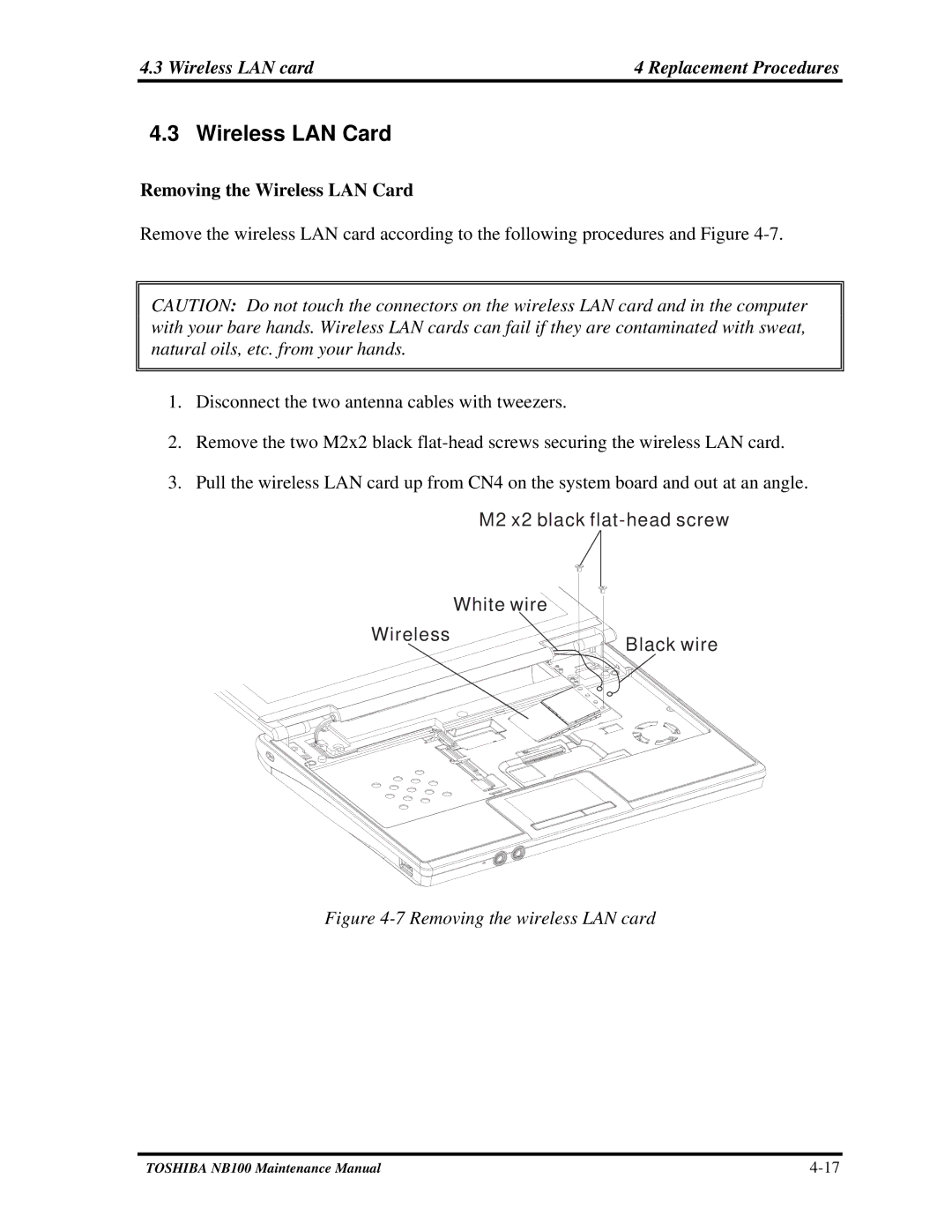4.3 Wireless LAN card | 4 Replacement Procedures |
4.3 Wireless LAN Card
Removing the Wireless LAN Card
Remove the wireless LAN card according to the following procedures and Figure
CAUTION: Do not touch the connectors on the wireless LAN card and in the computer with your bare hands. Wireless LAN cards can fail if they are contaminated with sweat, natural oils, etc. from your hands.
1.Disconnect the two antenna cables with tweezers.
2.Remove the two M2x2 black
3.Pull the wireless LAN card up from CN4 on the system board and out at an angle.
M2 x2 black
| White wire |
Wireless | Black wire |
|
Figure 4-7 Removing the wireless LAN card
TOSHIBA NB100 Maintenance Manual |