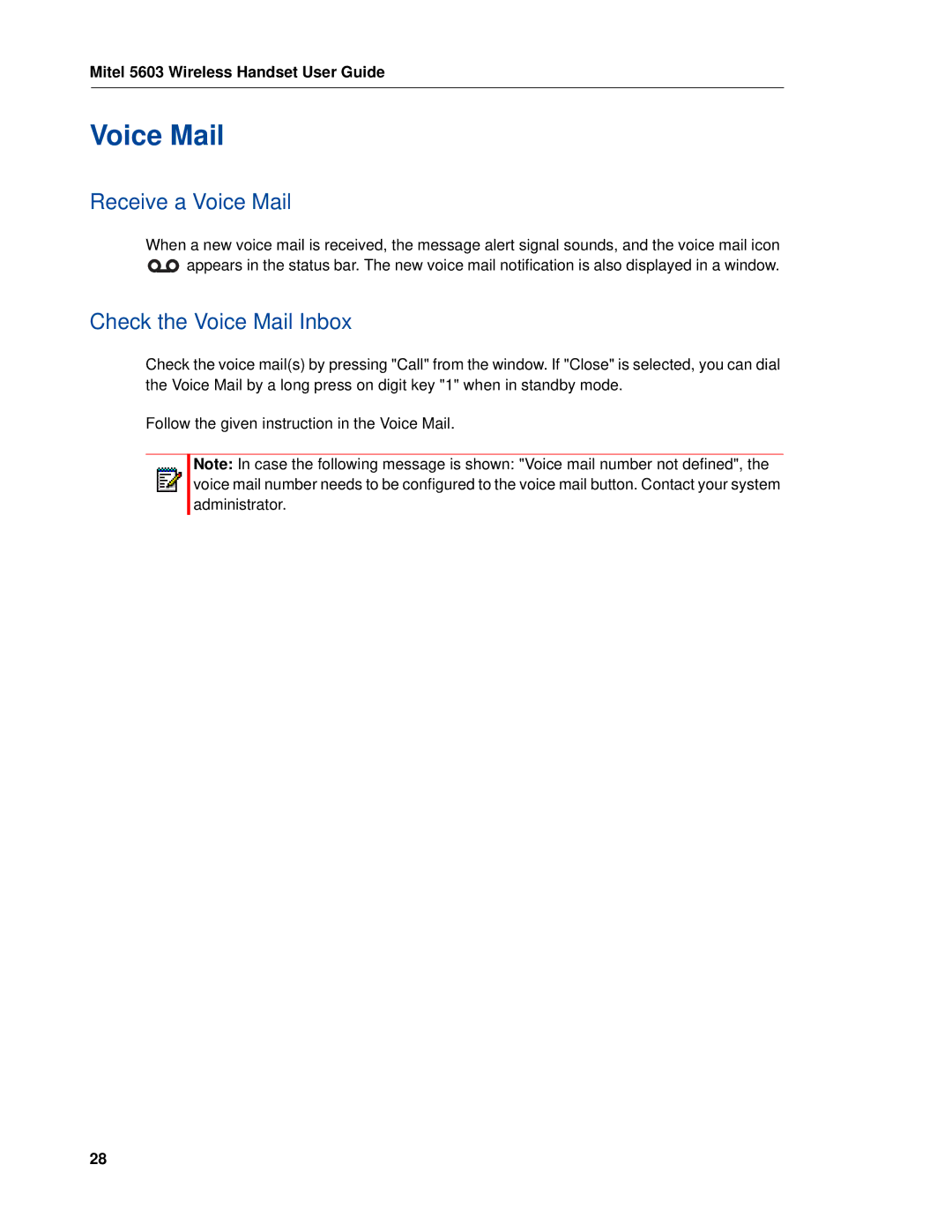Mitel 5603 Wireless Handset User Guide
Voice Mail
Receive a Voice Mail
When a new voice mail is received, the message alert signal sounds, and the voice mail icon ![]()
![]() appears in the status bar. The new voice mail notification is also displayed in a window.
appears in the status bar. The new voice mail notification is also displayed in a window.
Check the Voice Mail Inbox
Check the voice mail(s) by pressing "Call" from the window. If "Close" is selected, you can dial the Voice Mail by a long press on digit key "1" when in standby mode.
Follow the given instruction in the Voice Mail.
Note: In case the following message is shown: "Voice mail number not defined", the voice mail number needs to be configured to the voice mail button. Contact your system administrator.
28