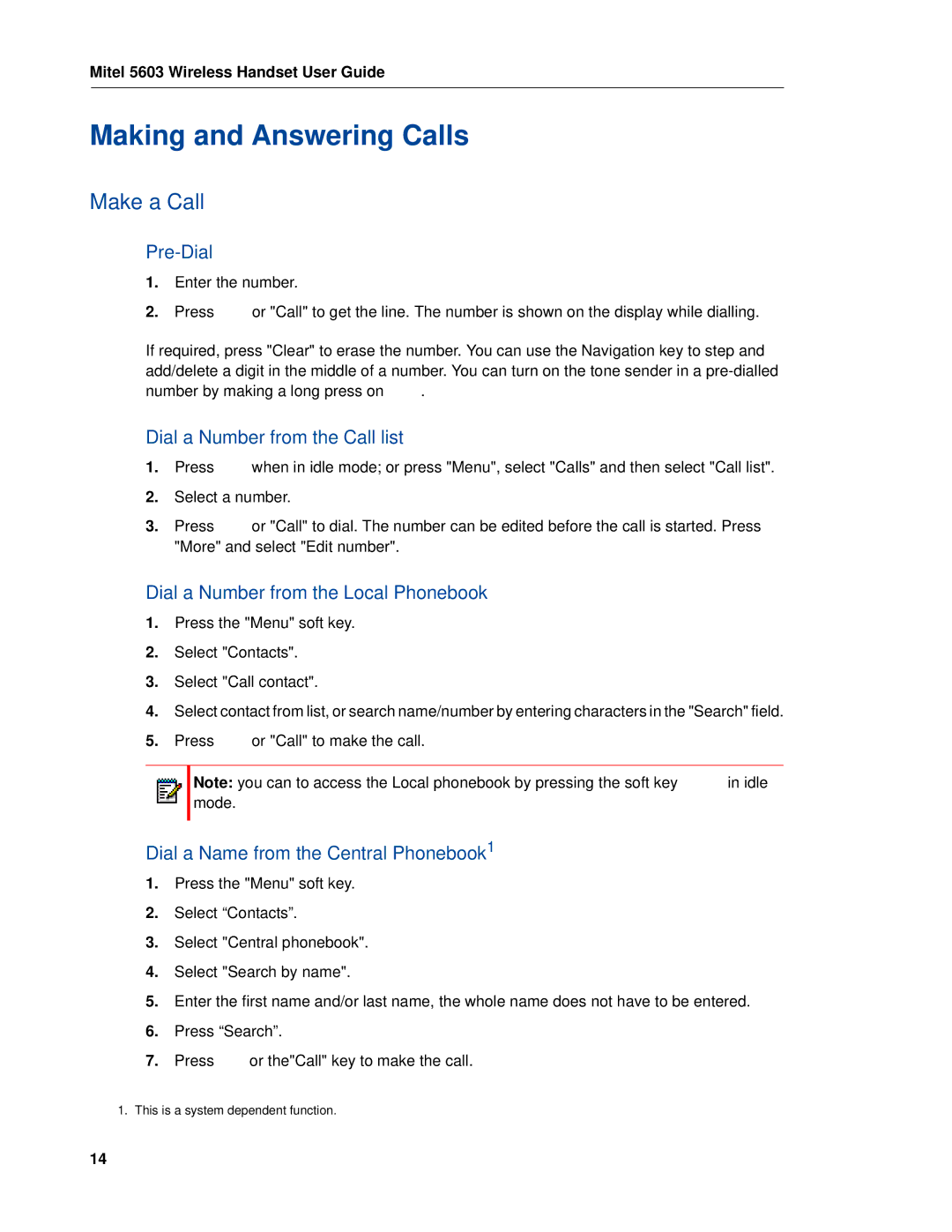Mitel 5603 Wireless Handset User Guide
Making and Answering Calls
Make a Call
Pre-Dial
1.Enter the number.
2.Press ![]() or "Call" to get the line. The number is shown on the display while dialling.
or "Call" to get the line. The number is shown on the display while dialling.
If required, press "Clear" to erase the number. You can use the Navigation key to step and add/delete a digit in the middle of a number. You can turn on the tone sender in a
number by making a long press on ![]() .
.
Dial a Number from the Call list
1.Press ![]() when in idle mode; or press "Menu", select "Calls" and then select "Call list".
when in idle mode; or press "Menu", select "Calls" and then select "Call list".
2.Select a number.
3.Press ![]() or "Call" to dial. The number can be edited before the call is started. Press "More" and select "Edit number".
or "Call" to dial. The number can be edited before the call is started. Press "More" and select "Edit number".
Dial a Number from the Local Phonebook
1.Press the "Menu" soft key.
2.Select "Contacts".
3.Select "Call contact".
4.Select contact from list, or search name/number by entering characters in the "Search" field.
5.Press ![]() or "Call" to make the call.
or "Call" to make the call.
Note: you can to access the Local phonebook by pressing the soft key ![]() in idle mode.
in idle mode.
Dial a Name from the Central Phonebook1
1.Press the "Menu" soft key.
2.Select “Contacts”.
3.Select "Central phonebook".
4.Select "Search by name".
5.Enter the first name and/or last name, the whole name does not have to be entered.
6.Press “Search”.
7.Press ![]() or the"Call" key to make the call.
or the"Call" key to make the call.
1.This is a system dependent function.
14