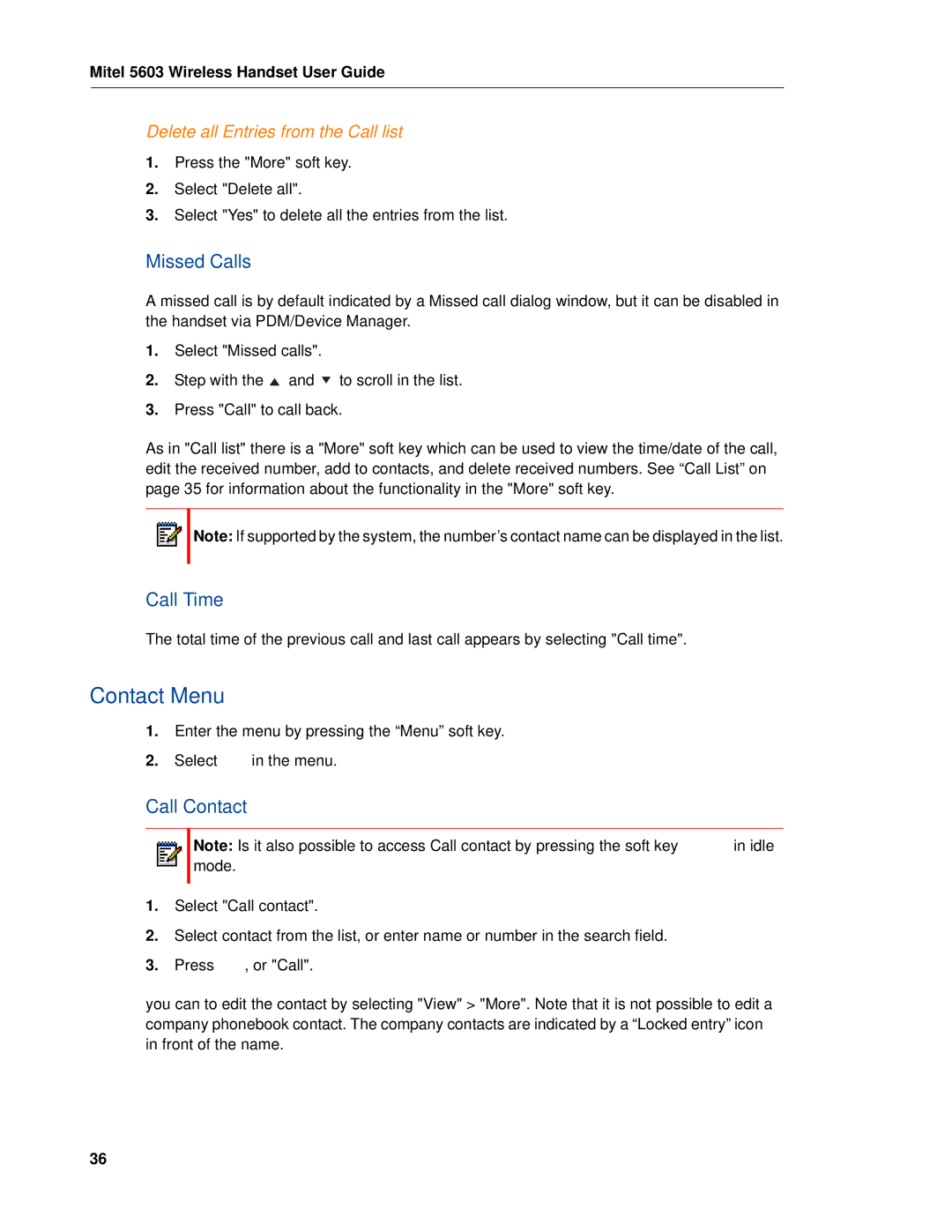Mitel 5603 Wireless Handset User Guide
Delete all Entries from the Call list
1.Press the "More" soft key.
2.Select "Delete all".
3.Select "Yes" to delete all the entries from the list.
Missed Calls
A missed call is by default indicated by a Missed call dialog window, but it can be disabled in the handset via PDM/Device Manager.
1.Select "Missed calls".
2.Step with the ![]() and
and ![]() to scroll in the list.
to scroll in the list.
3.Press "Call" to call back.
As in "Call list" there is a "More" soft key which can be used to view the time/date of the call, edit the received number, add to contacts, and delete received numbers. See “Call List” on page 35 for information about the functionality in the "More" soft key.
![]() Note: If supported by the system, the number’s contact name can be displayed in the list.
Note: If supported by the system, the number’s contact name can be displayed in the list.
Call Time
The total time of the previous call and last call appears by selecting "Call time".
Contact Menu
1.Enter the menu by pressing the “Menu” soft key.
2.Select ![]() in the menu.
in the menu.
Call Contact
Note: Is it also possible to access Call contact by pressing the soft key | in idle |
mode. |
|
1.Select "Call contact".
2.Select contact from the list, or enter name or number in the search field.
3.Press ![]() , or "Call".
, or "Call".
you can to edit the contact by selecting "View" > "More". Note that it is not possible to edit a company phonebook contact. The company contacts are indicated by a “Locked entry” icon ![]() in front of the name.
in front of the name.
36