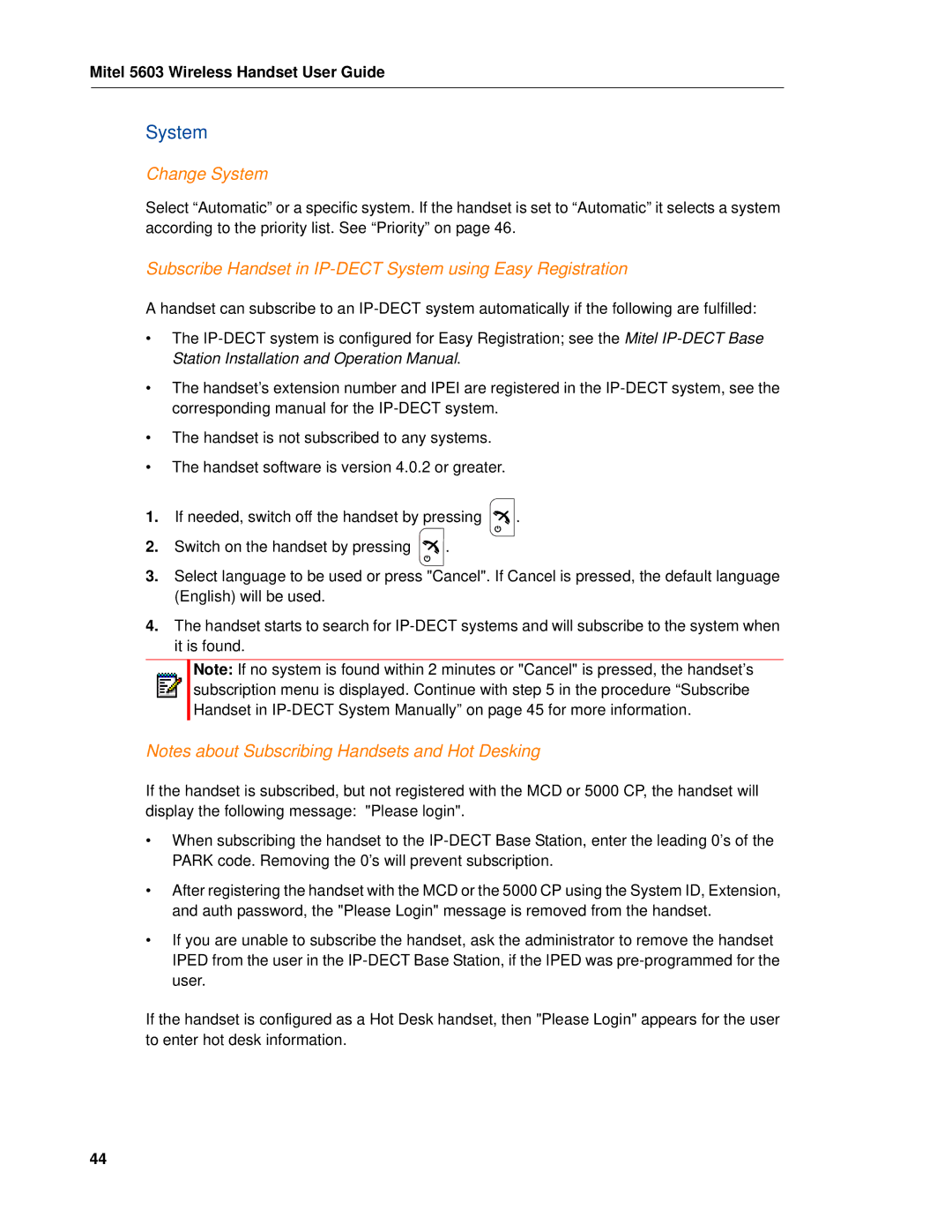Mitel 5603 Wireless Handset User Guide
System
Change System
Select “Automatic” or a specific system. If the handset is set to “Automatic” it selects a system according to the priority list. See “Priority” on page 46.
Subscribe Handset in IP-DECT System using Easy Registration
A handset can subscribe to an
•The
•The handset’s extension number and IPEI are registered in the
•The handset is not subscribed to any systems.
•The handset software is version 4.0.2 or greater.
1.If needed, switch off the handset by pressing ![]()
![]()
![]() .
.
2.Switch on the handset by pressing ![]()
![]()
![]() .
.
3.Select language to be used or press "Cancel". If Cancel is pressed, the default language (English) will be used.
4.The handset starts to search for
Note: If no system is found within 2 minutes or "Cancel" is pressed, the handset’s subscription menu is displayed. Continue with step 5 in the procedure “Subscribe Handset in
Notes about Subscribing Handsets and Hot Desking
If the handset is subscribed, but not registered with the MCD or 5000 CP, the handset will display the following message: "Please login".
•When subscribing the handset to the
•After registering the handset with the MCD or the 5000 CP using the System ID, Extension, and auth password, the "Please Login" message is removed from the handset.
•If you are unable to subscribe the handset, ask the administrator to remove the handset IPED from the user in the
If the handset is configured as a Hot Desk handset, then "Please Login" appears for the user to enter hot desk information.
44