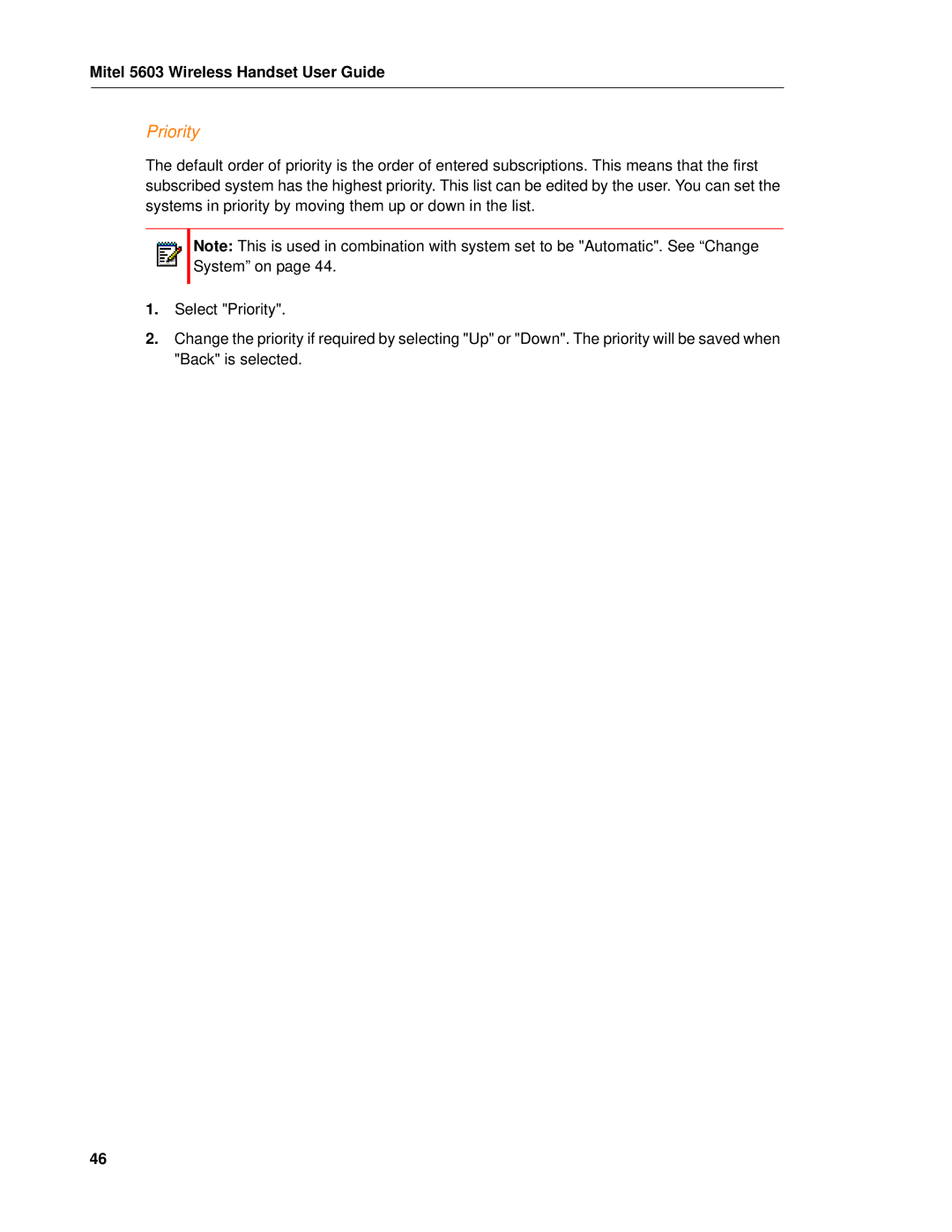Mitel 5603 Wireless Handset User Guide
Priority
The default order of priority is the order of entered subscriptions. This means that the first subscribed system has the highest priority. This list can be edited by the user. You can set the systems in priority by moving them up or down in the list.
Note: This is used in combination with system set to be "Automatic". See “Change System” on page 44.
1.Select "Priority".
2.Change the priority if required by selecting "Up" or "Down". The priority will be saved when "Back" is selected.
46