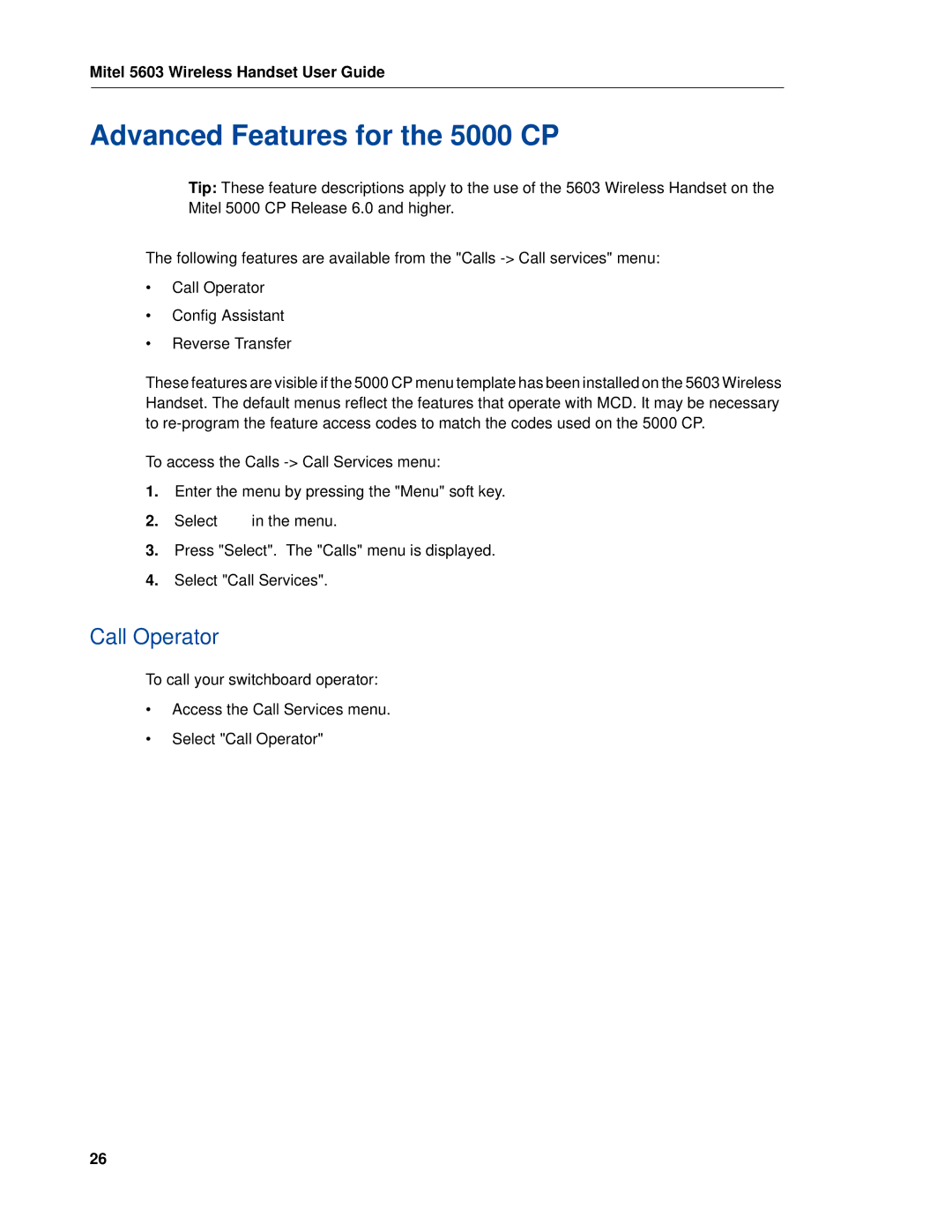Mitel 5603 Wireless Handset User Guide
Advanced Features for the 5000 CP
Tip: These feature descriptions apply to the use of the 5603 Wireless Handset on the Mitel 5000 CP Release 6.0 and higher.
The following features are available from the "Calls
•Call Operator
•Config Assistant
•Reverse Transfer
These features are visible if the 5000 CP menu template has been installed on the 5603 Wireless Handset. The default menus reflect the features that operate with MCD. It may be necessary to
To access the Calls
1.Enter the menu by pressing the "Menu" soft key.
2.Select ![]() in the menu.
in the menu.
3.Press "Select". The "Calls" menu is displayed.
4.Select "Call Services".
Call Operator
To call your switchboard operator:
•Access the Call Services menu.
•Select "Call Operator"
26