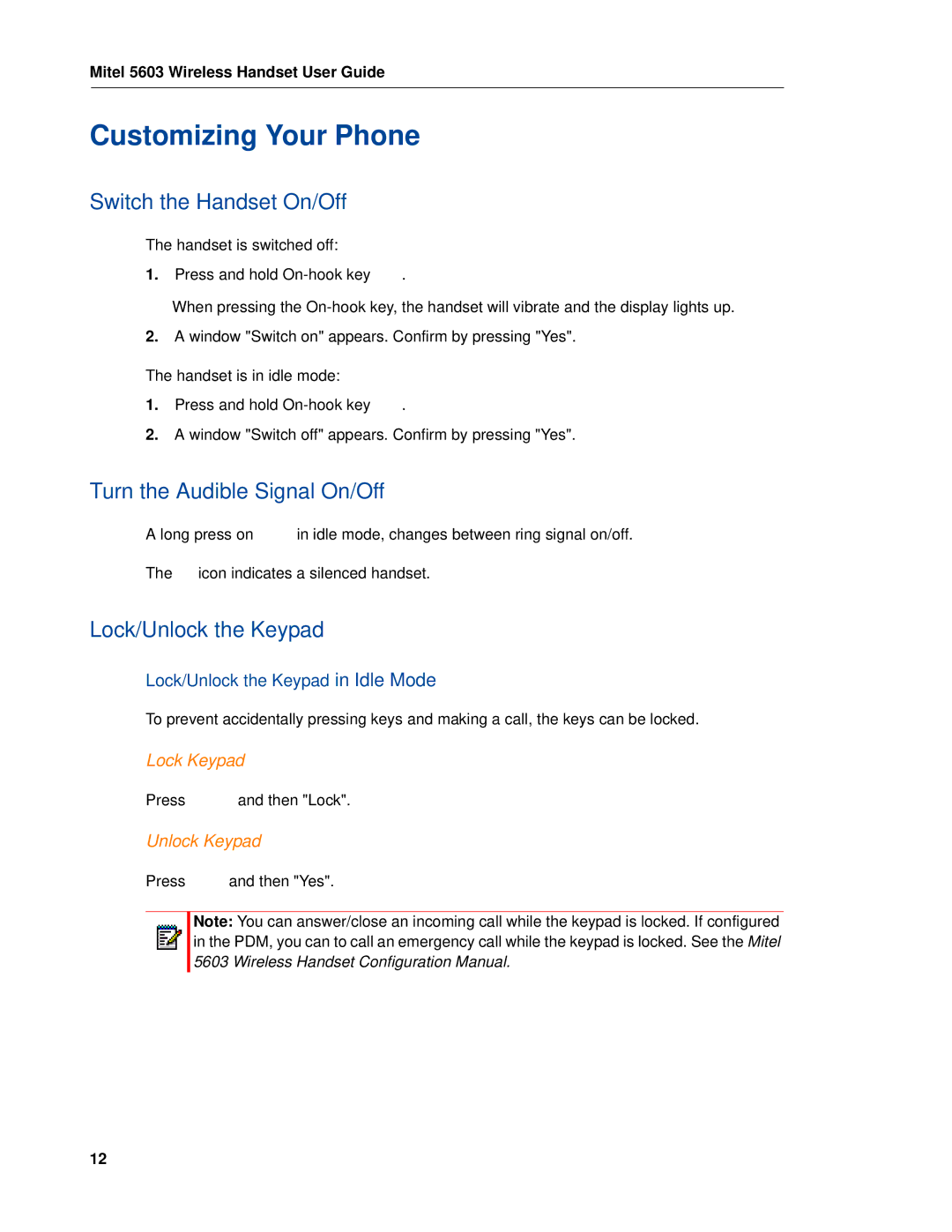Mitel 5603 Wireless Handset User Guide
Customizing Your Phone
Switch the Handset On/Off
The handset is switched off:
1.Press and hold ![]() .
.
When pressing the
2.A window "Switch on" appears. Confirm by pressing "Yes".
The handset is in idle mode:
1.Press and hold ![]() .
.
2.A window "Switch off" appears. Confirm by pressing "Yes".
Turn the Audible Signal On/Off
A long press on ![]() in idle mode, changes between ring signal on/off.
in idle mode, changes between ring signal on/off.
The ![]() icon indicates a silenced handset.
icon indicates a silenced handset.
Lock/Unlock the Keypad
Lock/Unlock the Keypad in Idle Mode
To prevent accidentally pressing keys and making a call, the keys can be locked.
Lock Keypad
Press ![]() and then "Lock".
and then "Lock".
Unlock Keypad
Press ![]() and then "Yes".
and then "Yes".
Note: You can answer/close an incoming call while the keypad is locked. If configured in the PDM, you can to call an emergency call while the keypad is locked. See the Mitel 5603 Wireless Handset Configuration Manual.
12