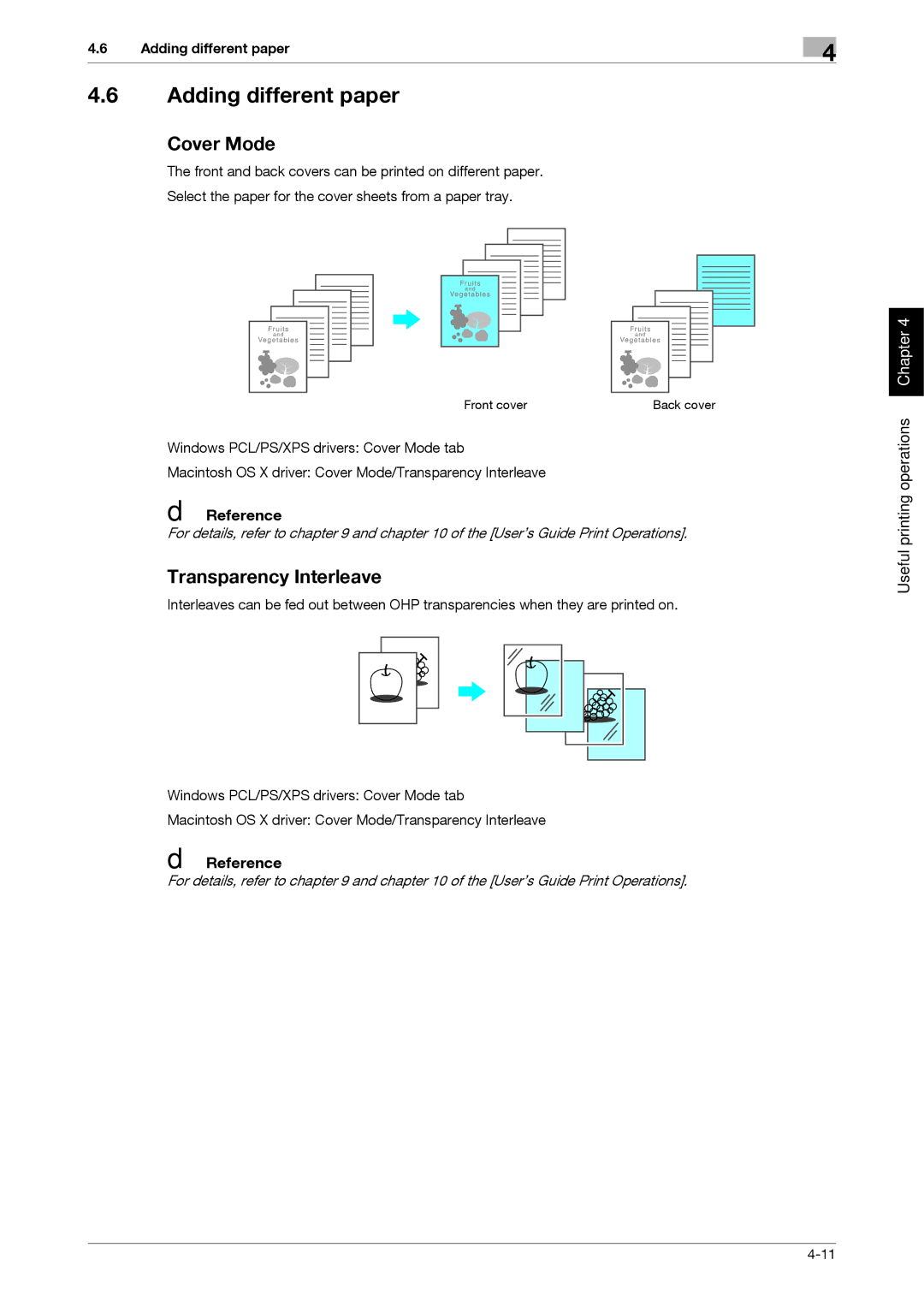4.6Adding different paper
4.6Adding different paper
Cover Mode
The front and back covers can be printed on different paper.
Select the paper for the cover sheets from a paper tray.
Front cover | Back cover |
Windows PCL/PS/XPS drivers: Cover Mode tab
Macintosh OS X driver: Cover Mode/Transparency Interleave
dReference
For details, refer to chapter 9 and chapter 10 of the [User’s Guide Print Operations].
Transparency Interleave
Interleaves can be fed out between OHP transparencies when they are printed on.
Windows PCL/PS/XPS drivers: Cover Mode tab
Macintosh OS X driver: Cover Mode/Transparency Interleave
dReference
For details, refer to chapter 9 and chapter 10 of the [User’s Guide Print Operations].
4
Useful printing operations Chapter 4