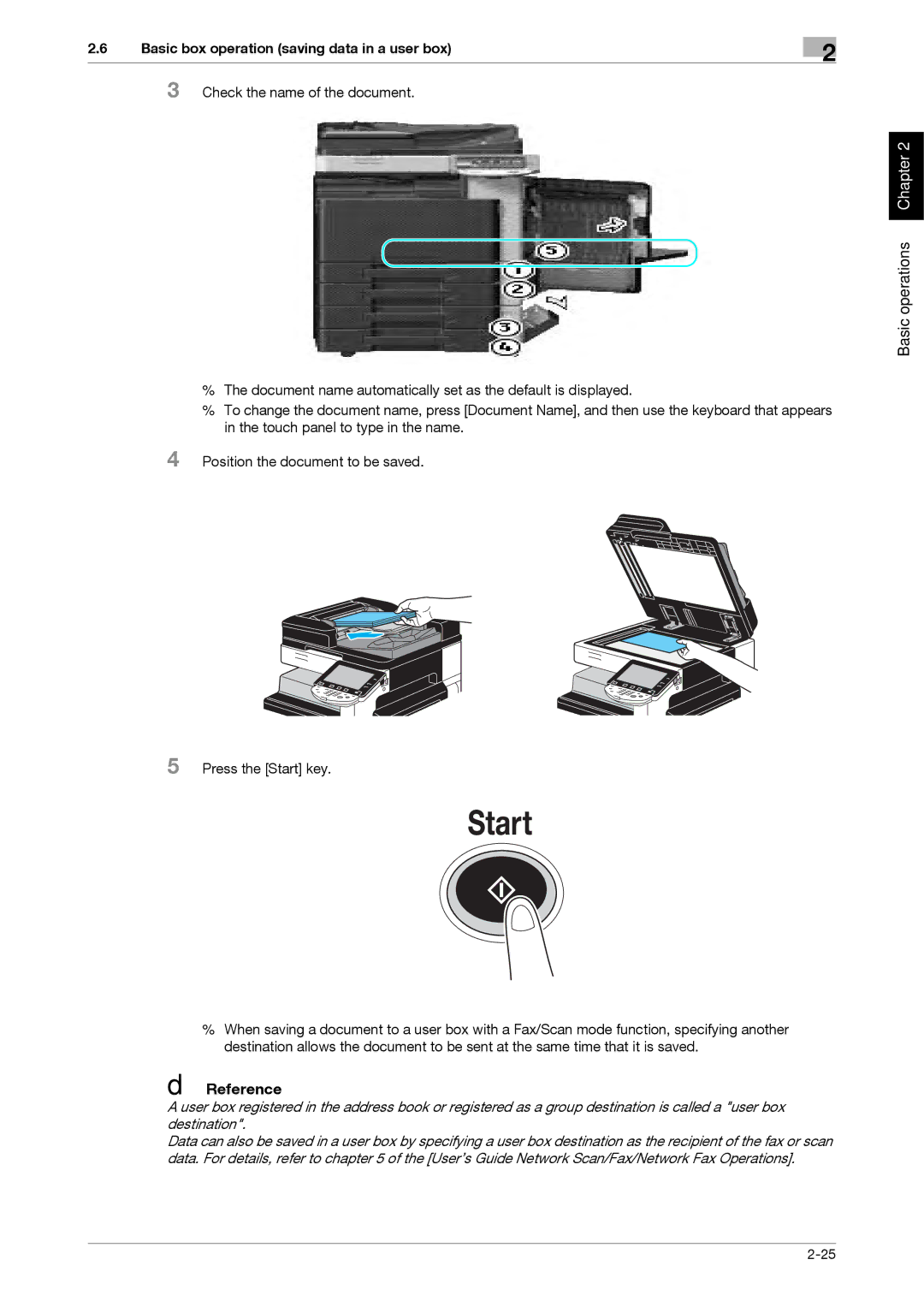2.6Basic box operation (saving data in a user box) 3 Check the name of the document.
2
Basic operations Chapter 2
%The document name automatically set as the default is displayed.
%To change the document name, press [Document Name], and then use the keyboard that appears in the touch panel to type in the name.
4 Position the document to be saved.
5 Press the [Start] key.
%When saving a document to a user box with a Fax/Scan mode function, specifying another destination allows the document to be sent at the same time that it is saved.
dReference
A user box registered in the address book or registered as a group destination is called a "user box destination".
Data can also be saved in a user box by specifying a user box destination as the recipient of the fax or scan data. For details, refer to chapter 5 of the [User’s Guide Network Scan/Fax/Network Fax Operations].