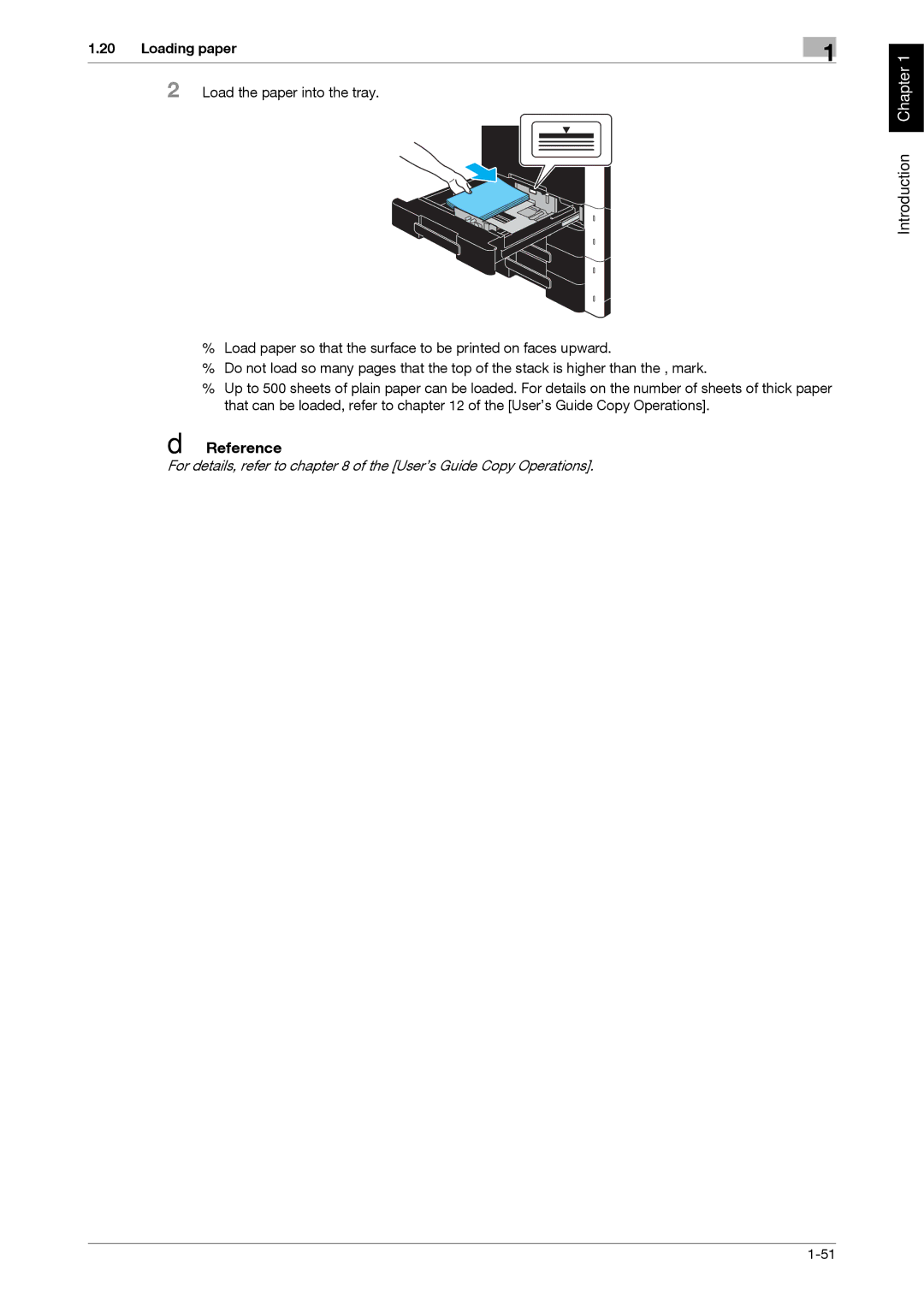1.20 | Loading paper | 1 |
|
|
|
2 Load the paper into the tray.
%Load paper so that the surface to be printed on faces upward.
%Do not load so many pages that the top of the stack is higher than the , mark.
%Up to 500 sheets of plain paper can be loaded. For details on the number of sheets of thick paper that can be loaded, refer to chapter 12 of the [User’s Guide Copy Operations].
dReference
For details, refer to chapter 8 of the [User’s Guide Copy Operations].