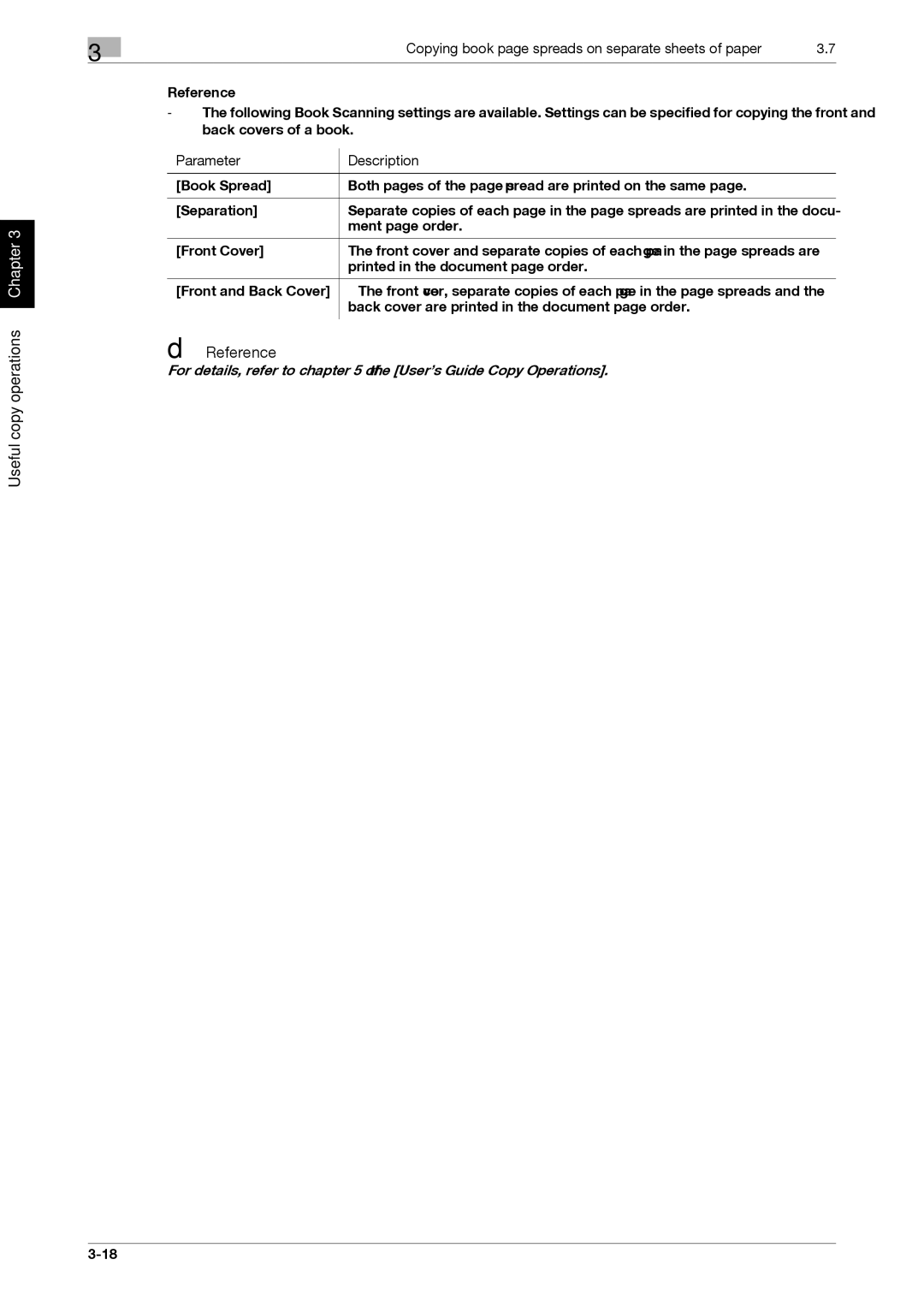Useful copy operations Chapter 3
3
Copying book page spreads on separate sheets of paper | 3.7 |
Reference
-The following Book Scanning settings are available. Settings can be specified for copying the front and back covers of a book.
Parameter | Description |
|
|
[Book Spread] | Both pages of the page spread are printed on the same page. |
|
|
[Separation] | Separate copies of each page in the page spreads are printed in the docu- |
| ment page order. |
|
|
[Front Cover] | The front cover and separate copies of each page in the page spreads are |
| printed in the document page order. |
|
|
[Front and Back Cover] | The front cover, separate copies of each page in the page spreads and the |
| back cover are printed in the document page order. |
|
|
dReference
For details, refer to chapter 5 of the [User’s Guide Copy Operations].