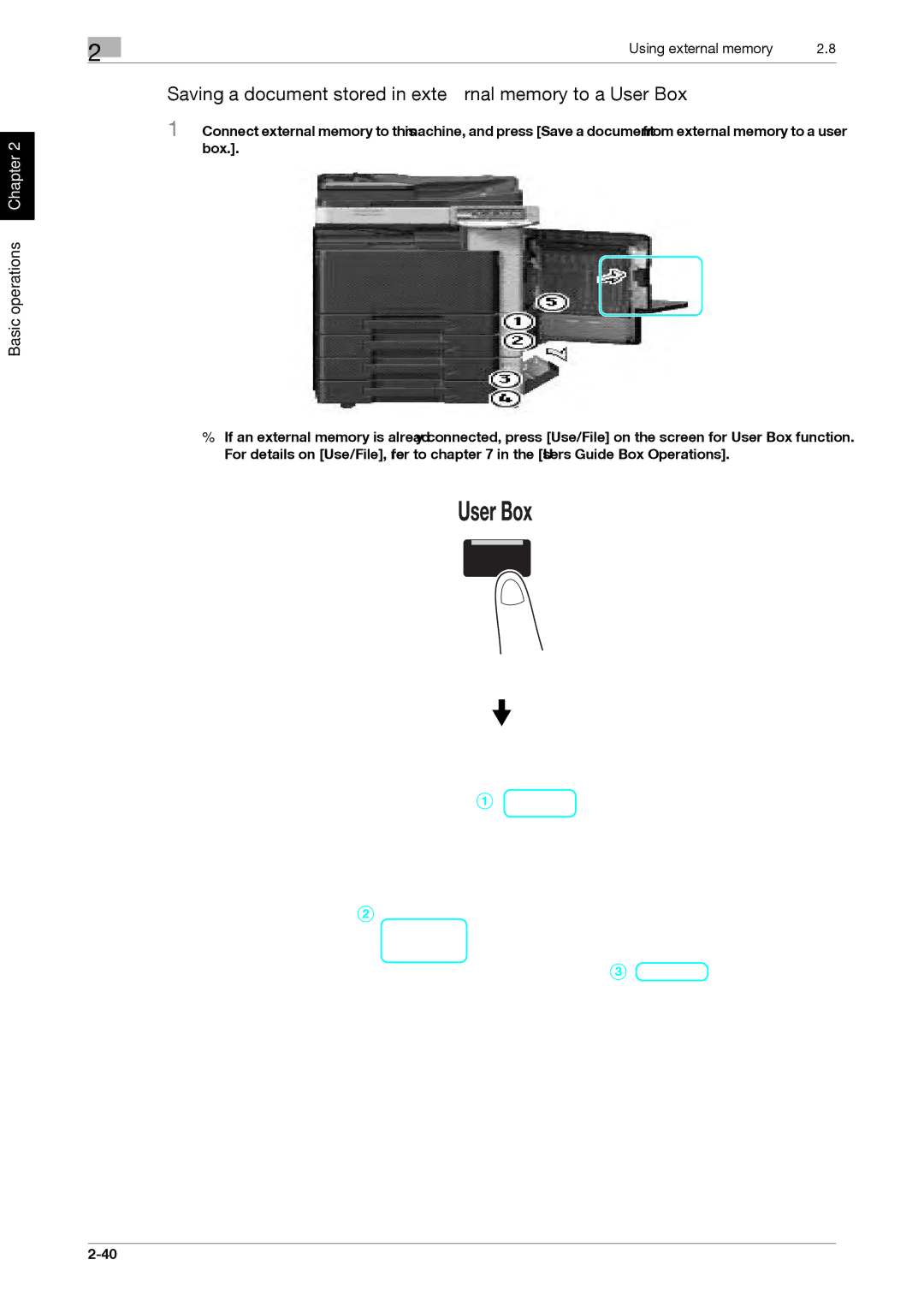Basic operations Chapter 2
2
Using external memory | 2.8 |
Saving a document stored in external memory to a User Box
1 Connect external memory to this machine, and press [Save a document from external memory to a user box.].
%If an external memory is already connected, press [Use/File] on the screen for User Box function. For details on [Use/File], refer to chapter 7 in the [User's Guide Box Operations].
1
2
3