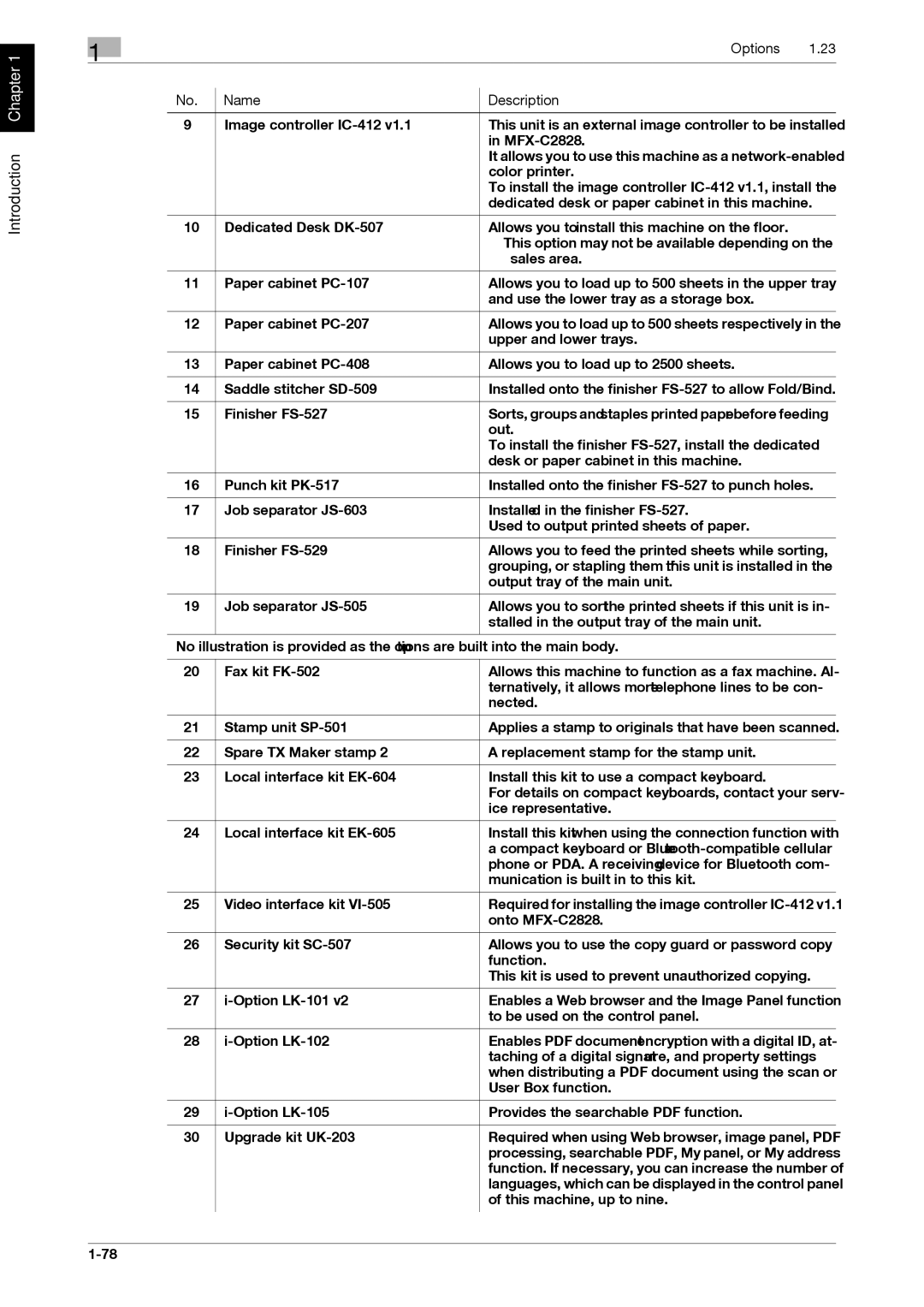Introduction Chapter 1
1
|
|
|
| Options | 1.23 |
No. |
| Name |
| Description |
|
|
|
| |||
|
|
|
|
| |
9 |
| Image controller |
| This unit is an external image controller to be installed | |
|
|
|
| in |
|
|
|
|
| It allows you to use this machine as a | |
|
|
|
| color printer. |
|
|
|
|
| To install the image controller | |
|
|
|
| dedicated desk or paper cabinet in this machine. |
|
|
|
|
|
|
|
10 |
| Dedicated Desk |
| Allows you to install this machine on the floor. |
|
|
|
|
| • This option may not be available depending on the | |
|
|
|
| sales area. |
|
|
|
|
|
| |
11 |
| Paper cabinet |
| Allows you to load up to 500 sheets in the upper tray | |
|
|
|
| and use the lower tray as a storage box. |
|
|
|
|
|
| |
12 |
| Paper cabinet |
| Allows you to load up to 500 sheets respectively in the | |
|
|
|
| upper and lower trays. |
|
|
|
|
|
|
|
13 |
| Paper cabinet |
| Allows you to load up to 2500 sheets. |
|
|
|
|
|
| |
14 |
| Saddle stitcher |
| Installed onto the finisher | |
|
|
|
|
| |
15 |
| Finisher |
| Sorts, groups and staples printed paper before feeding | |
|
|
|
| out. |
|
|
|
|
| To install the finisher |
|
|
|
|
| desk or paper cabinet in this machine. |
|
|
|
|
|
|
|
16 |
| Punch kit |
| Installed onto the finisher |
|
|
|
|
|
|
|
17 |
| Job separator |
| Installed in the finisher |
|
|
|
|
| Used to output printed sheets of paper. |
|
|
|
|
|
|
|
18 |
| Finisher |
| Allows you to feed the printed sheets while sorting, |
|
|
|
|
| grouping, or stapling them if this unit is installed in the | |
|
|
|
| output tray of the main unit. |
|
|
|
|
|
| |
19 |
| Job separator |
| Allows you to sort the printed sheets if this unit is in- | |
|
|
|
| stalled in the output tray of the main unit. |
|
|
|
|
|
|
|
No illustration is provided as the options are built into the main body. |
| ||||
|
|
|
|
| |
20 |
| Fax kit |
| Allows this machine to function as a fax machine. Al- | |
|
|
|
| ternatively, it allows more telephone lines to be con- | |
|
|
|
| nected. |
|
|
|
|
|
| |
21 |
| Stamp unit |
| Applies a stamp to originals that have been scanned. | |
|
|
|
|
|
|
22 |
| Spare TX Maker stamp 2 |
| A replacement stamp for the stamp unit. |
|
|
|
|
|
|
|
23 |
| Local interface kit |
| Install this kit to use a compact keyboard. |
|
|
|
|
| For details on compact keyboards, contact your serv- | |
|
|
|
| ice representative. |
|
|
|
|
|
| |
24 |
| Local interface kit |
| Install this kit when using the connection function with | |
|
|
|
| a compact keyboard or | |
|
|
|
| phone or PDA. A receiving device for Bluetooth com- | |
|
|
|
| munication is built in to this kit. |
|
|
|
|
|
| |
25 |
| Video interface kit |
| Required for installing the image controller | |
|
|
|
| onto |
|
|
|
|
|
| |
26 |
| Security kit |
| Allows you to use the copy guard or password copy | |
|
|
|
| function. |
|
|
|
|
| This kit is used to prevent unauthorized copying. |
|
|
|
|
|
| |
27 |
|
| Enables a Web browser and the Image Panel function | ||
|
|
|
| to be used on the control panel. |
|
|
|
|
|
| |
28 |
|
| Enables PDF document encryption with a digital ID, at- | ||
|
|
|
| taching of a digital signature, and property settings |
|
|
|
|
| when distributing a PDF document using the scan or | |
|
|
|
| User Box function. |
|
|
|
|
|
|
|
29 |
|
| Provides the searchable PDF function. |
| |
|
|
|
|
| |
30 |
| Upgrade kit |
| Required when using Web browser, image panel, PDF | |
|
|
|
| processing, searchable PDF, My panel, or My address | |
|
|
|
| function. If necessary, you can increase the number of | |
|
|
|
| languages, which can be displayed in the control panel | |
|
|
|
| of this machine, up to nine. |
|
|
|
|
|
|
|