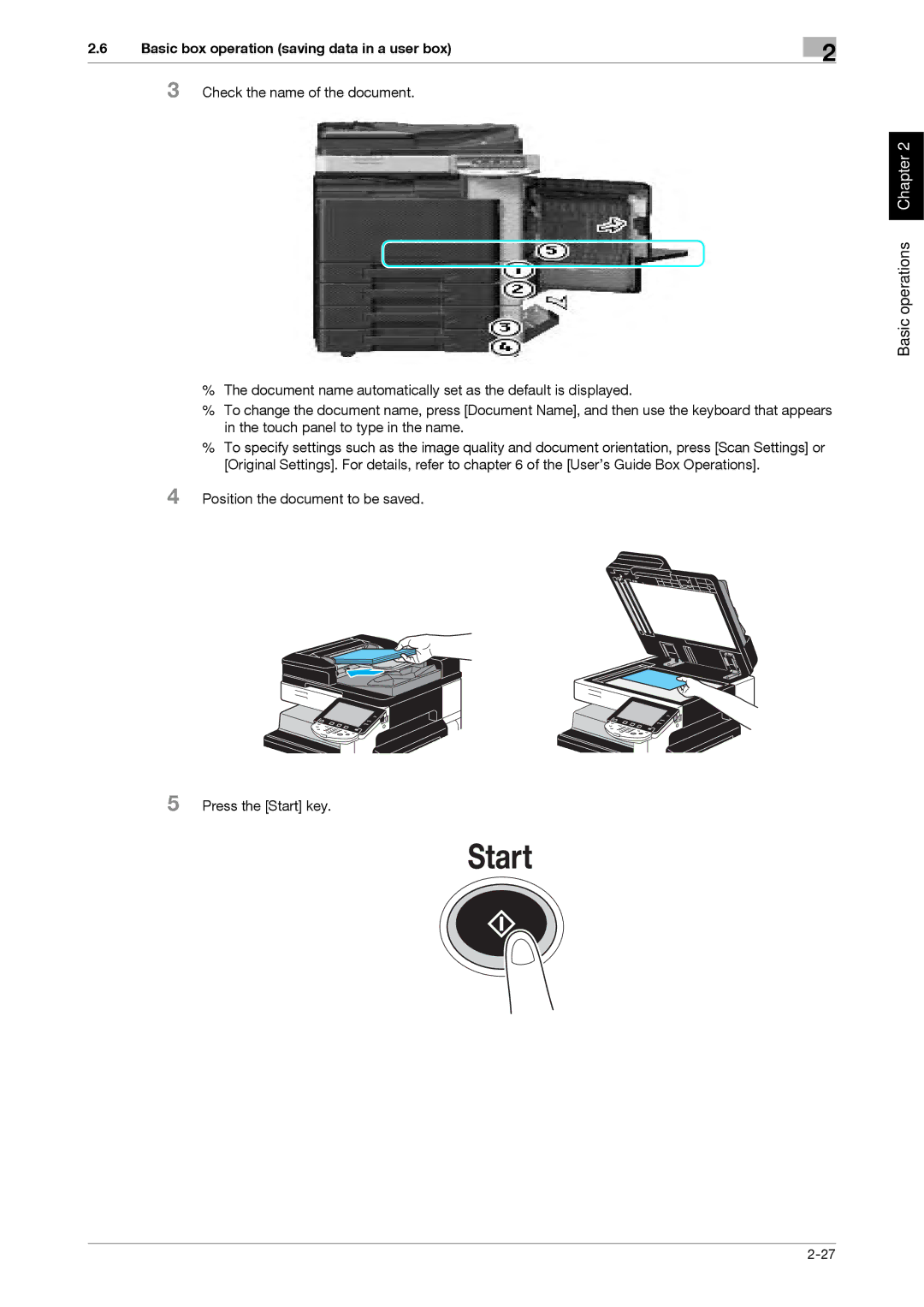2.6Basic box operation (saving data in a user box) 3 Check the name of the document.
2
Basic operations Chapter 2
%The document name automatically set as the default is displayed.
%To change the document name, press [Document Name], and then use the keyboard that appears in the touch panel to type in the name.
%To specify settings such as the image quality and document orientation, press [Scan Settings] or [Original Settings]. For details, refer to chapter 6 of the [User’s Guide Box Operations].
4 Position the document to be saved.
5 Press the [Start] key.