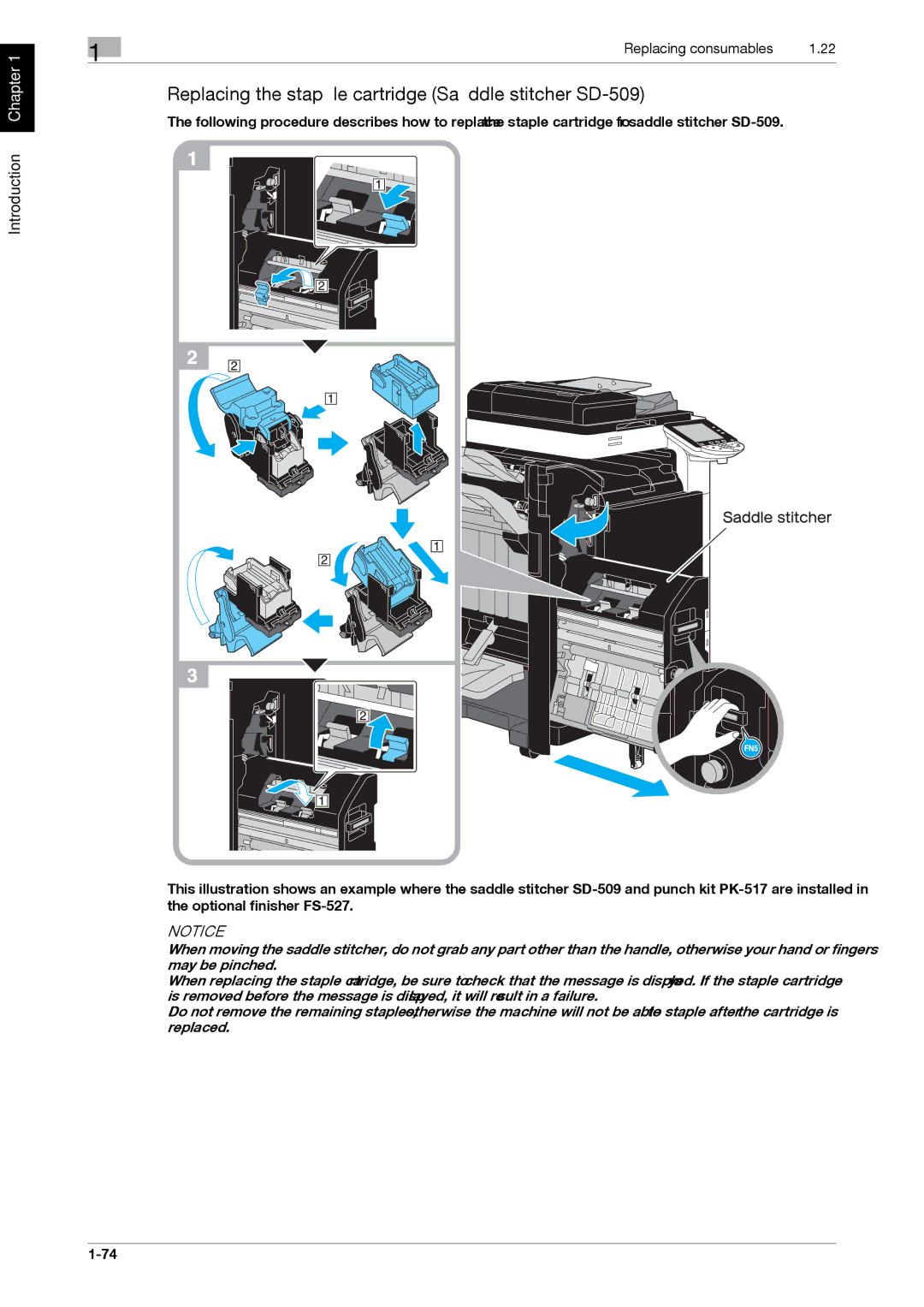Introduction Chapter 1
1
Replacing consumables | 1.22 |
Replacing the staple cartridge (Saddle stitcher SD-509)
The following procedure describes how to replace the staple cartridge for saddle stitcher
This illustration shows an example where the saddle stitcher
NOTICE
When moving the saddle stitcher, do not grab any part other than the handle, otherwise your hand or fingers may be pinched.
When replacing the staple cartridge, be sure to check that the message is displayed. If the staple cartridge is removed before the message is displayed, it will result in a failure.
Do not remove the remaining staples, otherwise the machine will not be able to staple after the cartridge is replaced.