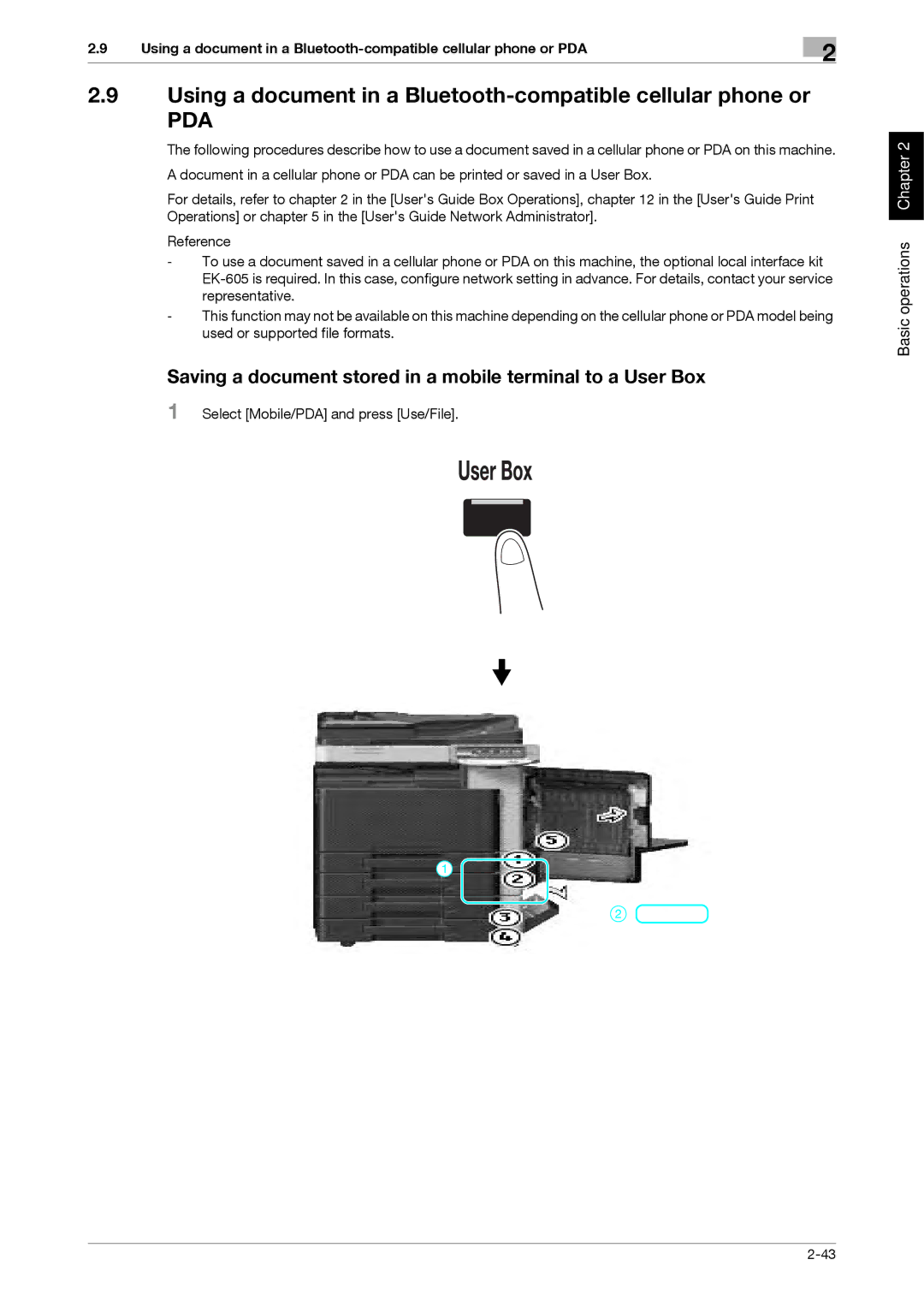2.9 | Using a document in a | 2 |
|
|
|
2.9Using a document in a Bluetooth-compatible cellular phone or
PDA
The following procedures describe how to use a document saved in a cellular phone or PDA on this machine.
A document in a cellular phone or PDA can be printed or saved in a User Box.
For details, refer to chapter 2 in the [User's Guide Box Operations], chapter 12 in the [User's Guide Print Operations] or chapter 5 in the [User's Guide Network Administrator].
Reference
-To use a document saved in a cellular phone or PDA on this machine, the optional local interface kit
-This function may not be available on this machine depending on the cellular phone or PDA model being used or supported file formats.
Saving a document stored in a mobile terminal to a User Box
1 Select [Mobile/PDA] and press [Use/File].
Basic operations Chapter 2
1
2