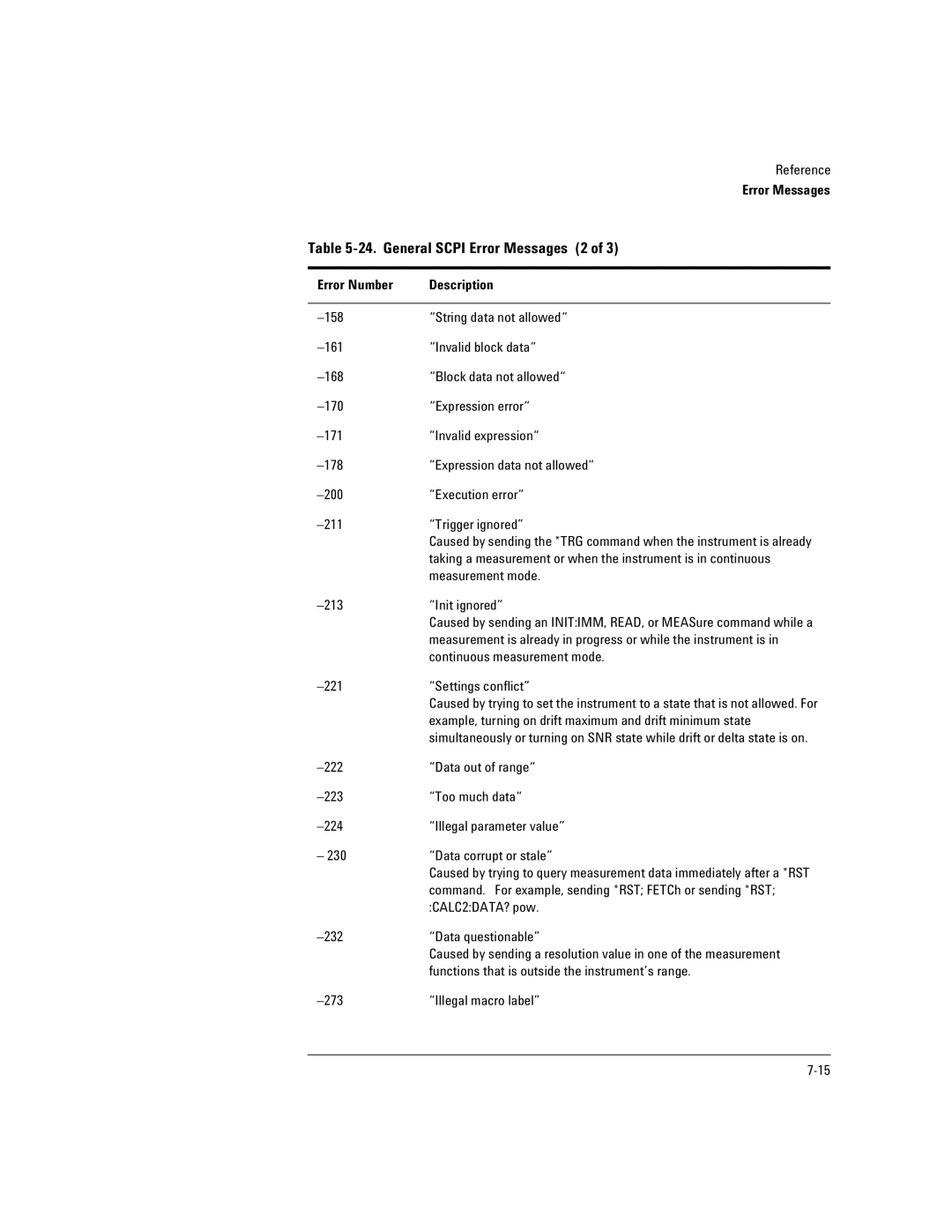Agilent 86120C Multi-Wavelength Meter User’s Guide
Second Edition 86120-90C03 August
Characterize laser lines easily
Agilent 86120C-At a Glance
Program the instrument for automatic measurements
Print measurement results
Measurement accuracy-it’s up to you
There is no output laser aperture
General Safety Considerations
WA R N I N G
Viii
Contents
Performance Tests
Contents-3
Page
Getting Started
Getting Started
Measurement accuracy-it’s up to you
Inspect the Shipment
Line Power Requirements
Connect the Line- Power Cable
Connect a Printer
Instrument firmware version
Turn on the Agilent 86120C
Converting feet to meters
Enter Your Elevation
Definition of standard air
Select Medium for Wavelength Values
Turn Off Wavelength Limiting
Returning the Instrument for Service
Preparing the instrument for shipping
Returning the Instrument for Service
Returning the Instrument for Service
Returning the Instrument for Service
Page
Making Measurements
Making Measurements
This section includes
Measuring Wavelength and Power
To display peak wavelength and power
Peak WL mode
Measuring Wavelength and Power
To display multiple laser lines
List by WL or Power modes
Total power and average wavelength
To display average wavelength and total power
Limiting the wavelength measurement range
To limit the wavelength range
To measure broadband devices
Measuring broadband devices and chirped lasers
Graphical display of optical power spectrum
To see the graphical display
Agilent 86120C graphical display
To save an instrument state
Power bar
To control the power bar
Instrument states
Available Units
Changing the Units and Measurement Rate
Displayed units
To change the units of measure
Measurement rate
Continuous or single measurements
To change the measurement speed
To select single measurement acquisition
Defining Laser- Line Peaks
To define laser- line peaks
If too many lines are identified
Measuring Laser Separation
Channel separation
To measure channel separation
To measure flatness
Measuring flatness
Measuring Laser Drift
If measurement updating stops or the values become blanked
To measure drift
Measuring Laser Drift
Signal-to-noise display
Measuring Signal- to- Noise Ratios
Location of noise measurements
Repetitive data formats
Automatic interpolation
To measure signal- to- noise
Signal-to-noise with averaging display
Measuring Signal- to- Noise Ratios with Averaging
Press List by WL or List by Power
To measure signal- to- noise with averaging
To characterize a Fabry- Perot laser
Measuring Fabry- Perot FP Lasers
P
PWR
Measuring Modulated Lasers
Prbs modulation graph showing raised noise floor
To measure total power exceeding 10 dBm
Measuring Total Power Greater than 10 dBm
Calibrating Measurements
To select the medium for light
To enter the elevation
To create a hardcopy
Printing Measurement Results
Choosing the Right Connector
Cleaning Connections for Accurate Measurements
Basic components of a connector
Universal adapters to Diamond HMS-10
Inspecting Connectors
Clean, problem-free fiber end and ferrule
Damage from improper cleaning
Measuring insertion loss and return loss
Visual inspection of fiber ends
Cleaning Connectors
To clean a non- lensed connector
Cleaning Accessories
Dust Caps Provided with Lightwave Instruments
Universal adapters
To clean an adapter
Cleaning Connections for Accurate Measurements
Programming
Types of commands
Where to begin…
Remote mode and front- panel lockout
Addressing and Initializing the Instrument
Initialize the instrument at start of every program
To change the Gpib address
Set single acquisition mode
Making Measurements
Making Measurements
Unit
Commands are grouped in subsystems
Commands for Capturing Data
MEASure command
Measurement instructions give quick results
Different Forms of MEASure
FETCh command
Read command
Return single or multiple measurement values
CONFigure command
ARRay and the Scpi standard
Or, the *WAI command could be used
Measure delta, drift, and signal- to- noise
Data can be corrected for elevation and vacuum
Format of returned data
Measurements are returned as strings
Determine the number of data points
Monitoring the Instrument
Status Byte register
Status registers
Monitoring the Instrument
Bits in Operation Status Register
OPERation Status and QUEStionable Status registers
Standard Event Status register
Bits in Questionable Status Register
Enabling register bits with masks
Error queue
Queues
Output queue
Use either short or long forms
Scpi command are grouped in subsystems
Sending a command
Reviewing Scpi Syntax Rules
You can use upper or lowercase letters
Combine commands in the same subsystem
Examples of Short Forms
Equivalent Short Form
White space
Combine commands from different subsystems
Sending common commands
Adding parameters to a command
Suffix Multipliers
28E2 280E-1 28000m 028K 28E-3K
Querying data
Program message terminator
Setese subroutine
Errormsg subroutine
Example Programs
Many subroutines are repeated in the examples
Tempo subroutine
FNIdentity function
Errmngmt subroutine
Cmdopc subroutine
Example 1. Measure a DFB laser
OFF Timeout
Fnend
Example 2. Measure WDM channels
COM /Instrument/ @Mwm Output @Mwm *ESEIVAL00110100,2
Query the number of data points
Example 3. Measure WDM channel drift
Turn off drift reference state
CmdopcSUB CmdopcSetcmd$
Query number of data points
Example 4. Measure WDM channel separation
Next
Turn signal-to-noise ratio on
Next Stop
Example 6. Increase a source’s wavelength accuracy
Set wavelength of tunable laser source
10. Programming Commands 1
Lists of Commands
10. Programming Commands 2
10. Programming Commands 3
Frequency DISPlayMARKerMAXimumNEXT
10. Programming Commands 4
AIR SENSeDATA?
∆ WL
11. Keys Versus Commands 1
11. Keys Versus Commands 2
Lists of Commands
Programming Commands
12. Notation Conventions and Definitions
Programming Commands
CLS
Common Commands
13. Event Status Enable Register
Query Response
Example
14. Standard Event Status Register
ESR?
IDN?
OPC
RST
15. Conditions Set by *RST Reset 1
SAV
15. Conditions Set by *RST Reset 2
SRE
16. Service Request Enable Register
Integer from 0 to 63 or from 128 to
17. Status Byte Register
STB?
TRG
WAI
Measurement Instructions
POWer? FREQuency? WAVelength? WNUMber?
MINimum Displays the lowest power signal DEFault
MEASureARRay SCALar POWer?
CONFigure command
Displays the highest power signal
88346500E+000
MINimum
MEASureARRay SCALar POWerFREQuen- cy?
DEFault Current marker position
MAXimum Resolution fast update
MINimum Resolution normal DEFault Current resolution
MEASureARRay SCALar POWerWAVe- length?
MEASSCALPOWWAV? MAX is sent
MEASureARRay SCALar POWerWNUMber?
If the MEASSCALPOWWNUM? 6451 command is sent, and a
FREQuency POINts
CALCulate1 Subsystem
DATA?
Frequency = 181,6915 THz + 2, 9993,613378 GHz = 192,5280 THz
CALCulate1 Subsystem
3-12 for more information
Non-sequential command
TRANsformFREQuencyPOINts
Constant Description MINimum 525 MAXimum 15,047
For normal update
FREQuency WAVelength WNUMber
CALCulate2 Subsystem
STATe
STATe STARt FREQuency WAVelength WNUMber
Average frequency is returned
POWer
Weighted average wave number is returned
Constant Description FREQuency
Summary
PEXCursion
Syntax
Attribute
POINts?
PTHReshold
Constant Value MINimum MAXimum 40 dB
PWAVerageSTATe
DEFault 10 dB
CALCulate2 Subsystem
WLIMitSTATe
3-12for more information
WLIMitSTARtFREQuency
WLIMitSTARtWAVelength
WLIMitSTARtWNUMber
WLIMitSTOPFREQuency
WLIMitSTOPWAVelength
WLIMitSTOPWNUMber
DIFFerence STATe MAXimum MINimum PRESet REFerence
CALCulate3 Subsystem
CLEar COUNt STATe
WAVelength? FREQuency? WNUMber? POWer? SIGMa
WAVelength? FREQuency? WNUMber?
REFerence FREQuency WAVelength WNUMber STATe
ASNRCLEar
Constant Description MINimum MAXimum 900
ASNRCOUNt
Tion on selecting measurements
ASNRSTATe
Argument Description POWer
Completed
Is completed
DELTaPRESet
DELTaPOWerSTATe
DELTaREFerencePOWer?
DELTaREFerenceFREQuency
Constant
DELTaREFerenceWAVelength
Measurement
DELTaREFerenceWNUMber
An absolute frequency unnormalized
DELTaWAVelengthSTATe
DELTaWPOWerSTATe
DRIFtDIFFerenceSTATe
DRIFtMAXimumSTATe
Imum power and frequency
DRIFtMINimumSTATe
Imum power or frequency
DRIFtREFerenceRESet
DRIFtPRESet
DRIFtREFerenceSTATe
DRIFtSTATe
Modes
FPERotSTATE
FPERotFWHM?
Argument Description WAVelength
FPERotMEAN?
FPERotMODESPACing?
Watts
FPERotPEAK?
Watts WATTs
FPERotPOWer?
Argument Description
DBm DBM
FPERotSIGMa?
PRESet
Selects user-entered reference frequency
Snrauto
SNRREFerenceFREQuency
SNRREFerenceWAVelength
SNRREFerenceWNUMber
SNRSTATe
CONFigure Measurement Instruction
DISPlay Subsystem
PREVious RIGHt
GRAPhics STATe
MARKerMAXimumLEFT
MARKerMAXimum
MARKerMAXimumPREVious
MARKerMAXimumNEXT
WINDowGRAPhicsSTATe
MARKerMAXimumRIGHt
FETCh Measurement Instruction
IMMediate
HCOPy Subsystem
MEASure Measurement Instruction
Read Measurement Instruction
DEVice ELEVations MEDium OFFSet MAGNitude
SENSe Subsystem
BROad
CORRectionDEVice
Constant Description NARRow
As DFB lasers and modes of FP lasers
0Description
CORRectionELEVation
CORRectionMEDium
Selects wavelength values in standard air
VACuum Selects wavelength values in a vacuum
CORRectionOFFSetMAGNitude
For 30 or 40 seconds
000,+1.48632800E+000,+1.50488300E+000
STATus Subsystem
CONDition? ENABle EVENt? PTRansition NTRansition
OPERation QUEStionableCONDition?
OPERation QUEStionableENABle
OPERation QUEStionableEVENt
OPERation QUEStionableNTRansition
OPERation QUEStionablePTRansition
18. Preset Values
HEADers?
SYSTem Subsystem
ERRor
Can only be sent as a query
HELPHEADers?
19. Instrument Conditions 1
19. Instrument Conditions 2
20. Scpi Version Numbers
VERSion
TRIGger Subsystem
ABORt
INITiateCONTinuous
INITiateIMMediate
Unit Subsystem
POWer
108
Performance Tests
Calibration Cycle
Performance Tests
Test 1. Absolute Wavelength Accuracy
Be damaged when total input power exceeds 18 dBm
Test 2. Sensitivity
Test 3. Polarization Dependence
Test 4. Optical Input Return Loss
Procedure Standard instruments flat contacting connectors
Regulatory Information
FC/APC patchcord loss
Polarization sensitivity
Test 5. Amplitude Accuracy and Linearity
Linearity = Power Meter Reading 86120C Power Reading offset
21. Linearity Data Values
Page
Specifications and Regulatory Information
Specifications and Regulatory Information
Definition of Terms
Wavelength
Amplitude
Maximum Number
Input Power
Sensitivity
Selectivity
Display resolution 001 nm
Specifications-NORMAL Update Mode
Amplitude
Sensitivity
Selectivity
Input Return Loss
Measurement Cycle Time
Measurement Applications
Specifications-FAST Update Mode
Amplitude
Fast update mode characteristic S 2 measurements-per-second
Operating Specifications
Operating Specifications
Laser Safety Information
Laser Safety
Please pay attention to the following laser safety warnings
Acoustic Noise Emission Geräuschemission
Compliance with Canadian EMC Requirements
Declaration of Conformity
Front view of instrument Rear view of instrument
Product Overview
Product Overview
Reference
Reference
22. Instrument Preset Conditions 1
Key Pressed Turned On
22. Instrument Preset Conditions 2
Menu Maps
Appl’s Menu
There is no menu associated with this key
Display List by Power Menu
Display List by WL Menu Delta On Menu
There is no menu associated with this key
System Print Menu
System Setup Menu
23. Instrument Specific Error Messages 1
Error Messages
23. Instrument Specific Error Messages 2
23. Instrument Specific Error Messages 3
Error Number Description
24. General Scpi Error Messages 1
213 Init ignored
24. General Scpi Error Messages 2
24. General Scpi Error Messages 3
Front-Panel Fiber-Optic Adapters
Power Cords
Agilent Technologies Service Numbers
Page
Index
Index
Index-3
Index-4
Index-5
Index-6
Index-7
Page
Page
Agilent Technologies