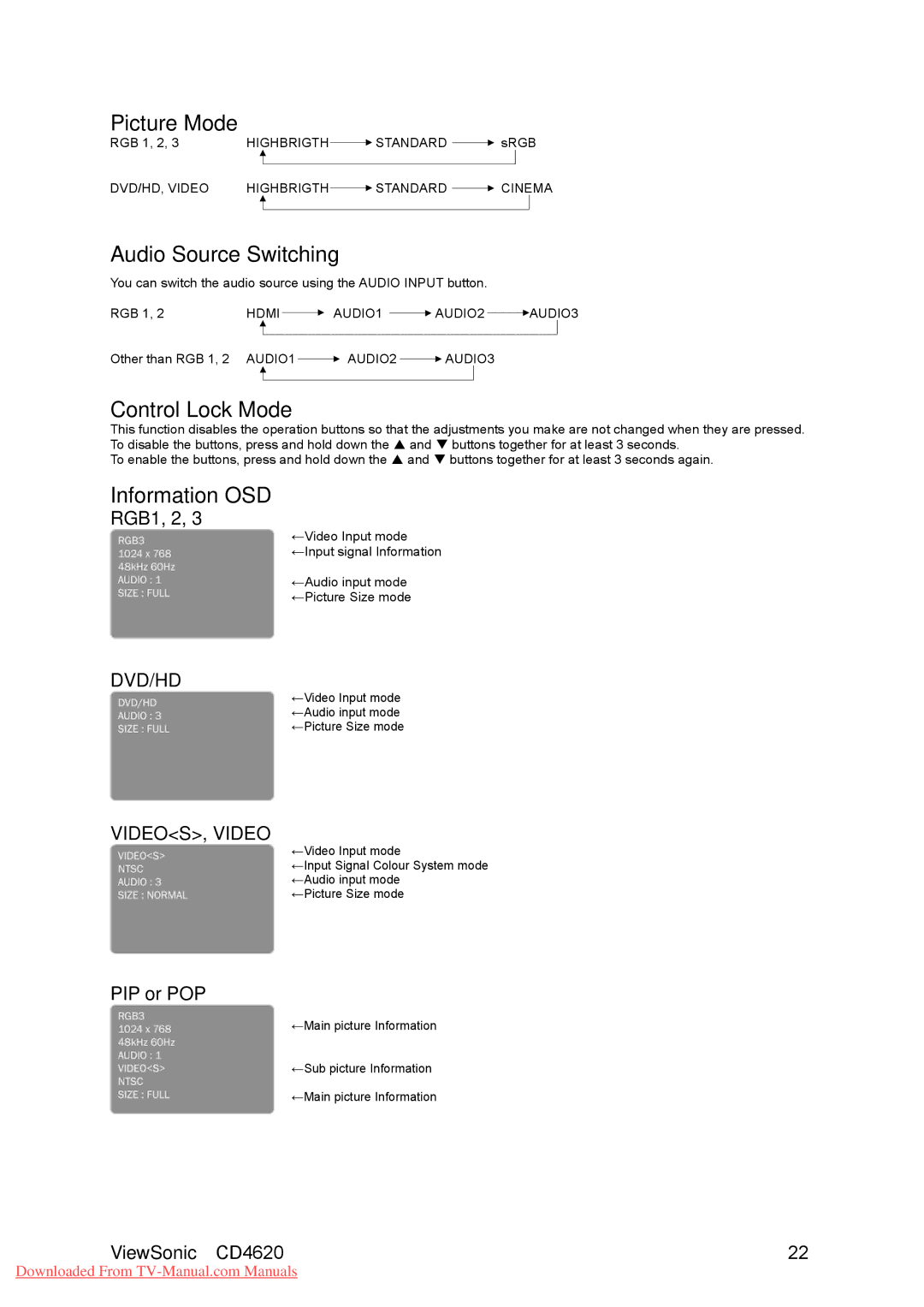Picture Mode
RGB 1, 2, 3 | HIGHBRIGTH | STANDARD | sRGB | |||
|
|
|
|
|
|
|
DVD/HD, VIDEO | HIGHBRIGTH | STANDARD | CINEMA | |||
|
|
|
|
|
|
|
Audio Source Switching
You can switch the audio source using the AUDIO INPUT button.
RGB 1, 2 | HDMI | AUDIO1 | AUDIO2 | AUDIO3 | ||
|
|
|
|
|
|
|
Other than RGB 1, 2 AUDIO1 ![]() AUDIO2
AUDIO2 ![]() AUDIO3
AUDIO3
Control Lock Mode
This function disables the operation buttons so that the adjustments you make are not changed when they are pressed. To disable the buttons, press and hold down the S and T buttons together for at least 3 seconds.
To enable the buttons, press and hold down the S and T buttons together for at least 3 seconds again.
Information OSD
RGB1, 2, 3
←Video Input mode
←Input signal Information
←Audio input mode ←Picture Size mode
DVD/HD
←Video Input mode ←Audio input mode ←Picture Size mode
VIDEO<S>, VIDEO
←Video Input mode
←Input Signal Colour System mode ←Audio input mode
←Picture Size mode
PIP or POP
←Main picture Information
←Sub picture Information
←Main picture Information
ViewSonic CD4620 | 22 |
Downloaded From