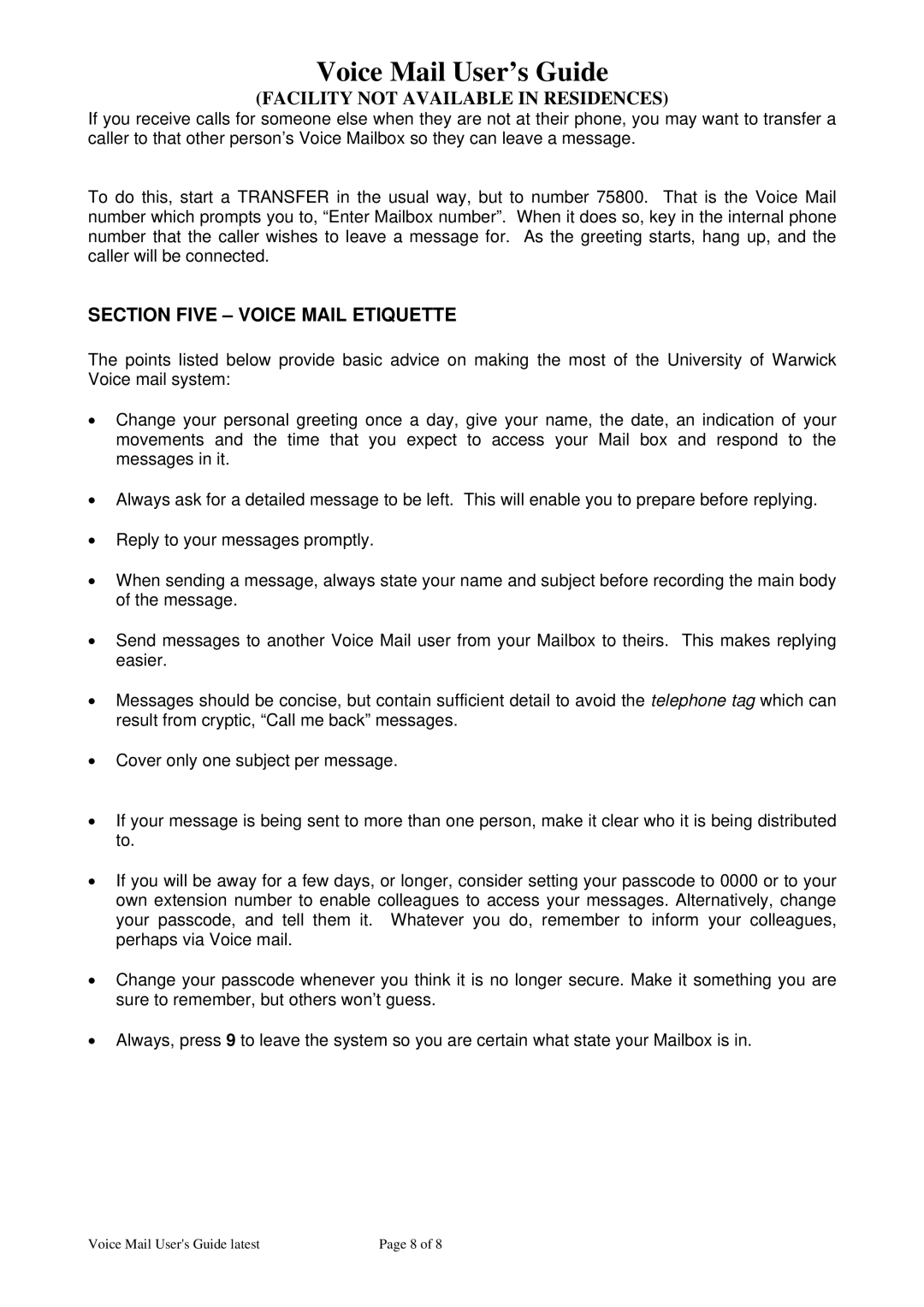Voice Mail User’s Guide
(FACILITY NOT AVAILABLE IN RESIDENCES)
If you receive calls for someone else when they are not at their phone, you may want to transfer a caller to that other person’s Voice Mailbox so they can leave a message.
To do this, start a TRANSFER in the usual way, but to number 75800. That is the Voice Mail number which prompts you to, “Enter Mailbox number”. When it does so, key in the internal phone number that the caller wishes to leave a message for. As the greeting starts, hang up, and the caller will be connected.
SECTION FIVE – VOICE MAIL ETIQUETTE
The points listed below provide basic advice on making the most of the University of Warwick Voice mail system:
•Change your personal greeting once a day, give your name, the date, an indication of your movements and the time that you expect to access your Mail box and respond to the messages in it.
•Always ask for a detailed message to be left. This will enable you to prepare before replying.
•Reply to your messages promptly.
•When sending a message, always state your name and subject before recording the main body of the message.
•Send messages to another Voice Mail user from your Mailbox to theirs. This makes replying easier.
•Messages should be concise, but contain sufficient detail to avoid the telephone tag which can result from cryptic, “Call me back” messages.
•Cover only one subject per message.
•If your message is being sent to more than one person, make it clear who it is being distributed to.
•If you will be away for a few days, or longer, consider setting your passcode to 0000 or to your own extension number to enable colleagues to access your messages. Alternatively, change your passcode, and tell them it. Whatever you do, remember to inform your colleagues, perhaps via Voice mail.
•Change your passcode whenever you think it is no longer secure. Make it something you are sure to remember, but others won’t guess.
•Always, press 9 to leave the system so you are certain what state your Mailbox is in.
Voice Mail User's Guide latest | Page 8 of 8 |