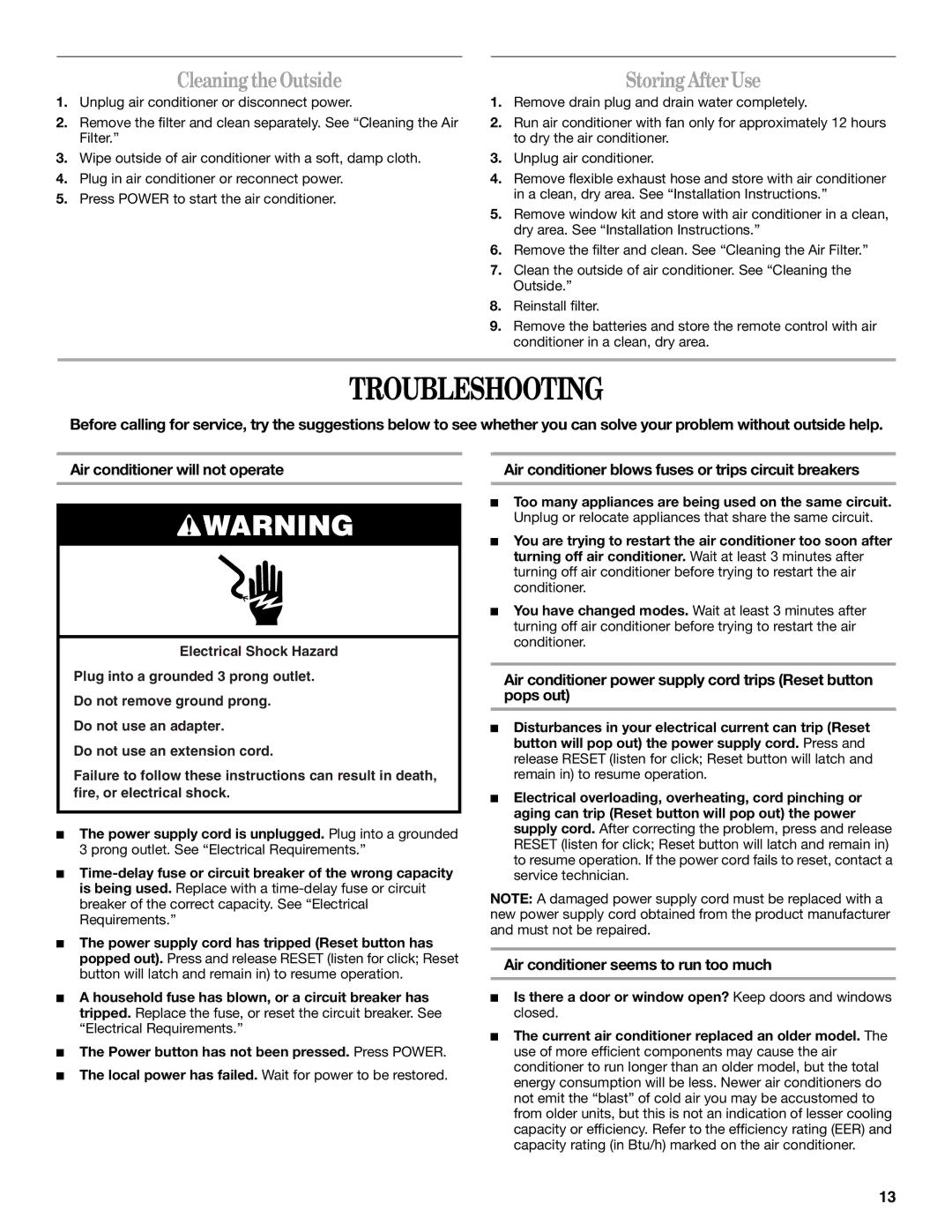66126277 specifications
The Whirlpool 66126277 is an essential appliance that exemplifies the brand's commitment to innovation and performance in household laundry care. This specific washing machine model is designed to provide users with an effective and efficient laundry solution that meets diverse household needs.One of the standout features of the Whirlpool 66126277 is its large capacity drum. With ample space, it allows users to do bigger loads of laundry at once, saving both time and energy compared to smaller models. This is particularly beneficial for families or households that accumulate large amounts of laundry. Its design not only accommodates bulky items like comforters but also ensures that clothes have enough room to move around, resulting in a more thorough cleaning process.
The Whirlpool 66126277 integrates advanced wash technologies, including 6th Sense technology. This intelligent feature senses the size of the load and adjusts water levels and wash times accordingly. This not only conserves water but also enhances energy efficiency, which can lead to lower utility bills over time.
Another significant characteristic of this model is its variety of washing cycles and options. Users can select from various cycle types, including heavy-duty, delicate, and quick wash settings, tailoring each load to specific garment care requirements. The appliance also boasts customizable settings, giving users the freedom to modify temperature and spin speed to achieve the best results for their laundry.
Noise reduction technology is another important aspect of the Whirlpool 66126277. Its design minimizes operational noise, ensuring that the machine runs quietly in the background, making it ideal for use in homes with open floor plans or shared living spaces.
Durability is a key characteristic of the Whirlpool 66126277, as it is built with high-quality materials that withstand the wear and tear of daily use. The brand's reputation for reliability is reflected in the robust construction of this appliance.
In summary, the Whirlpool 66126277 is a feature-rich washing machine that combines capacity, advanced technology, diverse cycles, and durability, making it a valuable addition to any modern home. Its blend of efficiency and user-friendly features empowers users to keep their laundry clean and cared for, while fitting seamlessly into their busy lifestyles.