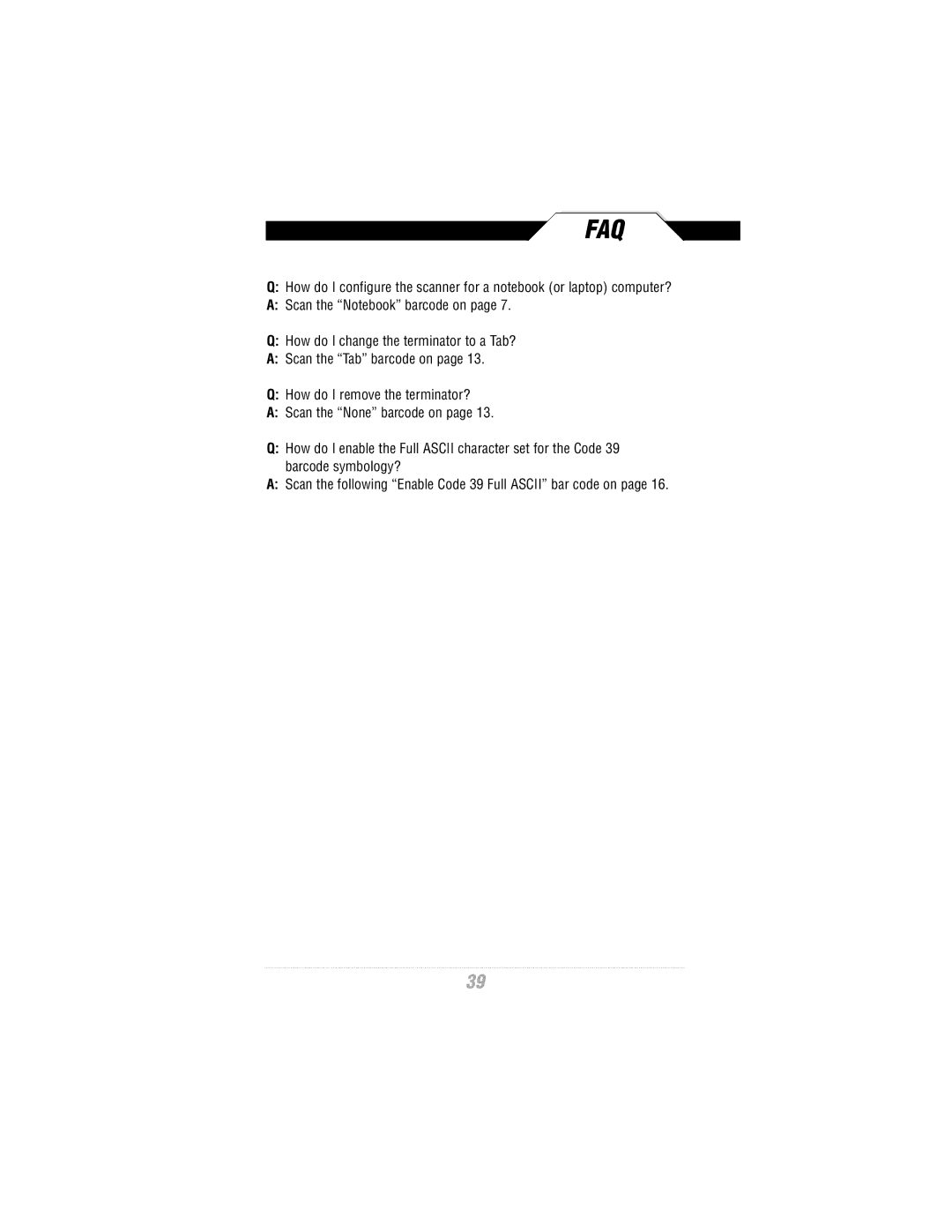FAQ
Q:How do I configure the scanner for a notebook (or laptop) computer?
A:Scan the “Notebook” barcode on page 7.
Q:How do I change the terminator to a Tab?
A:Scan the “Tab” barcode on page 13.
Q:How do I remove the terminator?
A:Scan the “None” barcode on page 13.
Q:How do I enable the Full ASCII character set for the Code 39
barcode symbology?
A:Scan the following “Enable Code 39 Full ASCII” bar code on page 16.
39