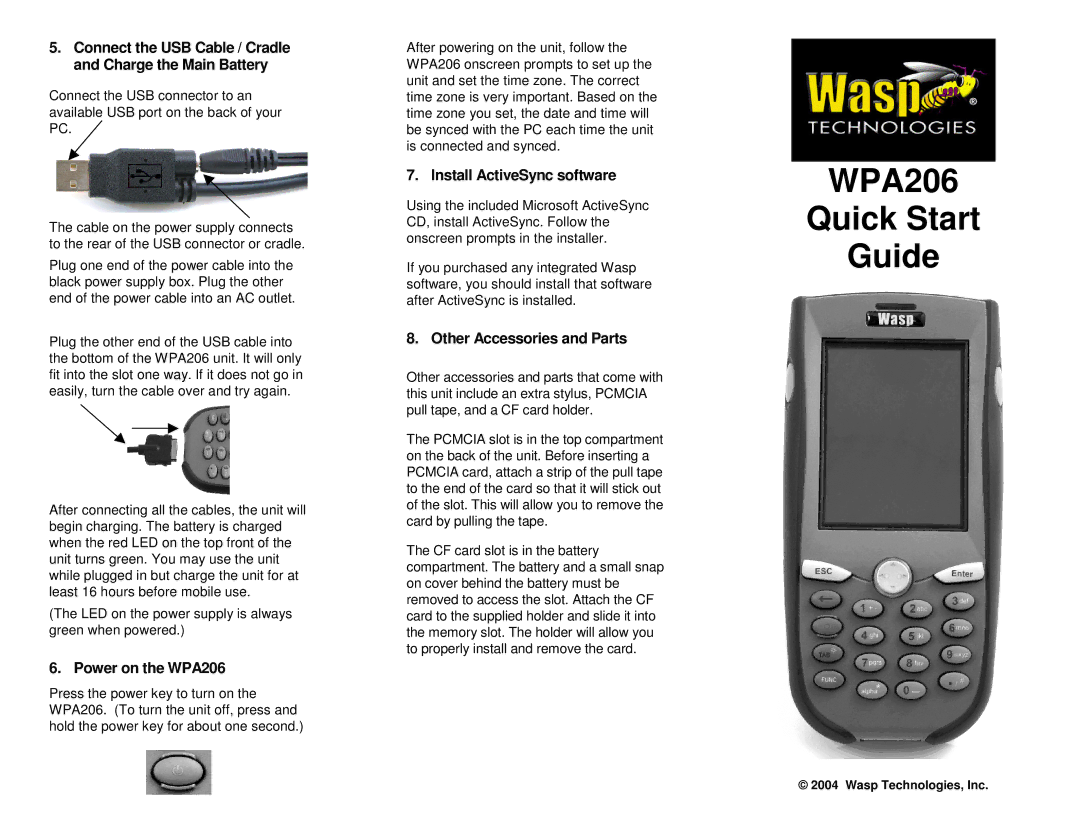WPA206 specifications
The Wasp Barcode WPA206 is an advanced handheld barcode scanner designed for efficient data capture and reliability in various operational environments. This lightweight device is particularly suited for inventory management, retail, and warehousing applications, where accurate tracking and real-time data entry are crucial.One of the standout features of the WPA206 is its high-performance scanning capability. Equipped with a powerful 1D and 2D barcode scanning engine, it quickly reads various types of barcodes including QR codes and Data Matrix codes. This versatility allows businesses to optimize their operations by scanning a wide range of products and items, significantly reducing the time spent on manual data entry.
The device boasts an impressive connectivity range with options for USB, Bluetooth, and WiFi, enabling seamless integration with existing systems. This flexibility allows users to effortlessly connect the WPA206 to computers, tablets, or mobile devices. Additionally, Bluetooth connectivity enables users to scan items from a distance, enhancing mobility and convenience during data collection processes.
Durability is another key characteristic of the WPA206. Built to withstand the rigors of daily use, it features an ergonomic design that offers comfortable handling even during prolonged use. The device is often tested to meet IP ratings for water and dust resistance, making it suitable for use in various environments, including warehouses or outdoor venues.
In terms of battery life, the WPA206 is equipped with a long-lasting rechargeable battery that supports extended operation hours. This reliable power source minimizes downtime and ensures that users can complete their tasks without interruption.
Finally, the Wasp Barcode WPA206 is user-friendly, with an intuitive interface and customizable settings. This ease of use reduces training time and allows employees to become proficient in operating the device quickly. Furthermore, the scanner is often compatible with Wasp’s suite of inventory management software, providing users with an all-in-one solution for tracking and managing stock efficiently.
In summary, the Wasp Barcode WPA206 is an innovative barcode scanner that combines high-performance scanning technology, durable design, and robust connectivity options. It is an ideal choice for businesses looking to enhance their operational efficiency and streamline inventory processes.