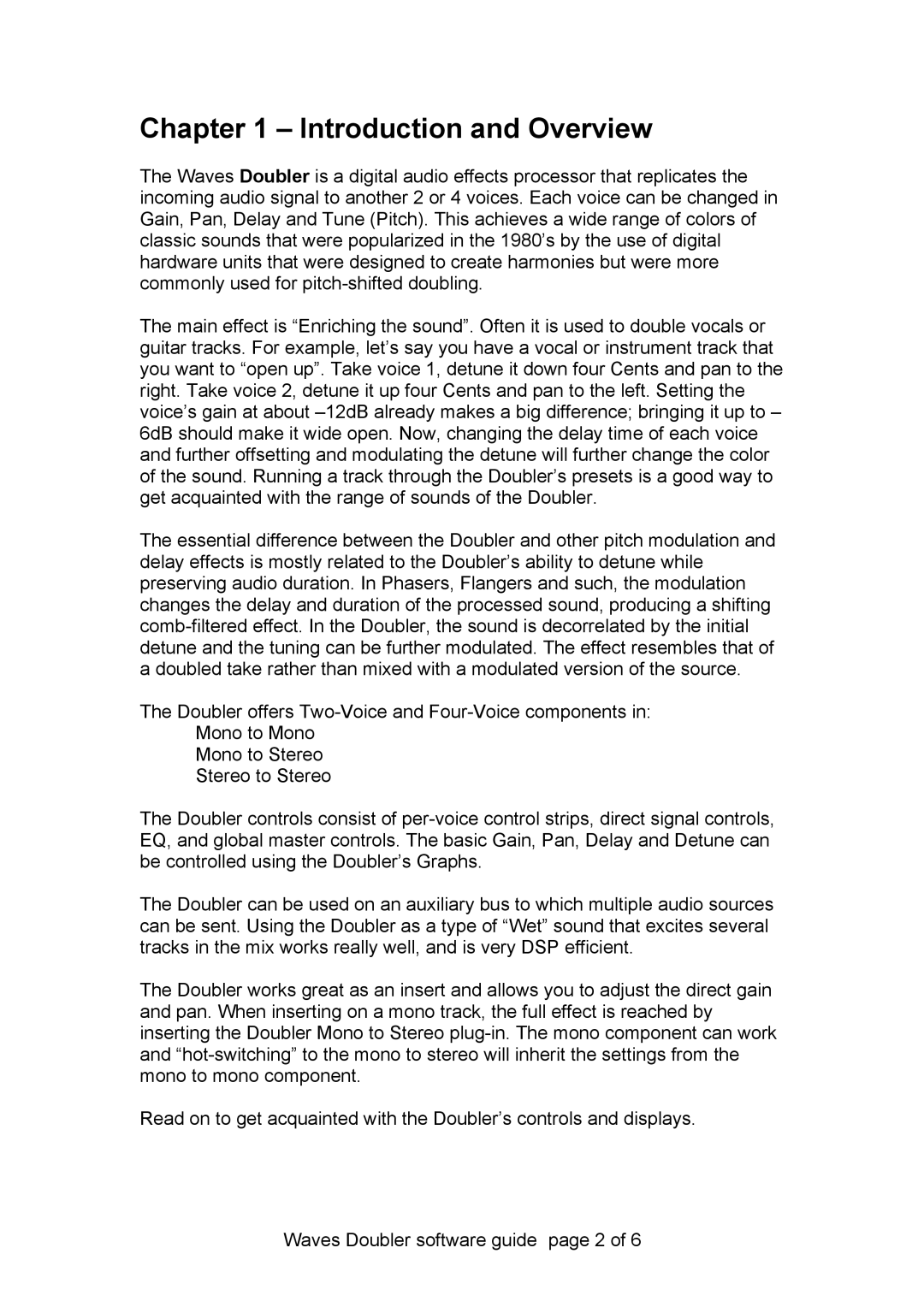Doubler specifications
Waves Doubler is a highly acclaimed audio processing tool designed for musicians, producers, and sound engineers seeking to enhance their mixes with depth and dimensionality. By utilizing advanced algorithms, Waves Doubler creates rich, immersive sounds that can transform ordinary recordings into captivating audio experiences.One of the primary features of Waves Doubler is its ability to generate vocal or instrumental doubles. This feature emulates the effect of multiple takes, adding a layer of realism and fullness to the sound. Users can adjust the pitch and timing variations to achieve a natural or more pronounced doubling effect, ideal for creating harmonies or enriching the overall sound palette.
In addition to vocal doubling, Waves Doubler provides sophisticated stereo imaging capabilities. With specialized controls for panning and width, users can position sounds across the stereo field, enhancing the spatial characteristics of their mixes. This feature is essential for creating a wider soundstage, allowing each instrument or vocal track to sit comfortably within the mix.
Waves Doubler also incorporates state-of-the-art pitch modulation and delay technology. The pitch modulation allows users to detune the doubled sounds slightly, creating a chorus effect that can add vibrancy and depth. The built-in delay settings enable precise control over the timing between the original and doubled sounds, which is crucial for achieving the desired effect without losing the cohesion of the mix.
The interface is user-friendly, featuring intuitive controls that allow for quick adjustments without overwhelming the user. This design ensures that both novice and experienced producers can navigate the tool effortlessly, making it easy to craft the perfect sound.
Waves Doubler is compatible with various digital audio workstations (DAWs), providing flexibility for integration into different music production environments. Its lightweight nature means it won’t strain system resources, allowing users to run multiple instances without a hitch.
In summary, Waves Doubler stands out with its robust doubling capabilities, advanced stereo imaging tools, and user-friendly interface. It empowers users to create lush, dynamic audio landscapes with ease, ensuring that every mix achieves a polished and professional sound. Whether for vocals, instruments, or entire mixes, Waves Doubler is an essential tool for anyone serious about sound enhancement.