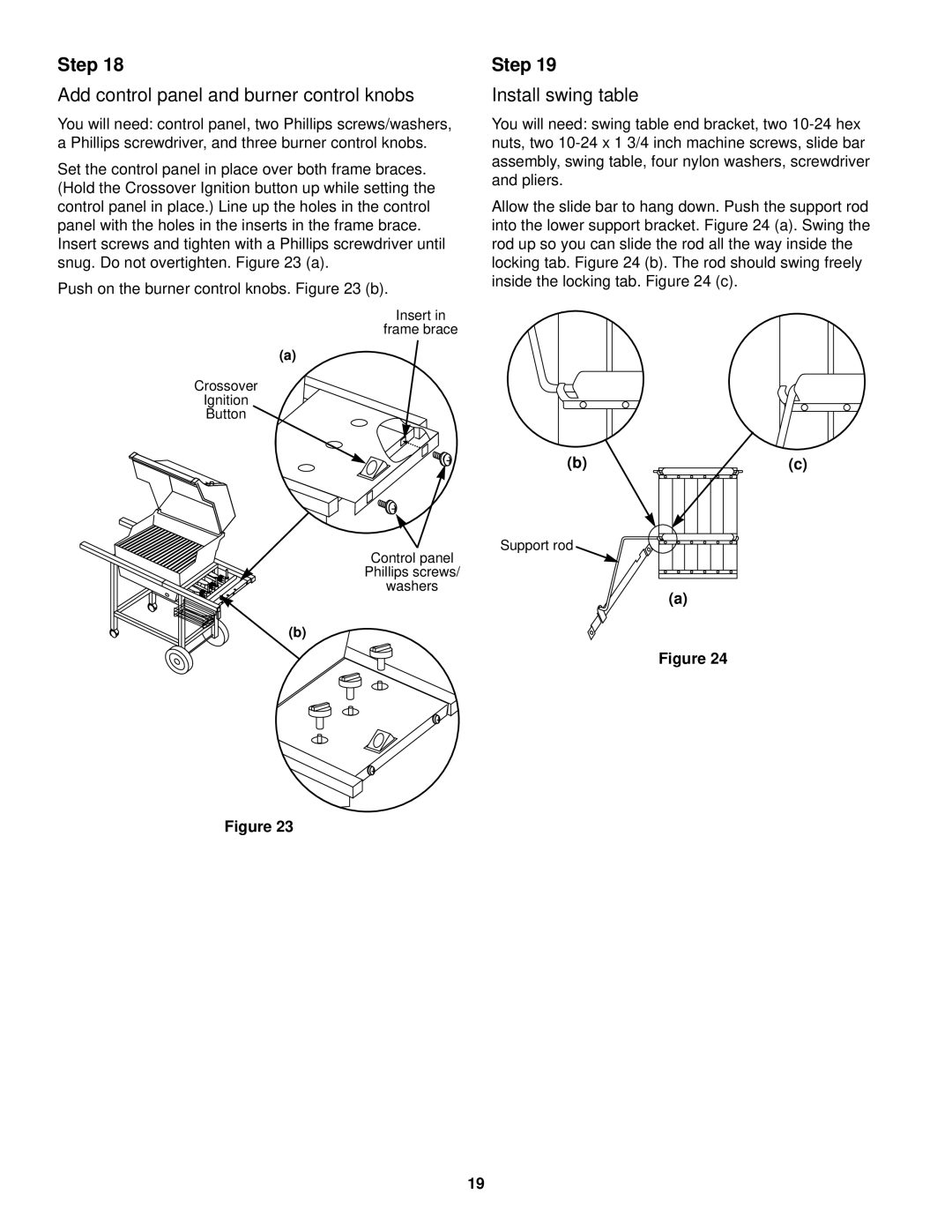Step 18
Add control panel and burner control knobs
You will need: control panel, two Phillips screws/washers, a Phillips screwdriver, and three burner control knobs.
Set the control panel in place over both frame braces. (Hold the Crossover Ignition button up while setting the control panel in place.) Line up the holes in the control panel with the holes in the inserts in the frame brace. Insert screws and tighten with a Phillips screwdriver until snug. Do not overtighten. Figure 23 (a).
Push on the burner control knobs. Figure 23 (b).
Insert in
frame brace
(a)
Crossover
Ignition
Button
Control panel
Phillips screws/
washers
(b)
Step 19
Install swing table
You will need: swing table end bracket, two
Allow the slide bar to hang down. Push the support rod into the lower support bracket. Figure 24 (a). Swing the rod up so you can slide the rod all the way inside the locking tab. Figure 24 (b). The rod should swing freely inside the locking tab. Figure 24 (c).
(b) | (c) |
Support rod
(a)
Figure 24
Figure 23
19