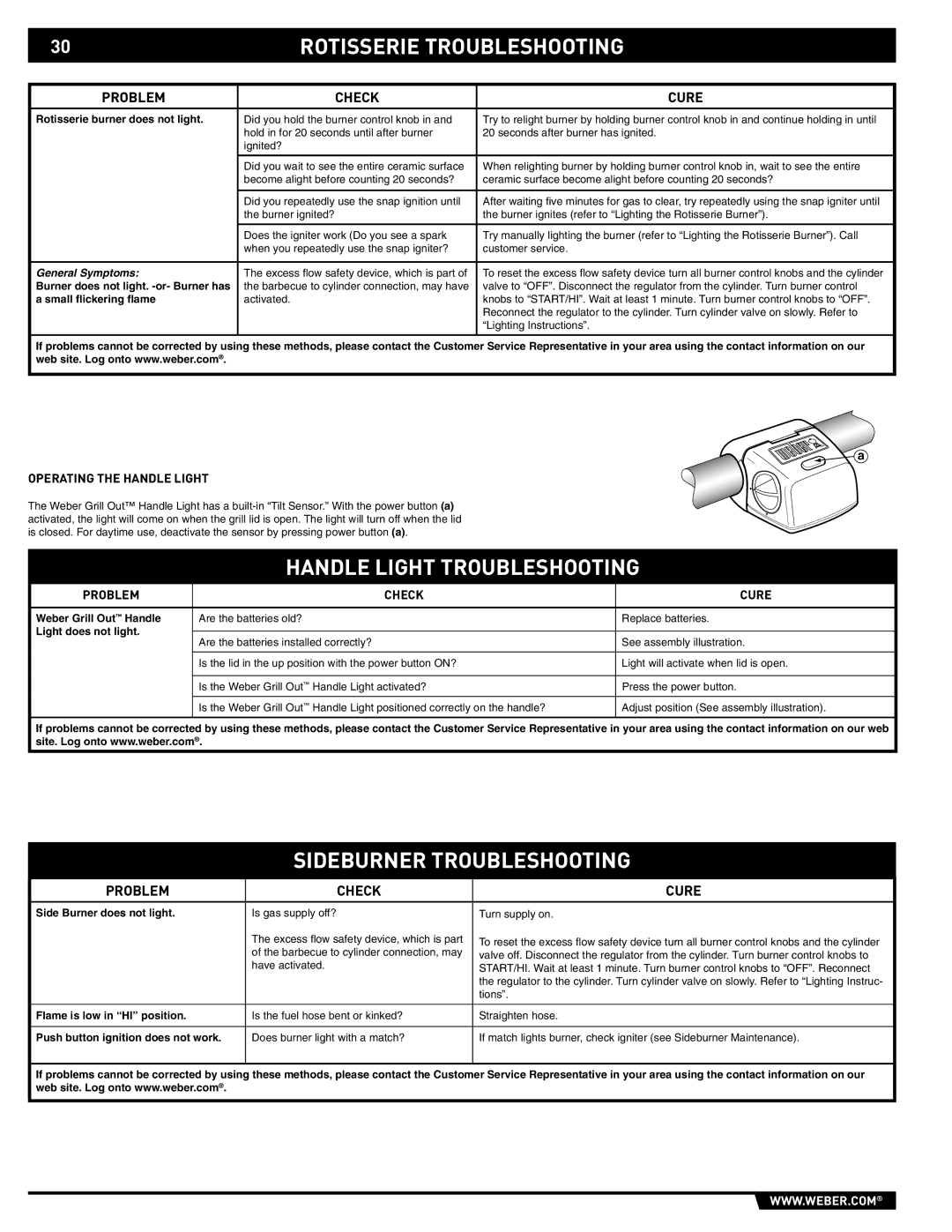30 |
| ROTISSERIE TROUBLESHOOTING | ||
|
|
|
|
|
PROBLEM |
| CHECK |
| CURE |
|
|
|
|
|
Rotisserie burner does not light. | Did you hold the burner control knob in and | Try to relight burner by holding burner control knob in and continue holding in until | ||
|
| hold in for 20 seconds until after burner | 20 seconds after burner has ignited. | |
|
| ignited? |
|
|
|
|
|
|
|
|
| Did you wait to see the entire ceramic surface | When relighting burner by holding burner control knob in, wait to see the entire | |
|
| become alight before counting 20 seconds? | ceramic surface become alight before counting 20 seconds? | |
|
|
|
|
|
|
| Did you repeatedly use the snap ignition until | After waiting fi ve minutes for gas to clear, try repeatedly using the snap igniter until | |
|
| the burner ignited? | the burner ignites (refer to “Lighting the Rotisserie Burner”). | |
|
|
|
|
|
|
| Does the igniter work (Do you see a spark | Try manually lighting the burner (refer to “Lighting the Rotisserie Burner”). Call | |
|
| when you repeatedly use the snap igniter? | customer service. |
|
|
|
|
|
|
General Symptoms: |
| The excess fl ow safety device, which is part of | To reset the excess fl ow safety device turn all burner control knobs and the cylinder | |
Burner does not light. | the barbecue to cylinder connection, may have | valve to “OFF”. Disconnect the regulator from the cylinder. Turn burner control | ||
a small flickering flame |
| activated. | knobs to “START/HI”. Wait at least 1 minute. Turn burner control knobs to “OFF”. | |
|
|
| Reconnect the regulator to the cylinder. Turn cylinder valve on slowly. Refer to | |
|
|
| “Lighting Instructions”. |
|
|
|
|
|
|
If problems cannot be corrected by using these methods, please contact the Customer Service Representative in your area using the contact information on our | ||||
web site. Log onto www.weber.com®. |
|
|
| |
|
|
|
|
|
|
|
|
| a |
OPERATING THE HANDLE LIGHT |
|
|
| |
The Weber Grill Out™ Handle Light has a |
|
| ||
activated, the light will come on when the grill lid is open. The light will turn off when the lid |
|
| ||
is closed. For daytime use, deactivate the sensor by pressing power button (a). |
|
| ||
|
|
|
| |
|
| HANDLE LIGHT TROUBLESHOOTING | ||
|
|
|
|
|
PROBLEM |
| CHECK |
| CURE |
|
|
|
| |
Weber Grill Out™ Handle | Are the batteries old? |
| Replace batteries. | |
Light does not light. |
|
|
|
|
Are the batteries installed correctly? |
| See assembly illustration. | ||
|
| |||
|
|
|
| |
| Is the lid in the up position with the power button ON? |
| Light will activate when lid is open. | |
|
|
|
| |
| Is the Weber Grill Out™ Handle Light activated? |
| Press the power button. | |
| Is the Weber Grill Out™ Handle Light positioned correctly on the handle? | Adjust position (See assembly illustration). | ||
If problems cannot be corrected by using these methods, please contact the Customer Service Representative in your area using the contact information on our web | ||||
site. Log onto www.weber.com®. |
|
|
| |
SIDEBURNER TROUBLESHOOTING
PROBLEM | CHECK | CURE |
|
|
|
Side Burner does not light. | Is gas supply off? | Turn supply on. |
| The excess fl ow safety device, which is part | To reset the excess fl ow safety device turn all burner control knobs and the cylinder |
| of the barbecue to cylinder connection, may | valve off. Disconnect the regulator from the cylinder. Turn burner control knobs to |
| have activated. | START/HI. Wait at least 1 minute. Turn burner control knobs to “OFF”. Reconnect |
|
| the regulator to the cylinder. Turn cylinder valve on slowly. Refer to “Lighting Instruc- |
|
| tions”. |
|
|
|
Flame is low in “HI” position. | Is the fuel hose bent or kinked? | Straighten hose. |
|
|
|
Push button ignition does not work. | Does burner light with a match? | If match lights burner, check igniter (see Sideburner Maintenance). |
|
|
|
If problems cannot be corrected by using these methods, please contact the Customer Service Representative in your area using the contact information on our web site. Log onto www.weber.com®.
WWW.WEBER.COM®