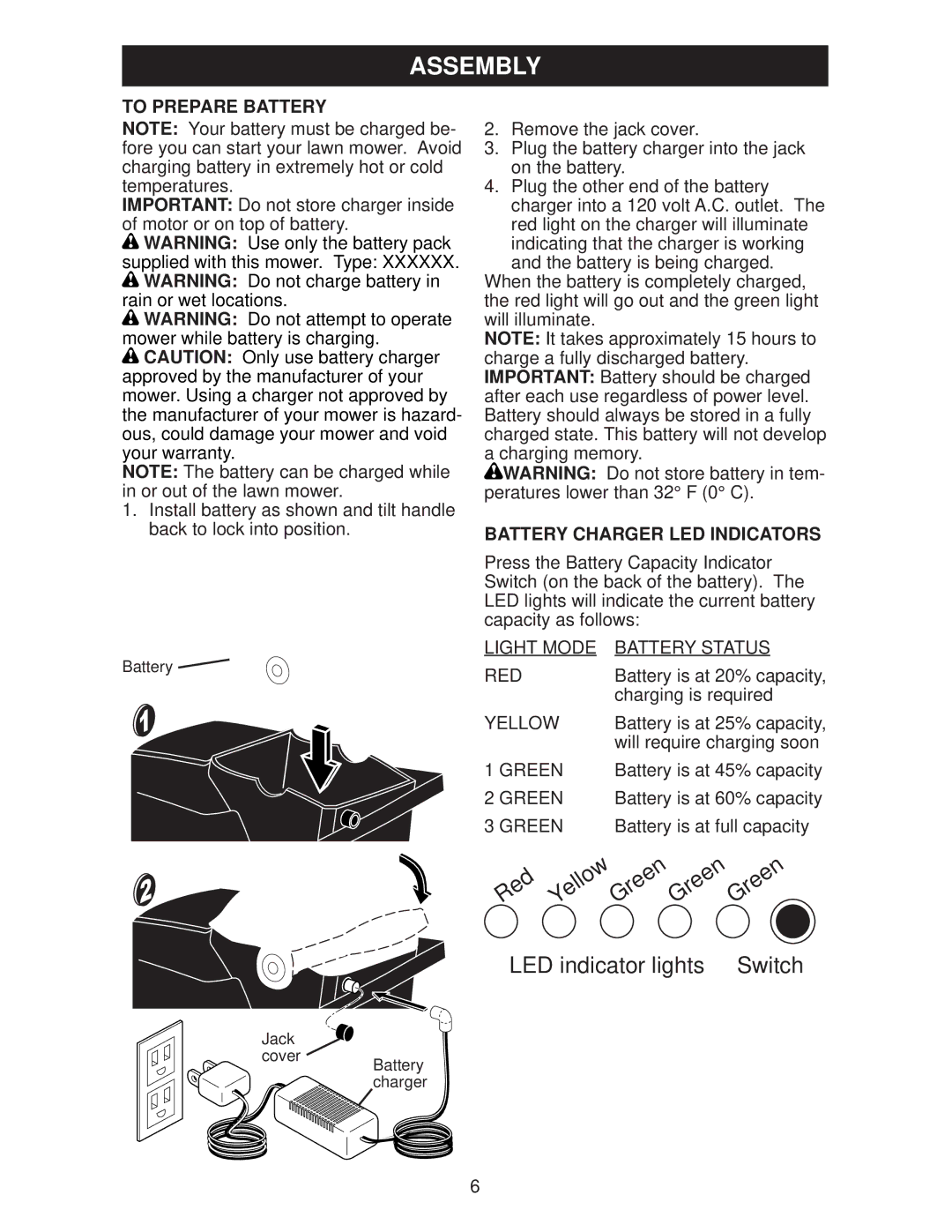ASSEMBLY
TO PREPARE BATTERY
NOTE: Your battery must be charged be- fore you can start your lawn mower. Avoid charging battery in extremely hot or cold temperatures.
IMPORTANT: Do not store charger inside of motor or on top of battery.
![]() WARNING: Use only the battery pack supplied with this mower. Type: XXXXXX.
WARNING: Use only the battery pack supplied with this mower. Type: XXXXXX. ![]() WARNING: Do not charge battery in rain or wet locations.
WARNING: Do not charge battery in rain or wet locations.
![]() WARNING: Do not attempt to operate mower while battery is charging.
WARNING: Do not attempt to operate mower while battery is charging.
![]() CAUTION: Only use battery charger approved by the manufacturer of your mower. Using a charger not approved by the manufacturer of your mower is hazard- ous, could damage your mower and void your warranty.
CAUTION: Only use battery charger approved by the manufacturer of your mower. Using a charger not approved by the manufacturer of your mower is hazard- ous, could damage your mower and void your warranty.
NOTE: The battery can be charged while in or out of the lawn mower.
1.Install battery as shown and tilt handle back to lock into position.
Battery
2.Remove the jack cover.
3.Plug the battery charger into the jack on the battery.
4.Plug the other end of the battery charger into a 120 volt A.C. outlet. The
red light on the charger will illuminate indicating that the charger is working and the battery is being charged.
When the battery is completely charged, the red light will go out and the green light will illuminate.
NOTE: It takes approximately 15 hours to charge a fully discharged battery. IMPORTANT: Battery should be charged after each use regardless of power level. Battery should always be stored in a fully charged state. This battery will not develop a charging memory.
![]() WARNING: Do not store battery in tem- peratures lower than 32° F (0° C).
WARNING: Do not store battery in tem- peratures lower than 32° F (0° C).
BATTERY CHARGER LED INDICATORS
Press the Battery Capacity Indicator Switch (on the back of the battery). The LED lights will indicate the current battery capacity as follows:
LIGHT MODE | BATTERY STATUS |
RED | Battery is at 20% capacity, |
| charging is required |
YELLOW | Battery is at 25% capacity, |
| will require charging soon |
1 GREEN | Battery is at 45% capacity |
2 GREEN | Battery is at 60% capacity |
3 GREEN | Battery is at full capacity |
Jack cover
Red Yellow Green Green Green
LED indicator lights Switch
Battery charger
6