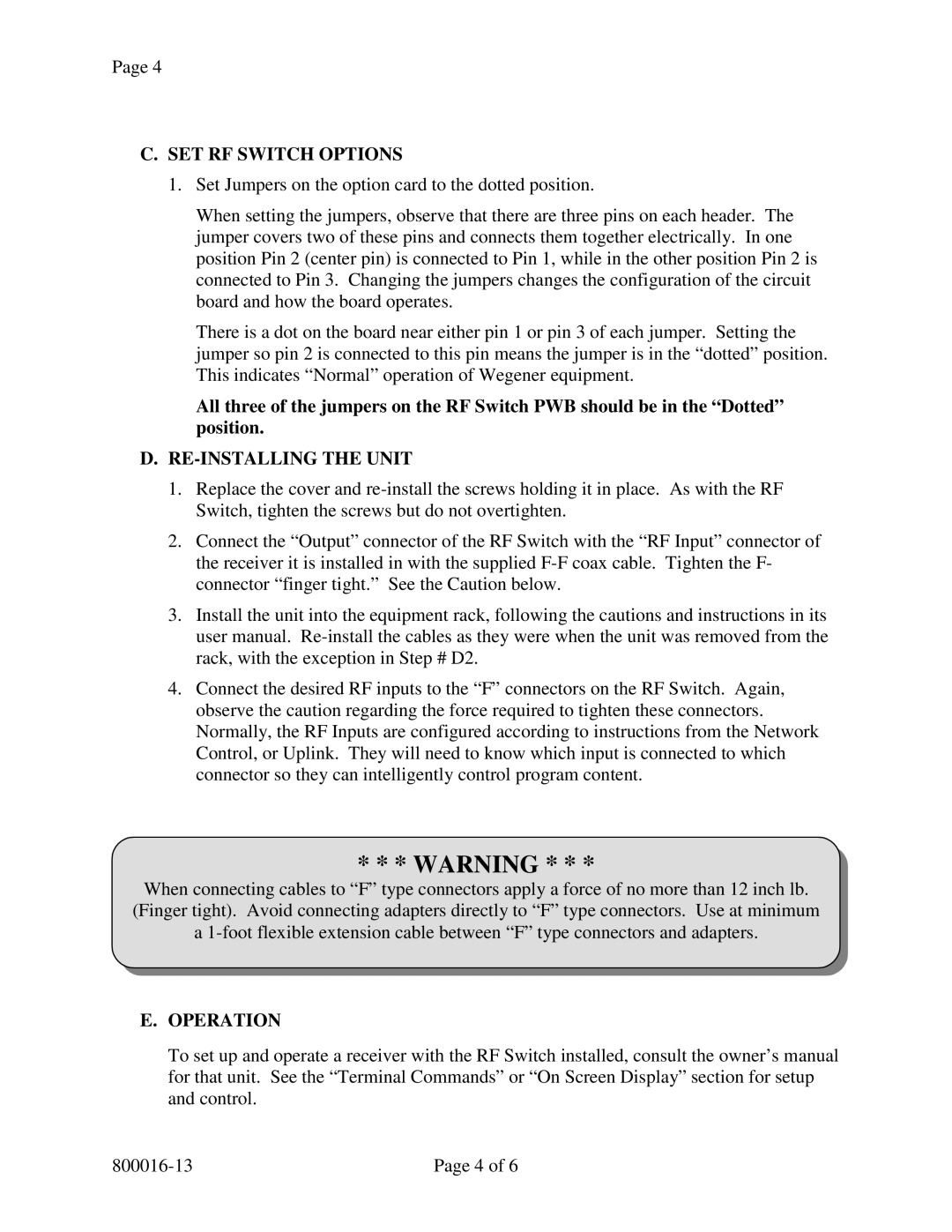Unity RF Switch specifications
Wegener Communications has established itself as a leader in advanced telecommunications technology, and one of its standout products is the Unity RF Switch. This innovative device is designed to streamline and enhance the management of radio frequency signals in various applications, including broadcasting, telecommunications, and satellite communications.The Unity RF Switch boasts several key features that set it apart in the marketplace. One of its primary functions is its ability to switch RF signals with high precision and reliability. This is crucial in environments where signal integrity is paramount, such as in live broadcasting scenarios or critical communication infrastructures. The switch is engineered to minimize signal loss, ensuring that the integrity of the transmitted data remains intact.
Another significant characteristic of the Unity RF Switch is its versatility. It is designed to accommodate a wide range of frequencies, making it adaptable to various applications. Whether handling VHF, UHF, or microwave signals, the Unity RF Switch is capable of meeting the diverse needs of today's broadcasting and telecommunications industries.
The Unity RF Switch also features advanced remote control capabilities. With the use of intuitive management software, operators can easily configure and control the switch from a distance. This remote functionality is particularly beneficial in large-scale operations or situations where equipment is located in hard-to-reach places. The software interface is user-friendly, allowing for quick adjustments and monitoring of system performance.
In terms of build quality, the Unity RF Switch is constructed with robust materials that ensure durability and reliability. It is designed to withstand various environmental conditions, making it suitable for deployment in both indoor and outdoor settings. The switch is also engineered for ease of installation, with clear documentation and support provided by Wegener Communications' expert team.
Another notable technological advancement in the Unity RF Switch is its support for automation and integration with existing broadcast systems. It can be seamlessly incorporated into complex workflows, enhancing operational efficiency. Additionally, the device supports multiplexing and demultiplexing, allowing for efficient management of multiple signals simultaneously.
In summary, the Wegener Communications Unity RF Switch is a sophisticated solution that addresses the challenges of RF signal management in modern telecommunications and broadcasting. Its high-precision switching capabilities, versatility, remote control features, and robust design make it an essential tool for professionals in the industry, ensuring seamless and reliable operation in critical applications.