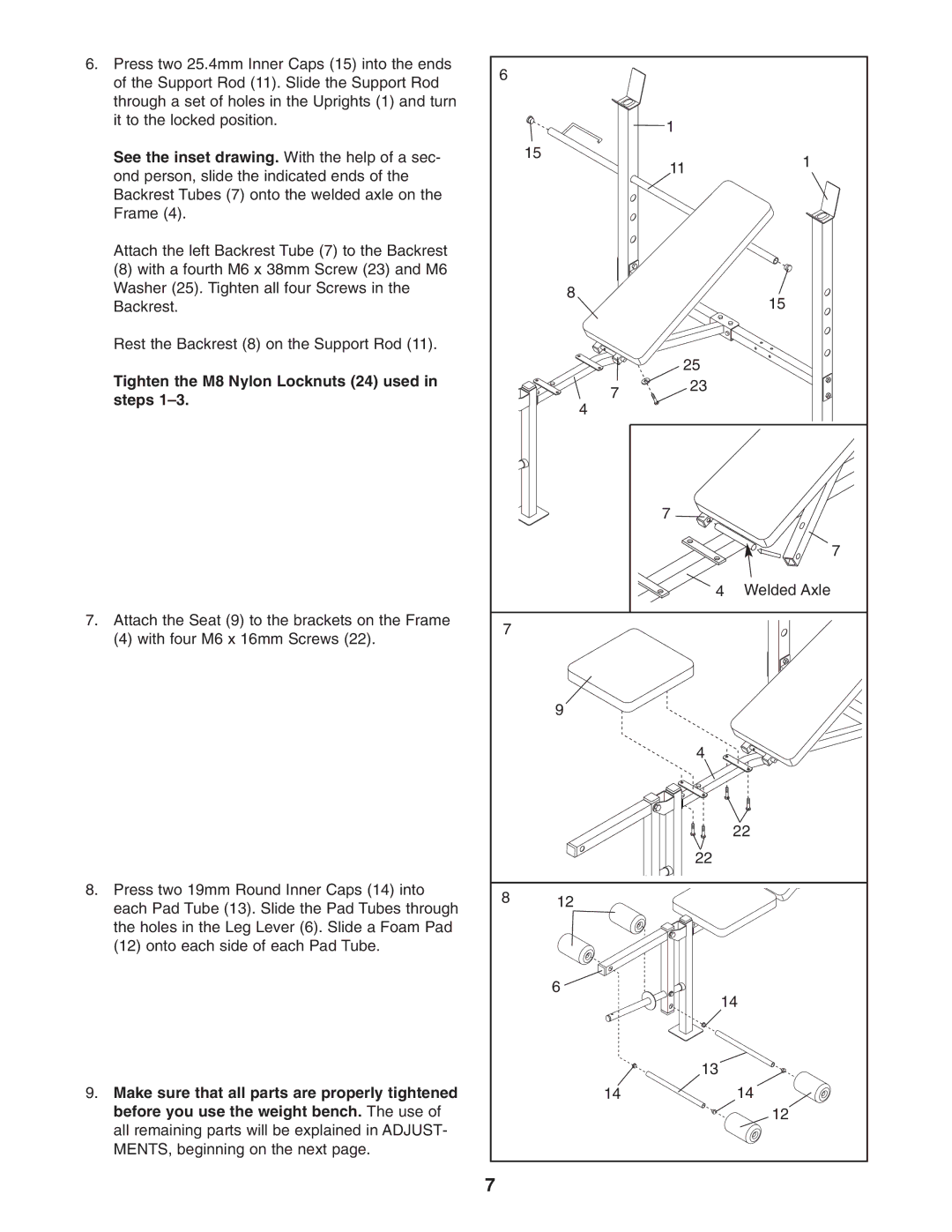6. Press two 25.4mm Inner Caps (15) into the ends | 6 |
|
|
|
of the Support Rod (11). Slide the Support Rod |
|
|
| |
|
|
|
| |
through a set of holes in the Uprights (1) and turn |
|
|
|
|
it to the locked position. |
|
| 1 |
|
|
|
|
| |
See the inset drawing. With the help of a sec- |
| 15 | 11 | 1 |
ond person, slide the indicated ends of the |
|
| ||
|
|
| ||
|
|
|
| |
Backrest Tubes (7) onto the welded axle on the |
|
|
|
|
Frame (4). |
|
|
|
|
Attach the left Backrest Tube (7) to the Backrest |
|
|
|
|
(8) with a fourth M6 x 38mm Screw (23) and M6 |
|
|
|
|
Washer (25). Tighten all four Screws in the |
| 8 |
| 15 |
Backrest. |
|
| ||
|
|
| ||
Rest the Backrest (8) on the Support Rod (11). |
|
|
|
|
Tighten the M8 Nylon Locknuts (24) used in |
|
| 25 |
|
| 7 | 23 |
| |
steps |
|
| ||
|
|
| ||
| 4 |
|
| |
|
|
|
| |
|
|
| 7 |
|
|
|
|
| 7 |
|
|
| 4 | Welded Axle |
7. Attach the Seat (9) to the brackets on the Frame | 7 |
|
|
|
(4) with four M6 x 16mm Screws (22). |
|
|
| |
|
|
|
| |
|
| 9 |
|
|
|
|
| 4 |
|
|
|
|
| 22 |
|
|
| 22 |
|
8. Press two 19mm Round Inner Caps (14) into | 8 | 12 |
|
|
each Pad Tube (13). Slide the Pad Tubes through |
|
| ||
|
|
|
| |
the holes in the Leg Lever (6). Slide a Foam Pad |
|
|
|
|
(12) onto each side of each Pad Tube. |
|
|
|
|
|
| 6 | 14 | |
|
|
| ||
|
|
| 13 |
|
9. Make sure that all parts are properly tightened |
| 14 |
| 14 |
before you use the weight bench. The use of |
|
|
| 12 |
all remaining parts will be explained in ADJUST- |
|
|
|
|
MENTS, beginning on the next page. |
|
|
|
|
| 7 |
|
|
|