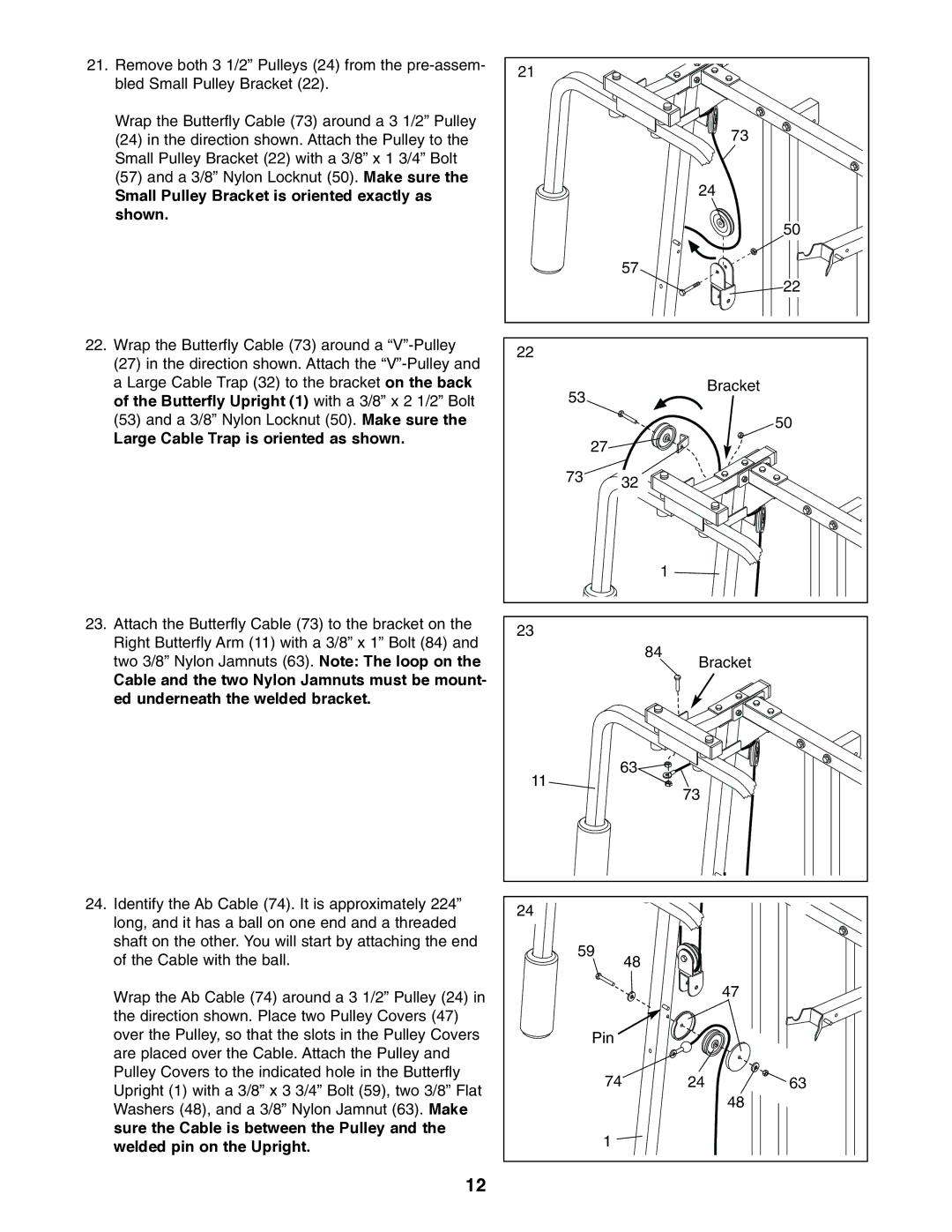21.Remove both 3 1/2” Pulleys (24) from the
Wrap the Butterfly Cable (73) around a 3 1/2” Pulley
(24)in the direction shown. Attach the Pulley to the Small Pulley Bracket (22) with a 3/8” x 1 3/4” Bolt
(57)and a 3/8” Nylon Locknut (50). Make sure the
Small Pulley Bracket is oriented exactly as shown.
22.Wrap the Butterfly Cable (73) around a
(27)in the direction shown. Attach the
(53)and a 3/8” Nylon Locknut (50). Make sure the
Large Cable Trap is oriented as shown.
23.Attach the Butterfly Cable (73) to the bracket on the Right Butterfly Arm (11) with a 3/8” x 1” Bolt (84) and two 3/8” Nylon Jamnuts (63). Note: The loop on the
Cable and the two Nylon Jamnuts must be mount- ed underneath the welded bracket.
24.Identify the Ab Cable (74). It is approximately 224” long, and it has a ball on one end and a threaded shaft on the other. You will start by attaching the end of the Cable with the ball.
Wrap the Ab Cable (74) around a 3 1/2” Pulley (24) in the direction shown. Place two Pulley Covers (47) over the Pulley, so that the slots in the Pulley Covers are placed over the Cable. Attach the Pulley and Pulley Covers to the indicated hole in the Butterfly Upright (1) with a 3/8” x 3 3/4” Bolt (59), two 3/8” Flat Washers (48), and a 3/8” Nylon Jamnut (63). Make sure the Cable is between the Pulley and the welded pin on the Upright.
21 |
|
|
|
|
| 73 |
|
|
| 24 |
|
|
|
| 50 |
| 57 |
|
|
|
|
| 22 |
22 |
|
|
|
53 |
| Bracket |
|
|
|
| |
|
|
| 50 |
| 27 |
|
|
73 | 32 |
|
|
|
|
| |
|
| 1 |
|
23 |
|
|
|
|
| 84 |
|
|
| Bracket |
|
11 | 63 |
|
|
| 73 |
| |
|
|
| |
24 |
|
|
|
59 |
|
| |
| 48 |
|
|
|
| 47 |
|
| Pin |
|
|
| 74 | 24 | 63 |
|
| 48 |
|
| 1 |
|
|
12