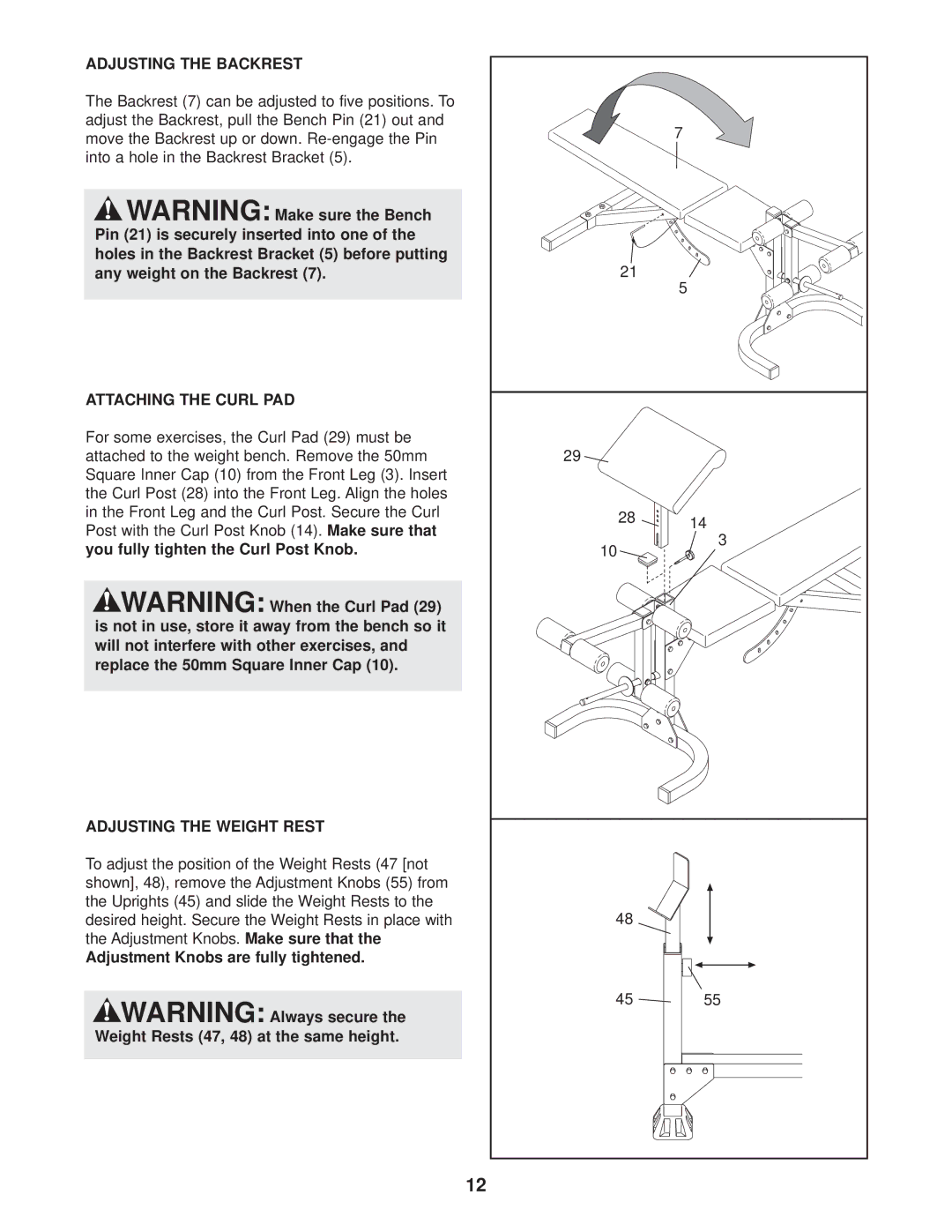WEBE12622 specifications
The Weider WEBE12622 is a versatile exercise bench designed to enhance your home workout experience. This multipurpose bench is ideal for strength training, enabling users to perform a wide variety of exercises that target different muscle groups.One of the standout features of the WEBE12622 is its adjustable backrest. This versatility allows users to modify the bench's angle, accommodating various exercises such as bench presses, incline flys, and seated shoulder presses. The adjustable design ensures that fitness enthusiasts of all levels can find a comfortable and effective position for their workouts, maximizing their performance and results.
The bench is constructed with a sturdy frame which guarantees stability during workouts. This heavy-duty steel construction not only supports heavier weights but also ensures durability over time, making it suitable for both beginners and experienced lifters. The sturdy design offers peace of mind, allowing users to focus on their training without worrying about the bench's stability.
Moreover, the Weider WEBE12622 features high-density foam padding on the seat and backrest. This cushioning provides comfort during workouts, allowing longer and more intense training sessions without discomfort or strain. The upholstery is easy to clean, adding to its practicality for daily use.
Equipped with a built-in leg extension and curl attachment, the WEBE12622 expands workout possibilities, allowing users to target their lower body efficiently. The leg developer is an added advantage, enabling exercises that focus on the quadriceps, hamstrings, and calves. This multifunctionality means you can train your entire body without needing multiple pieces of equipment.
The compact design of the Weider WEBE12622 makes it an excellent option for home gyms with limited space. Its ability to fit snugly into smaller areas without compromising functionality is appealing to those who wish to maximize their workout space.
In summary, the Weider WEBE12622 is an impressive combination of versatility, stability, and comfort, making it an ideal choice for anyone looking to enhance their fitness routine at home. With its adjustable features, sturdy construction, and multifunctional capabilities, this bench is built to adapt to your training needs, helping you achieve your fitness goals effectively.