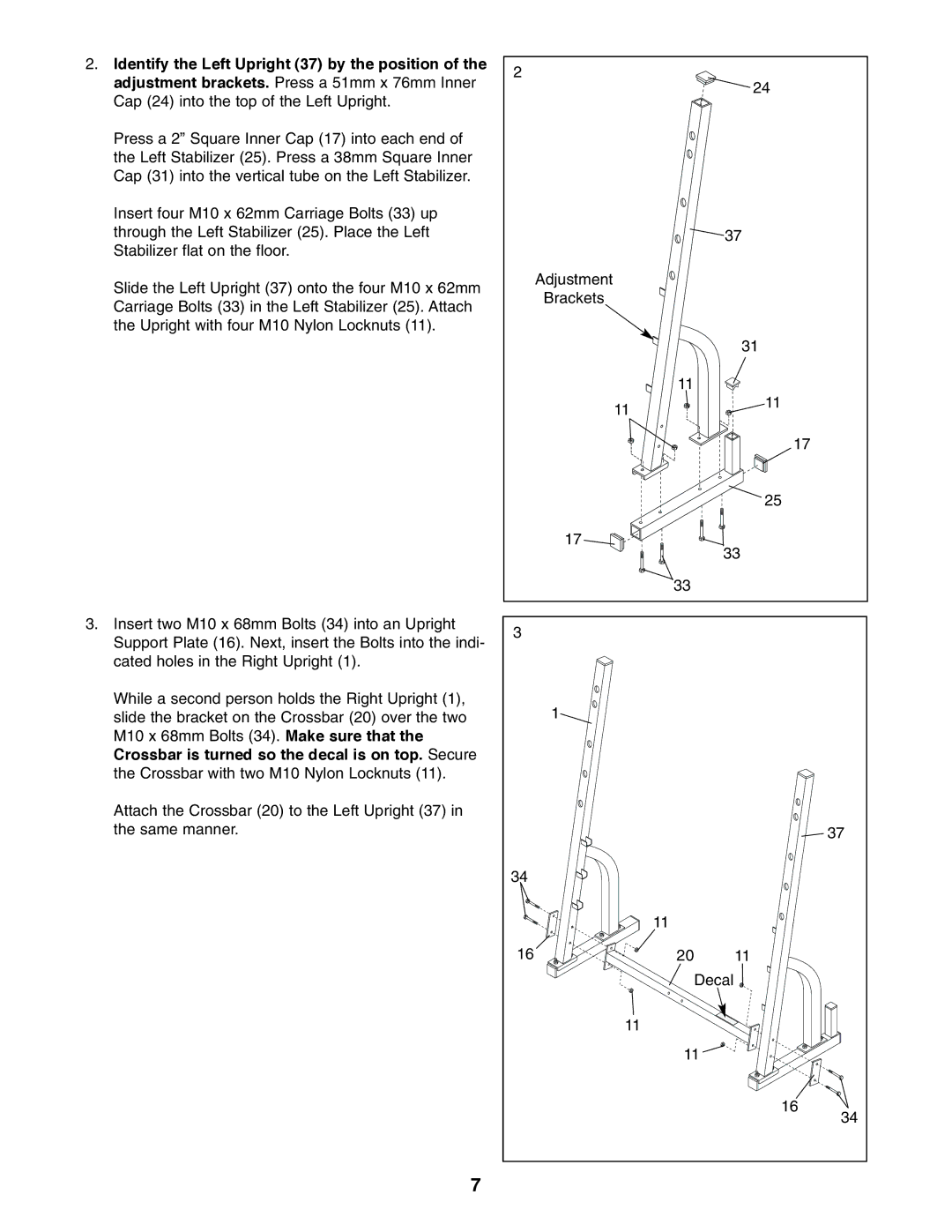WEBE64410 specifications
The Weider WEBE64410 represents a well-crafted piece of fitness equipment designed for both beginners and those with a more advanced workout regimen. This versatile weight bench is recognized for its solid construction and multifunctionality, catering to various types of strength training exercises.One of the main features of the Weider WEBE64410 is its adjustable seat and backrest. This flexibility allows users to perform a wide array of workouts, including bench presses, incline presses, and even leg lifts, while ensuring optimal comfort and support. Users can easily modify the bench to suit their preferred workout angle, targeting different muscle groups effectively.
The design of the WEBE64410 emphasizes safety and stability. It comes equipped with a sturdy frame made from high-quality steel, providing a robust platform for lifting weights. Non-slip rubber feet ensure that the bench remains firmly in place during workouts, reducing the risk of accidents. Furthermore, the bench can support substantial weight, making it a reliable option for heavy lifters.
Another notable technology incorporated into the Weider WEBE64410 is a barbell rack. This feature allows users to securely place their weights while performing exercises such as presses or squats, streamlining the workout process. The rack is engineered to accommodate standard-sized barbells, adding to the bench's versatility.
The bench also includes a leg extension and curl attachment, expanding workout possibilities to target the lower body. This combination allows users to perform exercises like leg extensions, curls, and even seated calf raises, enhancing muscle development and strength in the legs.
In terms of aesthetics, the Weider WEBE64410 sports a sleek design, featuring a combination of black and red colors that add a modern touch. Its compact design also ensures that it can fit comfortably in various home gym spaces without occupying too much room.
Overall, the Weider WEBE64410 is an excellent investment for individuals seeking to enhance their home workout routines. With its sturdy construction, adjustable features, and multifunctional capabilities, it provides a comprehensive solution for strength training enthusiasts. Whether you are just starting your fitness journey or looking to intensify your training, the WEBE64410 serves as a valuable addition to any workout regimen.