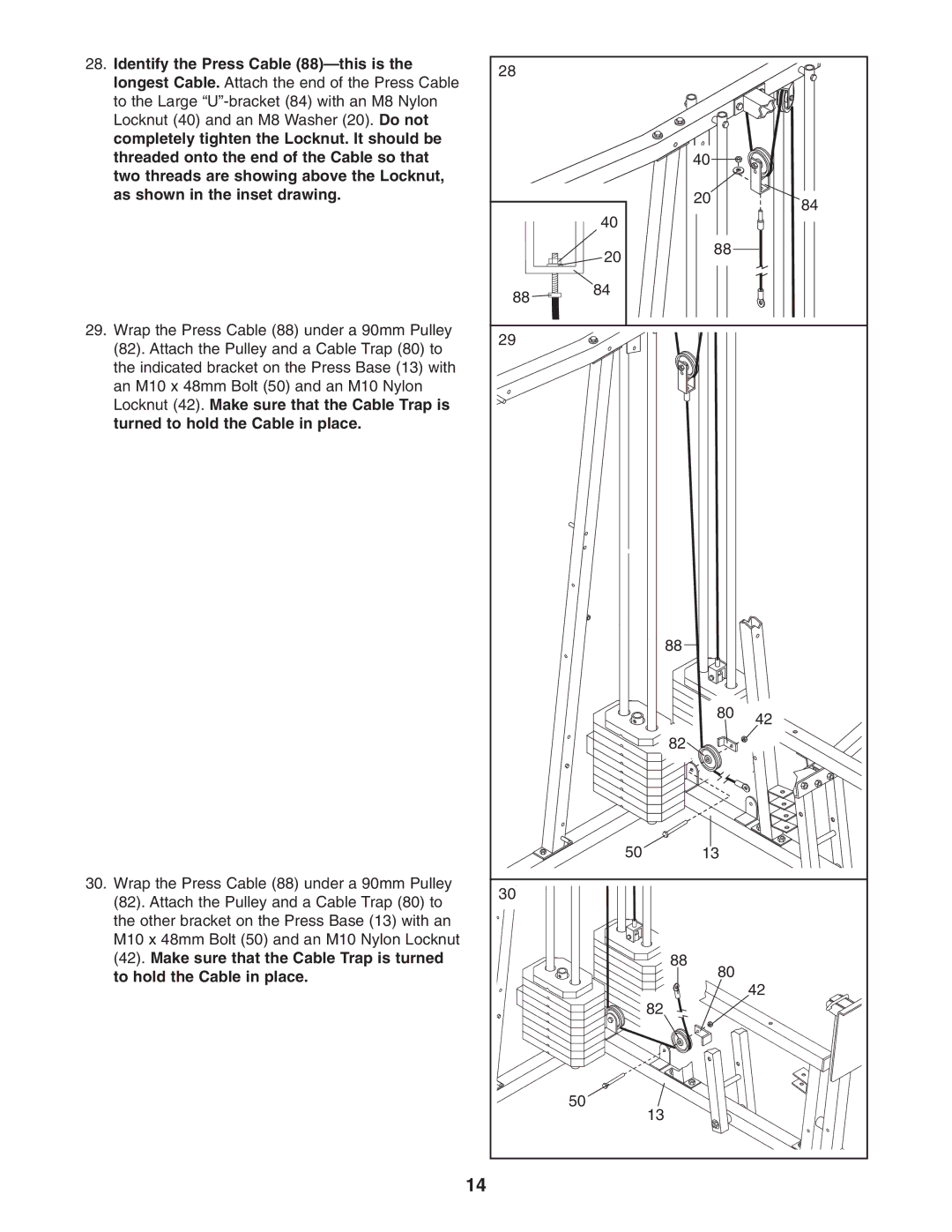28. Identify the Press Cable | 28 |
|
|
|
longest Cable. Attach the end of the Press Cable |
|
|
| |
|
|
|
| |
to the Large |
|
|
|
|
Locknut (40) and an M8 Washer (20). Do not |
|
|
|
|
completely tighten the Locknut. It should be |
|
|
|
|
threaded onto the end of the Cable so that |
|
| 40 |
|
two threads are showing above the Locknut, |
|
|
|
|
as shown in the inset drawing. |
|
| 20 | 84 |
|
| 40 |
| |
|
|
|
| |
|
| 20 | 88 |
|
|
|
|
| |
| 88 | 84 |
|
|
|
|
|
| |
29. Wrap the Press Cable (88) under a 90mm Pulley | 29 |
|
|
|
(82). Attach the Pulley and a Cable Trap (80) to |
|
|
| |
|
|
|
| |
the indicated bracket on the Press Base (13) with |
|
|
|
|
an M10 x 48mm Bolt (50) and an M10 Nylon |
|
|
|
|
Locknut (42). Make sure that the Cable Trap is |
|
|
|
|
turned to hold the Cable in place. |
|
|
|
|
|
|
| 88 |
|
|
|
| 80 | 42 |
|
|
|
| |
|
|
| 82 |
|
|
| 50 | 13 |
|
30. Wrap the Press Cable (88) under a 90mm Pulley | 30 |
|
|
|
(82). Attach the Pulley and a Cable Trap (80) to |
|
|
| |
|
|
|
| |
the other bracket on the Press Base (13) with an |
|
|
|
|
M10 x 48mm Bolt (50) and an M10 Nylon Locknut |
|
|
|
|
(42). Make sure that the Cable Trap is turned |
|
| 88 |
|
to hold the Cable in place. |
|
| 80 | 42 |
|
|
|
| |
|
|
| 82 |
|
|
| 50 | 13 |
|
|
|
|
| |
| 14 |
|
|
|