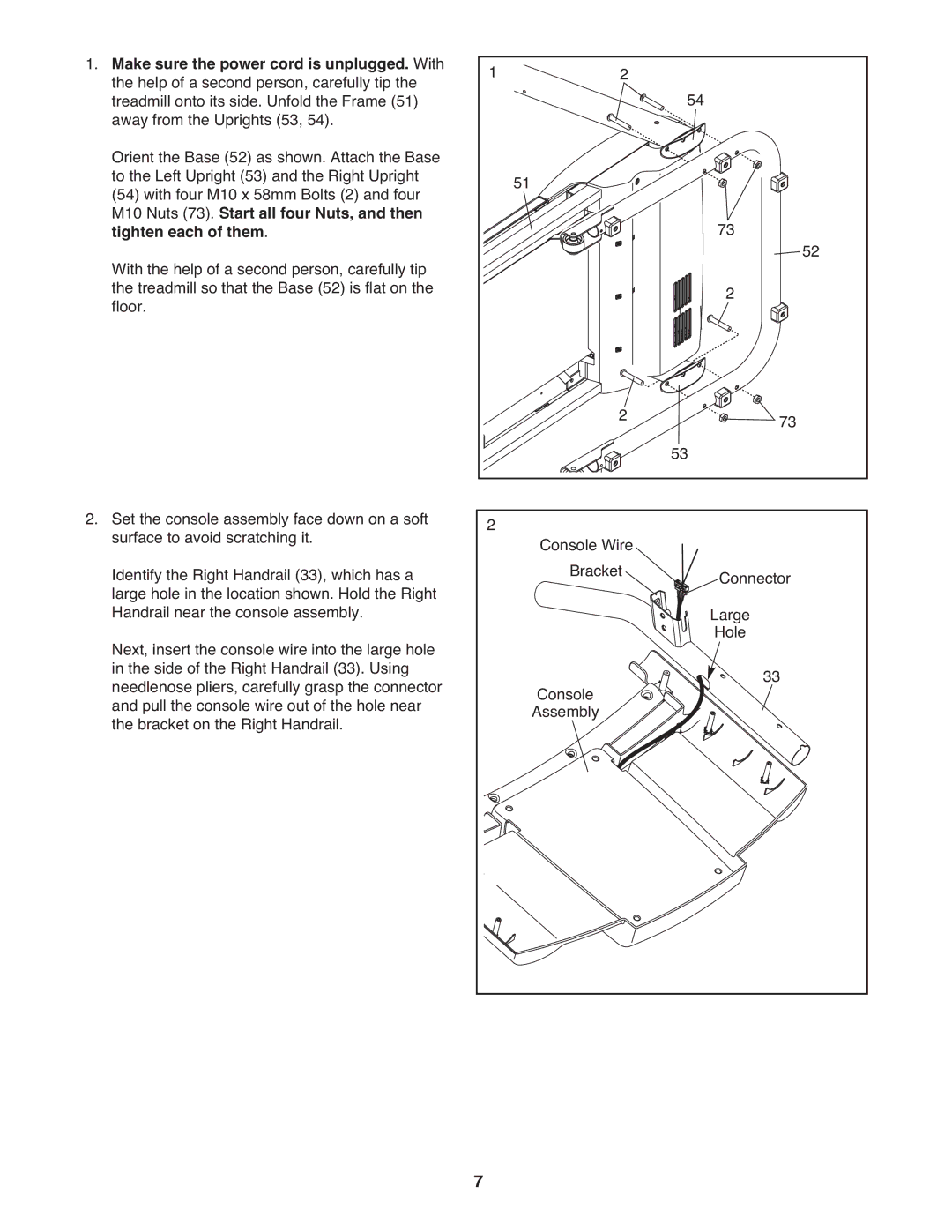1. Make sure the power cord is unplugged. With | 1 | 2 |
|
|
|
the help of a second person, carefully tip the | 54 |
|
| ||
treadmill onto its side. Unfold the Frame (51) |
|
|
|
| |
away from the Uprights (53, 54). |
|
|
|
|
|
Orient the Base (52) as shown. Attach the Base |
|
|
|
|
|
to the Left Upright (53) and the Right Upright |
| 51 |
|
|
|
(54) with four M10 x 58mm Bolts (2) and four |
|
|
|
| |
M10 Nuts (73). Start all four Nuts, and then |
|
|
| 73 |
|
tighten each of them. |
|
|
| 52 | |
With the help of a second person, carefully tip |
|
|
| 2 | |
the treadmill so that the Base (52) is flat on the |
|
|
|
| |
floor. |
|
|
|
|
|
|
| 2 | 53 | 73 |
|
|
|
|
|
| |
2. Set the console assembly face down on a soft | 2 | Console Wire |
|
|
|
surface to avoid scratching it. |
|
|
| ||
Identify the Right Handrail (33), which has a |
| Bracket |
| Connector |
|
large hole in the location shown. Hold the Right |
|
|
|
| |
Handrail near the console assembly. |
|
|
| Large |
|
Next, insert the console wire into the large hole |
|
|
| Hole |
|
in the side of the Right Handrail (33). Using |
|
|
| 33 |
|
needlenose pliers, carefully grasp the connector |
| Console |
|
| |
and pull the console wire out of the hole near |
|
|
|
| |
the bracket on the Right Handrail. |
| Assembly |
|
|
|
7