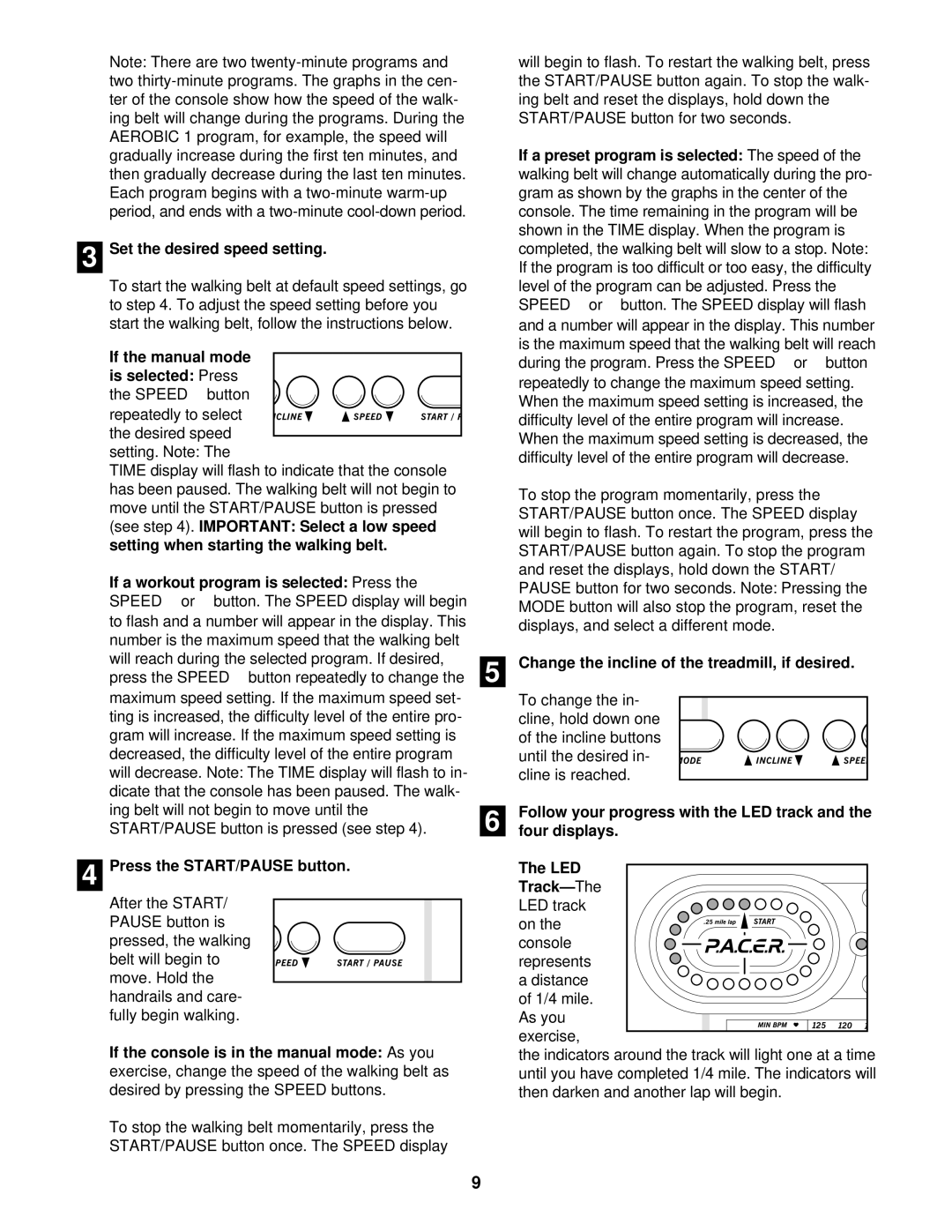831.297100 specifications
The Weslo 831.297100 is an entry-level treadmill designed for home use, catering to beginner and moderate fitness enthusiasts. This affordable model combines essential features, ease of use, and compactness, making it an ideal choice for those looking to incorporate walking or light jogging into their routine without breaking the bank.One of the standout features of the Weslo 831.297100 is its space-saving design. With a foldable frame, this treadmill can be easily stored away when not in use, making it suitable for homes with limited space. The easy-to-fold mechanism allows users to quickly set up and pack away the equipment, enabling greater convenience for daily workouts.
The treadmill boasts a 2.25 HP motor, which provides sufficient power for walking and light jogging. The motor runs quietly, ensuring that you can use the treadmill without disturbing others in your household. The speed settings range from 0 to 10 miles per hour, giving users the flexibility to choose their preferred pace.
Equipped with a cushioned running deck, the Weslo 831.297100 helps reduce impact on joints, making it easier on the knees and ankles during workouts. This feature is particularly beneficial for older users or those recovering from injuries, as it promotes a safer and more comfortable exercising experience.
Another noteworthy characteristic is the integrated LCD display, which tracks essential workout metrics such as time, distance, speed, calories burned, and pulse. This information helps users monitor their progress and stay motivated while exercising. The machine also features built-in workout programs that cater to different fitness levels and goals, providing guided workouts to keep users engaged.
Additionally, the Weslo 831.297100 includes a heart rate monitor, allowing users to keep track of their heart rate during workouts to ensure they are training within their recommended heart rate zones. This feature is crucial for maintaining an effective cardiovascular workout.
In conclusion, the Weslo 831.297100 treadmill stands out as an appealing option for beginners looking to enhance their fitness levels at home. With its compact design, basic yet effective features, and user-friendly technologies, it presents an excellent entry point into the world of home fitness equipment, making it an investment that can support your health and wellness journey. Whether for walking, jogging, or weight loss, this treadmill is well-equipped to meet the needs of its users.