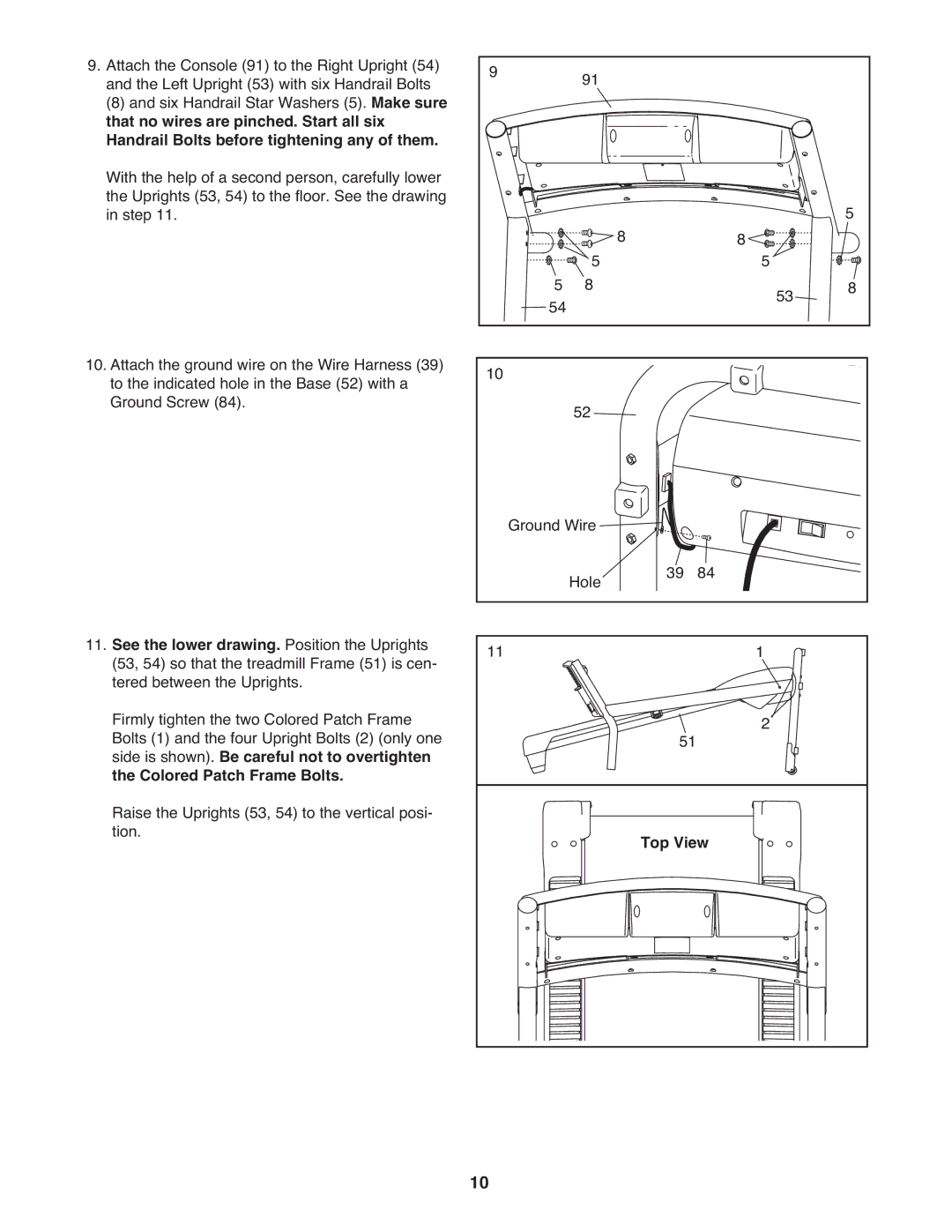9. Attach the Console (91) to the Right Upright (54) | 9 | 91 |
|
|
|
|
|
and the Left Upright (53) with six Handrail Bolts |
|
|
|
|
| ||
(8) and six Handrail Star Washers (5). Make sure |
|
|
|
|
|
|
|
that no wires are pinched. Start all six |
|
|
|
|
|
|
|
Handrail Bolts before tightening any of them. |
|
|
|
|
|
|
|
With the help of a second person, carefully lower |
|
|
|
|
|
|
|
the Uprights (53, 54) to the floor. See the drawing |
|
|
|
|
|
| 5 |
in step 11. |
| 5 | 8 |
| 8 | 5 | |
| 5 |
|
| ||||
| 8 |
|
|
| 53 | 8 | |
| 54 |
|
|
|
| ||
10. Attach the ground wire on the Wire Harness (39) | 10 |
|
|
|
|
|
|
to the indicated hole in the Base (52) with a | 52 |
|
|
|
|
| |
Ground Screw (84). |
|
|
|
|
|
| |
| Ground Wire |
| 39 | 84 |
|
| |
|
| Hole |
|
|
| ||
11. See the lower drawing. Position the Uprights | 11 |
|
|
|
| 1 |
|
(53, 54) so that the treadmill Frame (51) is cen- |
|
|
|
|
| ||
tered between the Uprights. |
|
|
|
|
| 2 |
|
Firmly tighten the two Colored Patch Frame |
|
|
|
|
|
| |
Bolts (1) and the four Upright Bolts (2) (only one |
|
|
| 51 |
|
|
|
side is shown). Be careful not to overtighten |
|
|
|
|
|
| |
the Colored Patch Frame Bolts. |
|
|
|
|
|
|
|
Raise the Uprights (53, 54) to the vertical posi- |
|
|
| Top View |
|
| |
tion. |
|
|
|
|
| ||
| 10 |
|
|
|
|
|
|