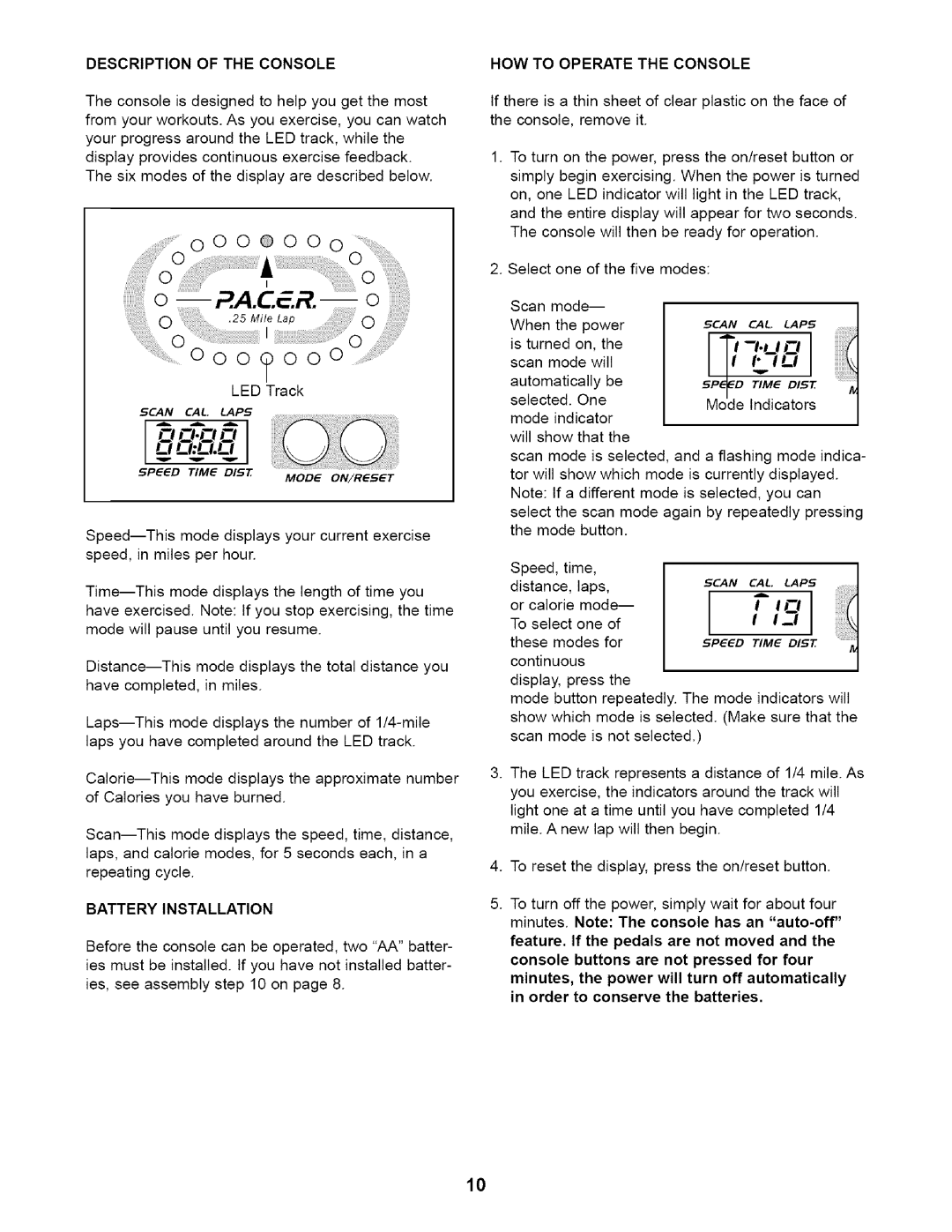WLEL19020 specifications
The Weslo WLEL19020 is an excellent choice for those looking to incorporate a reliable and effective treadmill into their home fitness routine. This model combines affordability with a range of features that cater to both beginners and more seasoned runners.One of the standout characteristics of the WLEL19020 is its space-saving design. With a folding frame, it allows users to easily store the treadmill when not in use, making it ideal for smaller homes or apartments. This feature ensures that even those with limited space can enjoy the benefits of indoor running without sacrificing valuable floor area.
This treadmill is equipped with a powerful motor, which provides a smooth and consistent workout experience. The 2.0 horsepower motor allows for a maximum speed of 10 miles per hour, making it suitable for a variety of workout intensities. Whether you are walking, jogging, or training for a race, the WLEL19020 can cater to your needs.
Another notable feature is the 2-position adjustable incline. This allows users to simulate hill workouts, which are excellent for increasing cardiovascular fitness and burning extra calories. The incline feature adds versatility to your workouts, helping to keep routines fresh and engaging.
The treadmill also comes with a 16"x 50" tread belt that provides ample running space for various users. The tread belt is designed to be durable, yet offers good cushioning, which helps to reduce impact on joints during workouts. This is particularly beneficial for those prone to injuries or apprehensive about the stress of pounding on traditional surfaces.
Integrated workout programs are another key technology in the Weslo WLEL19020, offering pre-set routines that cater to different fitness goals. These programs provide an excellent way for users to challenge themselves and maintain their motivation while tracking their progress. Furthermore, the oversized LCD monitor displays essential workout metrics, including time, distance, speed, and calories burned, helping users to stay informed about their performance.
For those who enjoy listening to music or watching shows while working out, the treadmill features Bluetooth compatibility. This allows users to connect their favorite devices to the treadmill for a more personalized workout experience.
In summary, the Weslo WLEL19020 is a well-rounded treadmill that combines essential features, innovative technologies, and compact design, making it a great option for anyone serious about home fitness. With adjustable incline, integrated workout programs, and a sturdy motor, it provides an enjoyable running experience that can be tailored to individual preferences and goals.