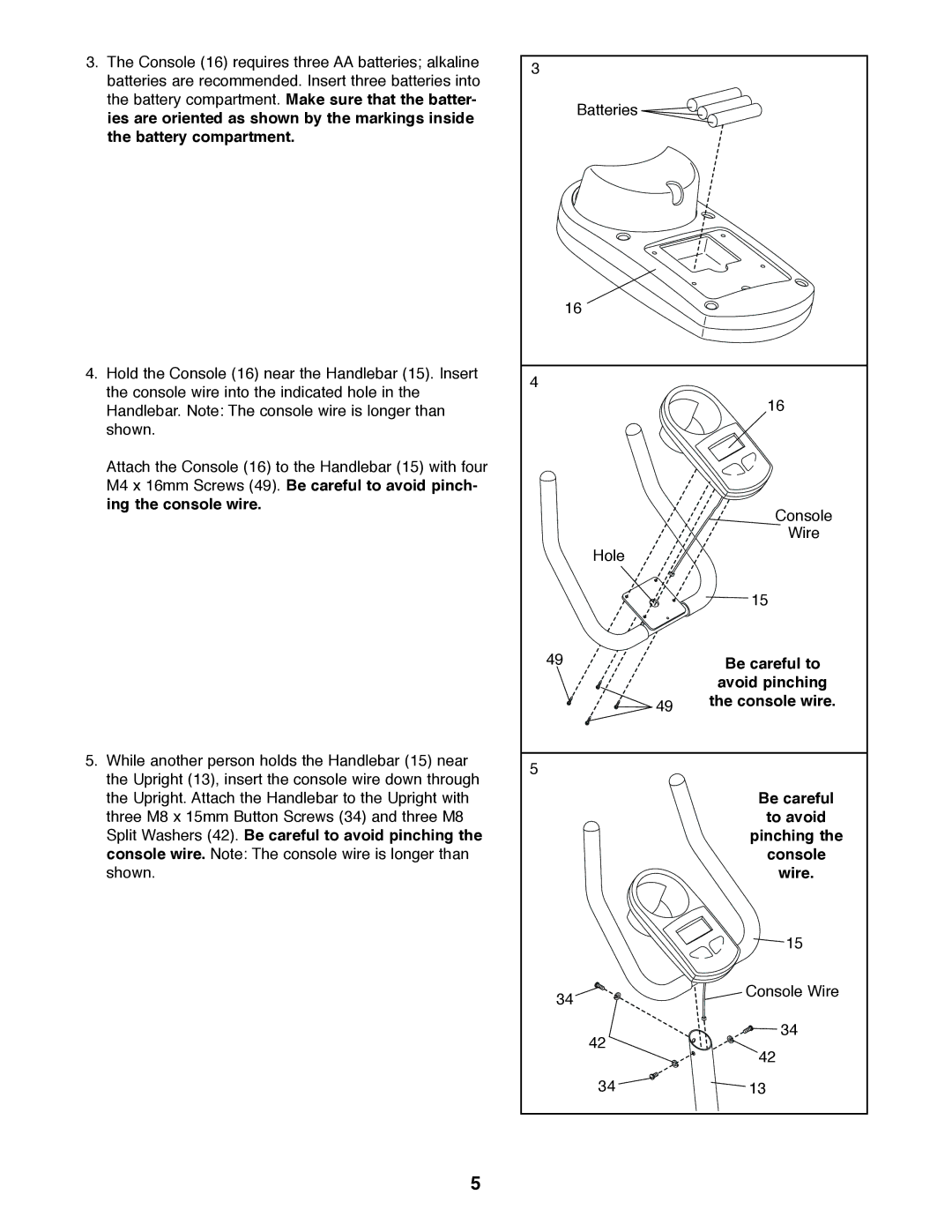WLEX14820 specifications
The Weslo WLEX14820 is an innovative and user-friendly elliptical machine designed for home exercise enthusiasts seeking a compact, efficient, and affordable way to stay fit. This machine combines the benefits of cardiovascular training with the convenience of low-impact motion, making it an ideal choice for users of all fitness levels.One of the standout features of the Weslo WLEX14820 is its space-saving design. With its smaller footprint compared to traditional gym equipment, it easily fits into any home environment, from small apartments to spacious living rooms. This makes it particularly appealing for those who wish to incorporate exercise into their daily routines without dedicating an entire room to fitness equipment.
Equipped with a quiet, smooth magnetic resistance system, the WLEX14820 provides users with a challenging workout while minimizing noise pollution. This feature allows for a more focused and enjoyable exercise experience, whether you’re watching TV or listening to music. The machine includes adjustable resistance levels, enabling users to customize their workouts according to their fitness goals and experience.
The Weslo WLEX14820 also features a user-friendly LCD display that tracks essential workout metrics, including time, speed, distance, and calories burned. This information helps users monitor their progress and stay motivated as they work towards their fitness objectives. Additionally, the display is easy to read, allowing users to keep track of their statistics at a glance.
Comfort is a key consideration in the design of the WLEX14820. The oversized pedals provide ample foot space and grip, reducing the risk of slips or discomfort during workouts. Moreover, the machine’s ergonomic handlebar design ensures proper posture and alignment, promoting a safe and effective exercise experience.
In terms of assembly and maintenance, the Weslo WLEX14820 is designed for convenience. It typically arrives with straightforward instructions, allowing users to set it up quickly and efficiently. Furthermore, the durable construction of the machine ensures longevity with minimal maintenance required, making it a sound investment for those committed to regular fitness routines.
In summary, the Weslo WLEX14820 elliptical machine combines an array of useful features, user-friendly technology, and a compact design ideal for home use. Whether you are a beginner or an experienced fitness enthusiast, this machine offers an effective way to incorporate cardiovascular training into your daily life while promoting overall health and wellness.