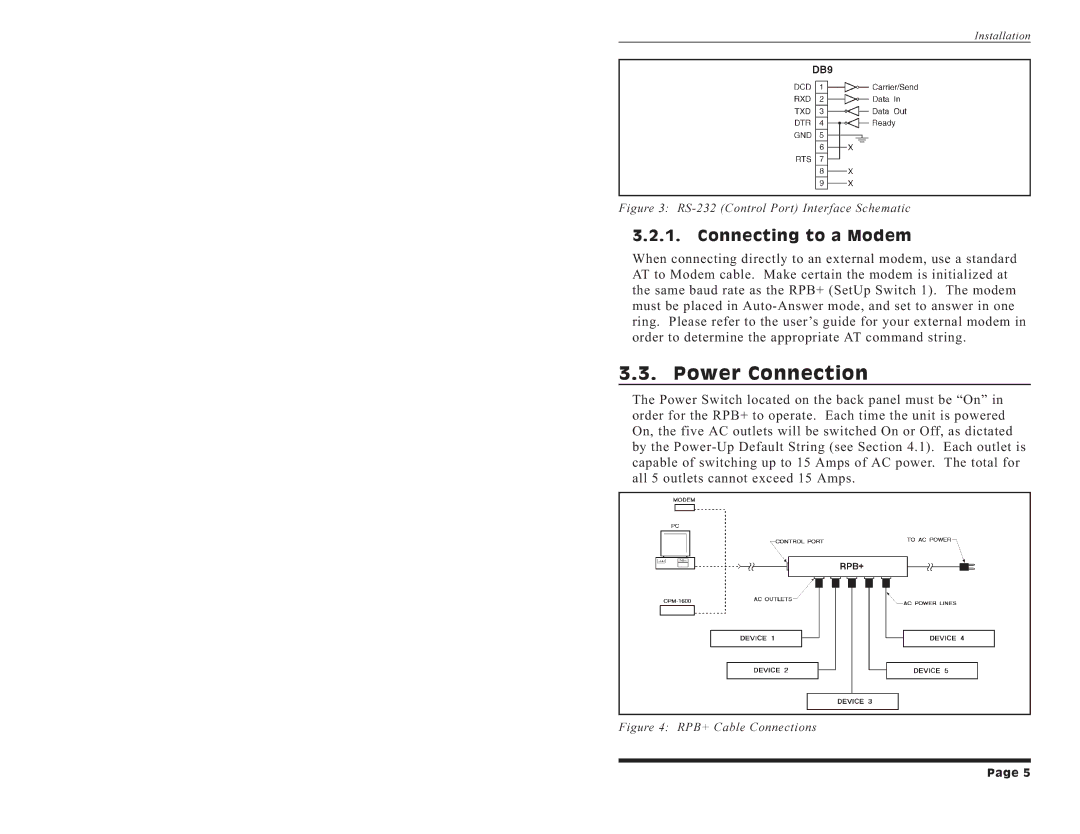Installation
Figure3:RS-232(ControlPort)InterfaceSchematic
3.2.1.Connecting to a Modem
When connecting directly to an external modem, use a standard AT to Modem cable. Make certain the modem is initialized at the same baud rate as the RPB+ (SetUp Switch 1). The modem must be placed in
3.3. Power Connection
The Power Switch located on the back panel must be “On” in order for the RPB+ to operate. Each time the unit is powered On, the five AC outlets will be switched On or Off, as dictated by the
Figure4:RPB+CableConnections | Page5 |