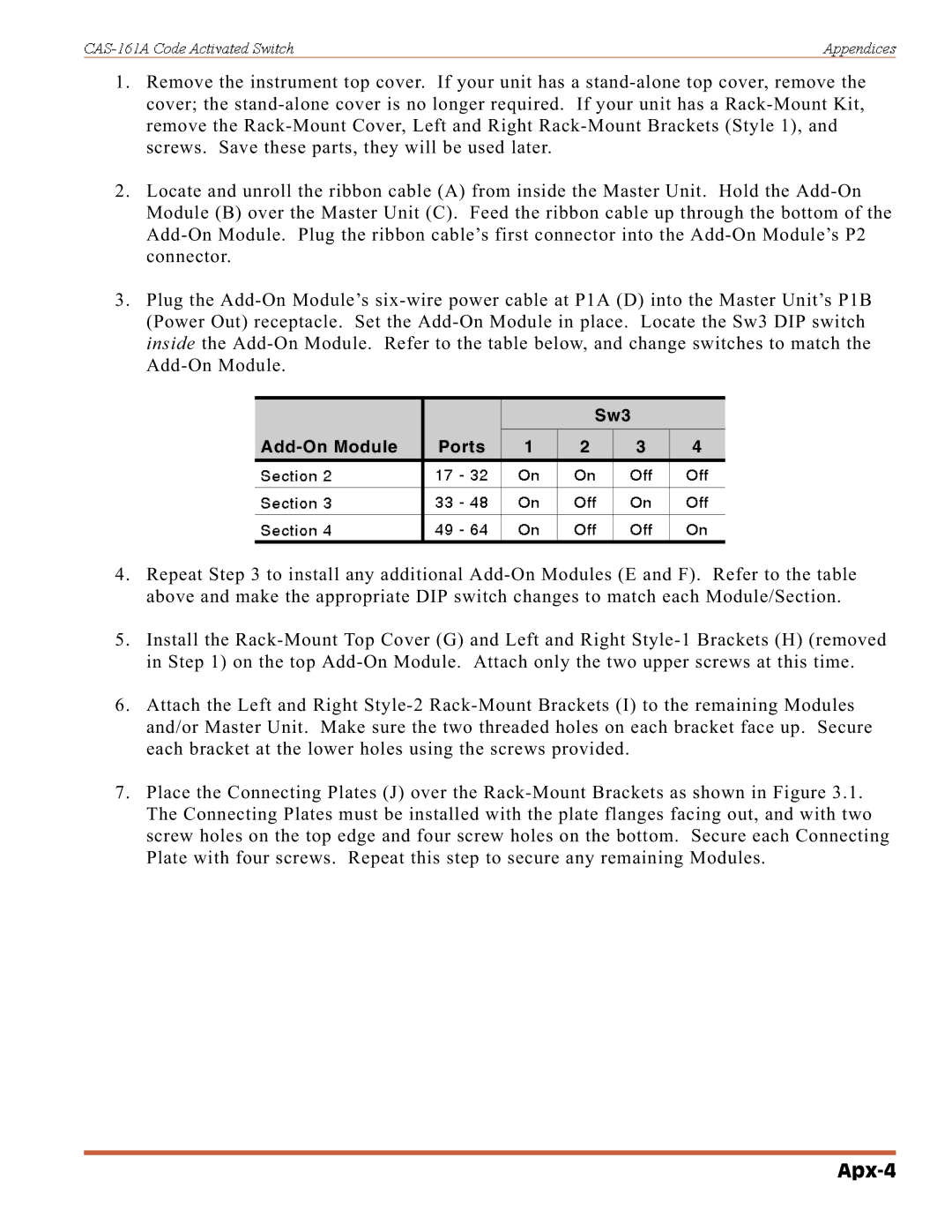1.Remove the instrument top cover. If your unit has a stand-alone top cover, remove the cover; the stand-al ne cover is no longer required. If your unit has a Rack-Mount Kit, remove the Rack-Mount Cover, Left and Right Rack-Mount Brackets (Style 1), and screws. Save these parts, they will be used later.
2.Locate and unroll the ribbon cable (A) from inside the Master Unit. Hold the Add-On Module (B) over the Master Unit (C). Feed the ribbon cable up through the bottom of the Add-On Module. Plug the ribbon cable’s first connector into the Add-On Module’s P2 connector.
3.Plug the Add-On Module’s six-wire power cable at P1A (D) into the Master Unit’s P1B (Power Out) receptacle. Set the Add-On Module in place. Locate the Sw3 DIP switch inside the Add-On Module. Refer to the table below, and change switches to match the Add-On Module.
Sw3
17493348Ports-32n64OnOffO1 2 3ffnO4nff
4.Repeat Step 3 to install any additional Add-On Modules (E and F). Refer to the table above and make the appropriate DIP switch changes to match each Module/Section.
5.Install the Rack-Mount Top Cover (G) and Left and Right Style-1 Brackets (H) (removed in Step 1) on the top Add-On Module. Attach only the two upper screws at this time.
6.Attach the Left and Right Style-2 Rack-Mount Brackets (I) to the remaining Modules and/or Master Unit. Make sure the two threaded holes on each bracket face up. Secure each bracket at the lower holes using the screws provided.
7.Place the Connecting Plates (J) over the Rack-Mount Brackets as shown in Figure 3.1. The Connecting Plates must be installed with the plate flanges facing out, and with two screw holes on the top edge and four screw holes on the bottom. Secure each Connecting Plate with four screws. Repeat this step to secure any remaining Modules.
Apx-4