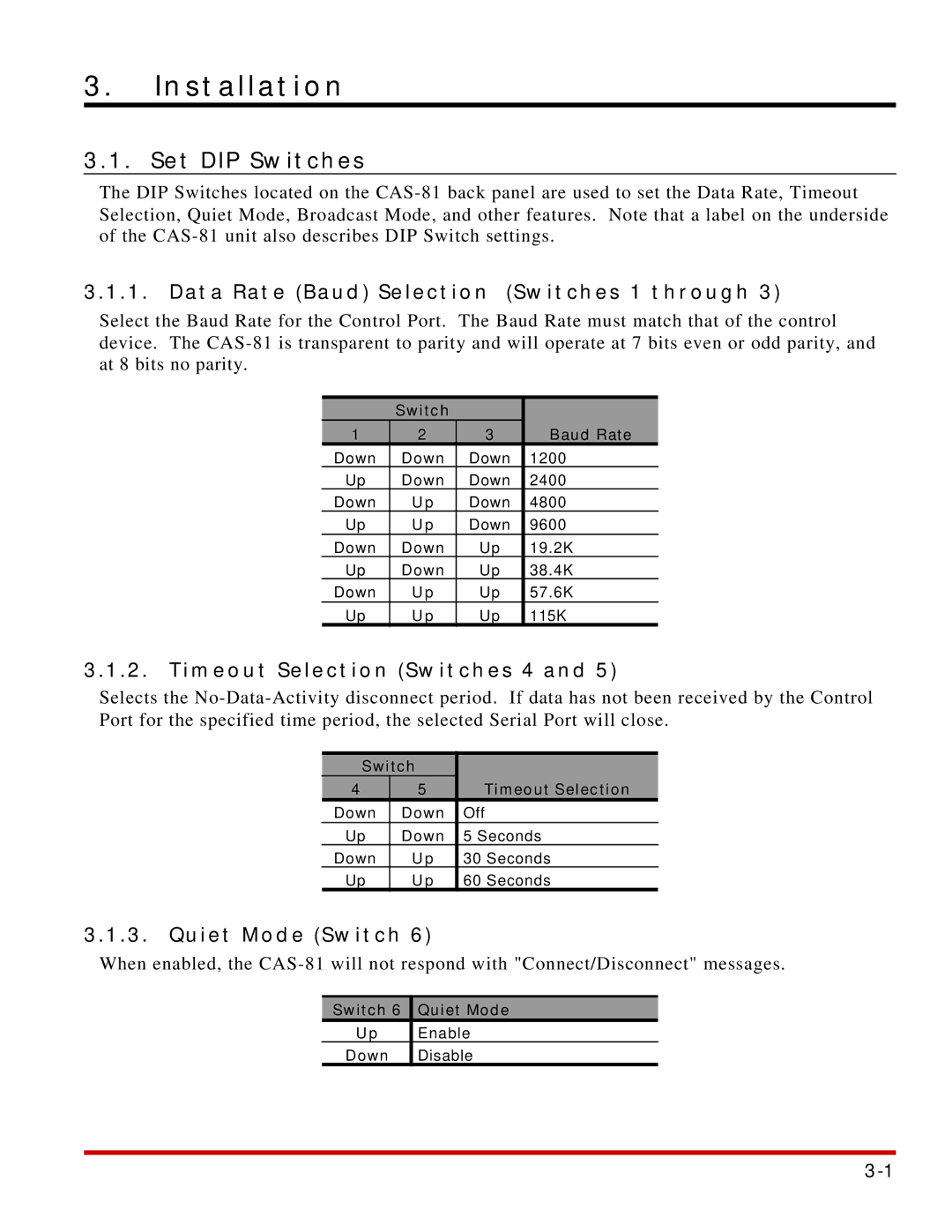3.Installation
3.1. Set DIP Switches
The DIP Switches located on the
3.1.1.Data Rate (Baud) Selection (Switches 1 through 3)
Select the Baud Rate for the Control Port. The Baud Rate must match that of the control device. The
| Switch |
|
|
1 | 2 | 3 | Baud Rate |
Down | Down | Down | 1200 |
Up | Down | Down | 2400 |
Down | U p | Down | 4800 |
Up | U p | Down | 9600 |
Down | Down | Up | 19.2K |
Up | Down | Up | 38.4K |
Down | U p | Up | 57.6K |
Up | U p | Up | 115K |
|
|
|
|
3.1.2.Timeout Selection (Switches 4 and 5)
Selects the
Switch |
| |
4 | 5 | Timeout Selection |
Down | Down | Off |
Up | Down | 5 Seconds |
Down | U p | 30 Seconds |
Up | U p | 60 Seconds |
|
|
|
3.1.3.Quiet Mode (Switch 6)
When enabled, the
Switch 6 Quiet Mode
U p Enable
Down Disable