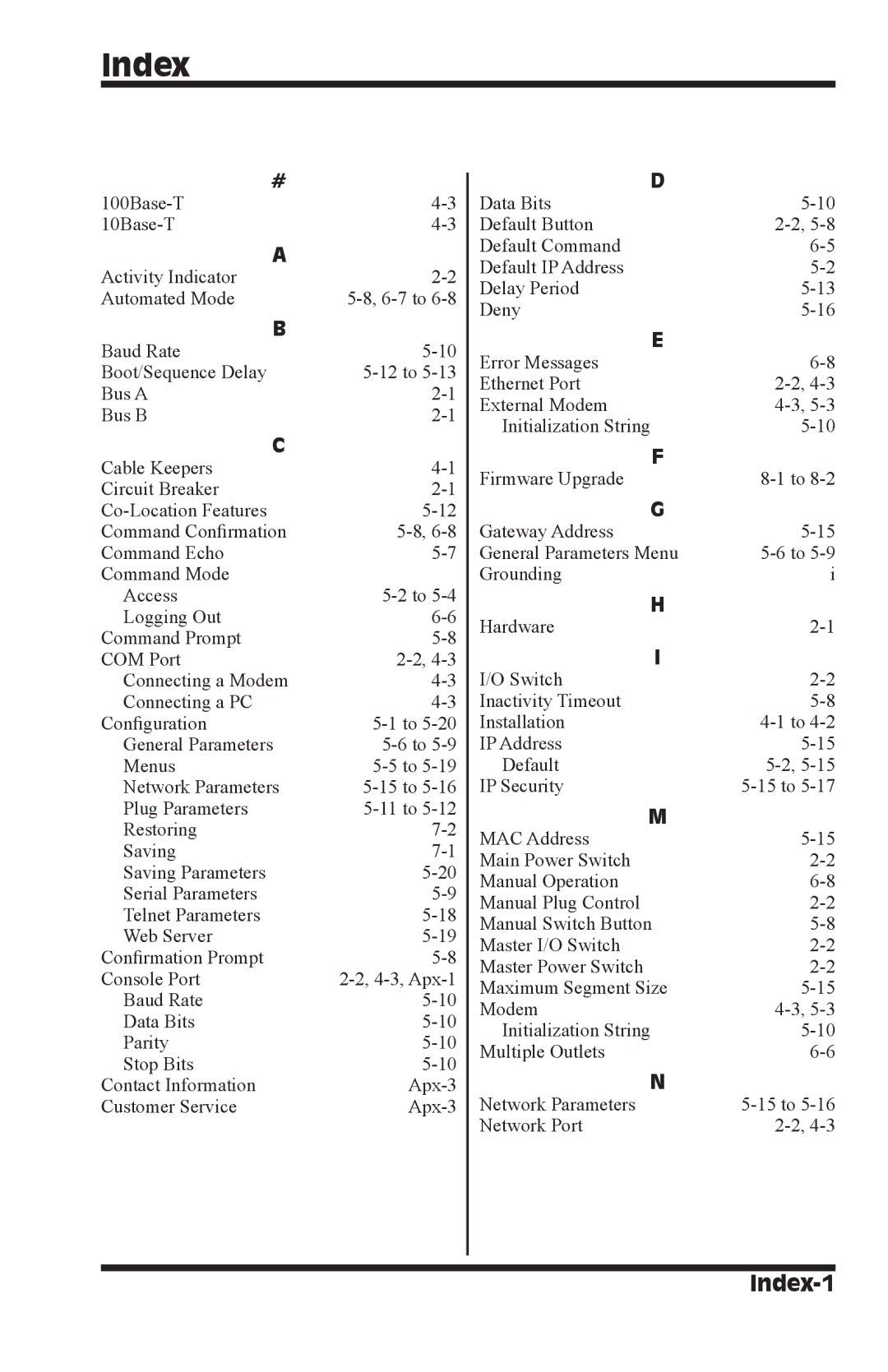Index
#
A
Activity Indicator
Automated Mode
B
Baud Rate
Boot/Sequence Delay
Bus A
Bus B
C
Cable Keepers
Circuit Breaker
Command Confirmation
Command Echo
Command Mode
Access
Logging Out
Command Prompt
COM Port
Connecting a Modem
Connecting a PC
Configuration
General Parameters
Menus
Network Parameters
Plug Parameters
Restoring
Saving
Saving Parameters
Serial Parameters
Telnet Parameters
Web Server
Confirmation Prompt
Console Port
Baud Rate
Data Bits
Parity
Stop Bits
Contact Information
Customer Service
|
| D | |
Data Bits | |||
Default Button | |||
| Default Command | ||
Default IP Address | |||
Delay Period | |||
Deny | |||
|
| E | ||
Error Messages | |||
Ethernet Port | |||
External Modem | |||
Initialization String | |||
|
F |
| ||
Firmware Upgrade | |||
G |
| ||
| |||
Gateway Address | |||
General Parameters Menu | |||
Grounding | i | ||
H |
| ||
| |||
Hardware | |||
I |
| ||
| |||
I/O Switch | |||
Inactivity Timeout | |||
Installation | |||
IP Address | |||
Default | |||
IP Security | |||
M |
| ||
| |||
MAC Address | |||
Main Power Switch | |||
Manual Operation | |||
Manual Plug Control | |||
Manual Switch Button | |||
Master I/O Switch | |||
Master Power Switch | |||
Maximum Segment Size | |||
Modem | |||
Initialization String | |||
Multiple Outlets | |||
N |
| ||
| |||
Network Parameters | |||
| Network Port |