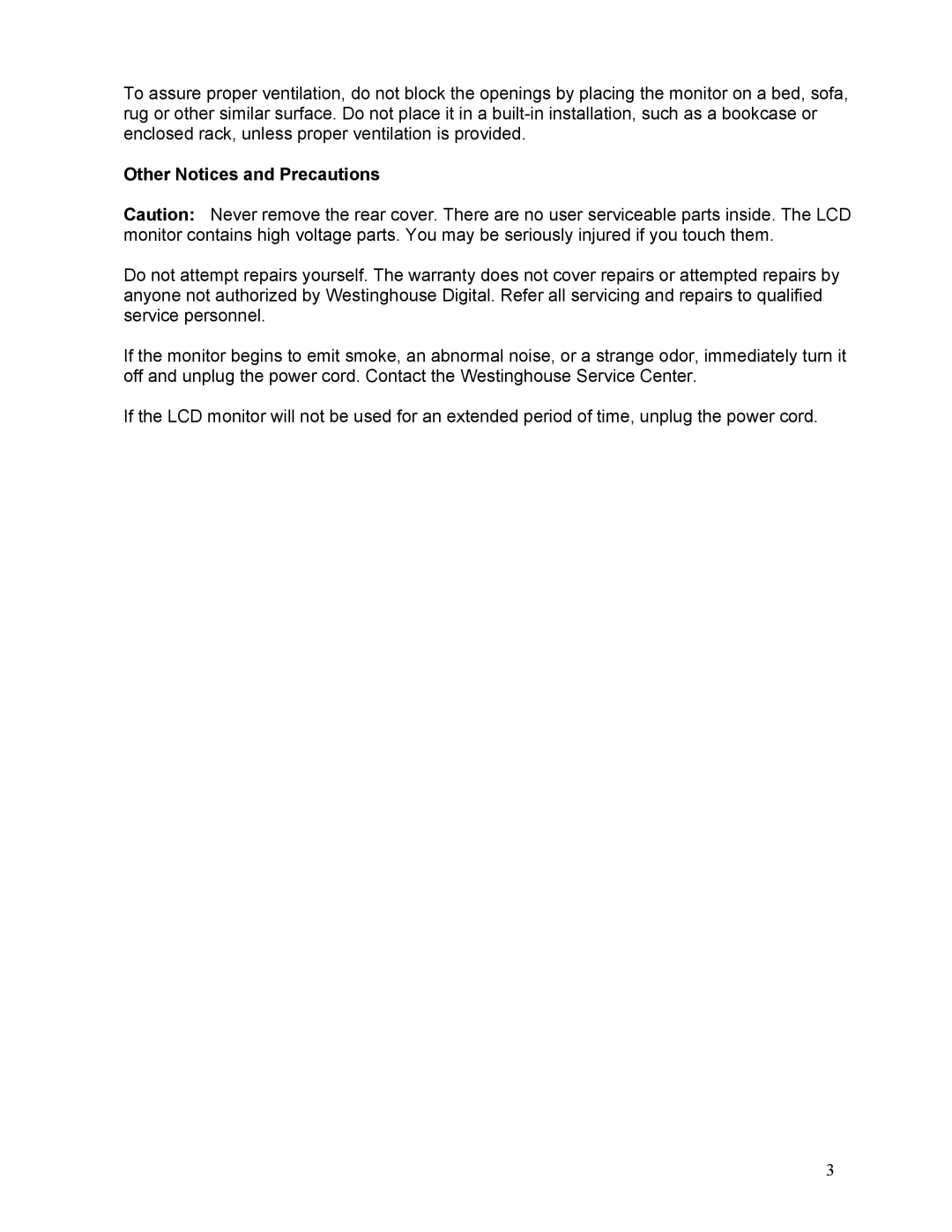To assure proper ventilation, do not block the openings by placing the monitor on a bed, sofa, rug or other similar surface. Do not place it in a
Other Notices and Precautions
Caution: Never remove the rear cover. There are no user serviceable parts inside. The LCD monitor contains high voltage parts. You may be seriously injured if you touch them.
Do not attempt repairs yourself. The warranty does not cover repairs or attempted repairs by anyone not authorized by Westinghouse Digital. Refer all servicing and repairs to qualified service personnel.
If the monitor begins to emit smoke, an abnormal noise, or a strange odor, immediately turn it off and unplug the power cord. Contact the Westinghouse Service Center.
If the LCD monitor will not be used for an extended period of time, unplug the power cord.
3