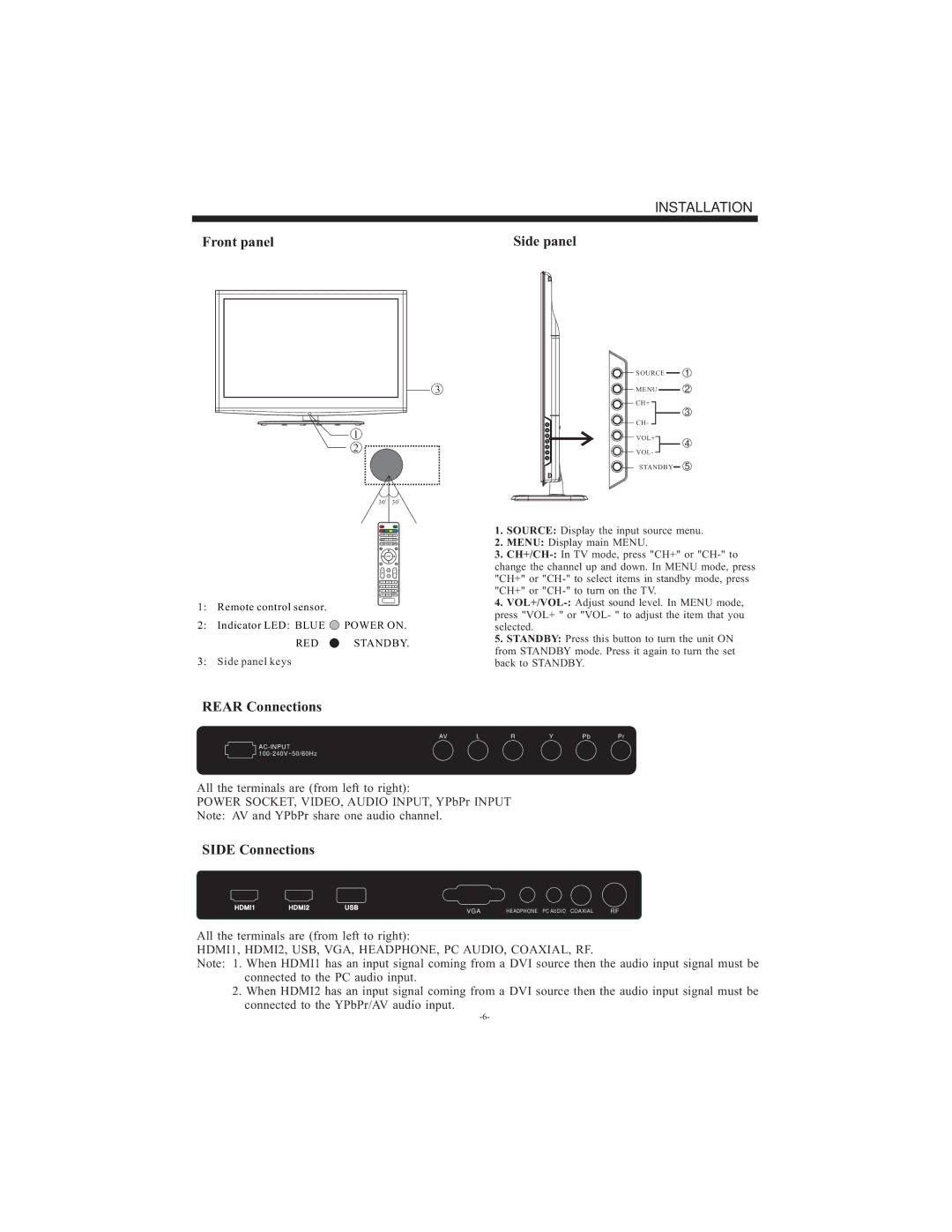LD-3240 specifications
The Westinghouse LD-3240 is a 32-inch LED television that has gained attention for its balance of performance, features, and affordability. Designed for those seeking a compact television with essential capabilities, the LD-3240 makes an excellent addition to bedrooms, kitchens, or small living spaces.At the heart of the LD-3240 is its 32-inch display, which offers 720p HD resolution. This allows for vivid colors and decent clarity, making it suitable for a variety of viewing experiences, whether watching your favorite shows or streaming movies. The LED backlighting technology enhances picture quality by providing improved brightness levels and a wider color spectrum than traditional LCD screens.
The design of the Westinghouse LD-3240 is sleek and modern, featuring a slim profile that fits easily into any setting. The TV is equipped with a sturdy stand, allowing for stable placement on flat surfaces, or it can be mounted on the wall for added versatility. The minimal bezels promote an immersive viewing experience while ensuring that the TV does not dominate the room.
Connectivity options on the LD-3240 include multiple HDMI ports, composite inputs, and a USB port. This extensive range of connections allows for easy integration with various devices, such as gaming consoles, Blu-ray players, or streaming devices, enhancing the television's functionality. The USB port also enables connectivity for media files, allowing users to play videos and music directly from a flash drive.
The audio performance of the Westinghouse LD-3240 is facilitated by built-in speakers that deliver solid sound quality suitable for general viewing. For those who desire an enhanced audio experience, the TV also includes an optical audio output for connecting to external sound systems.
In terms of energy efficiency, the LD-3240 is designed to consume less power, making it an environmentally friendly choice. It meets industry standards for energy use, appealing to consumers who prioritize sustainability in their electronics.
Overall, the Westinghouse LD-3240 combines essential features, decent picture and sound quality, and modern design elements, all at a competitive price point. Whether used for casual viewing or as a secondary TV, the LD-3240 offers a reliable solution that caters to the needs of budget-conscious consumers.