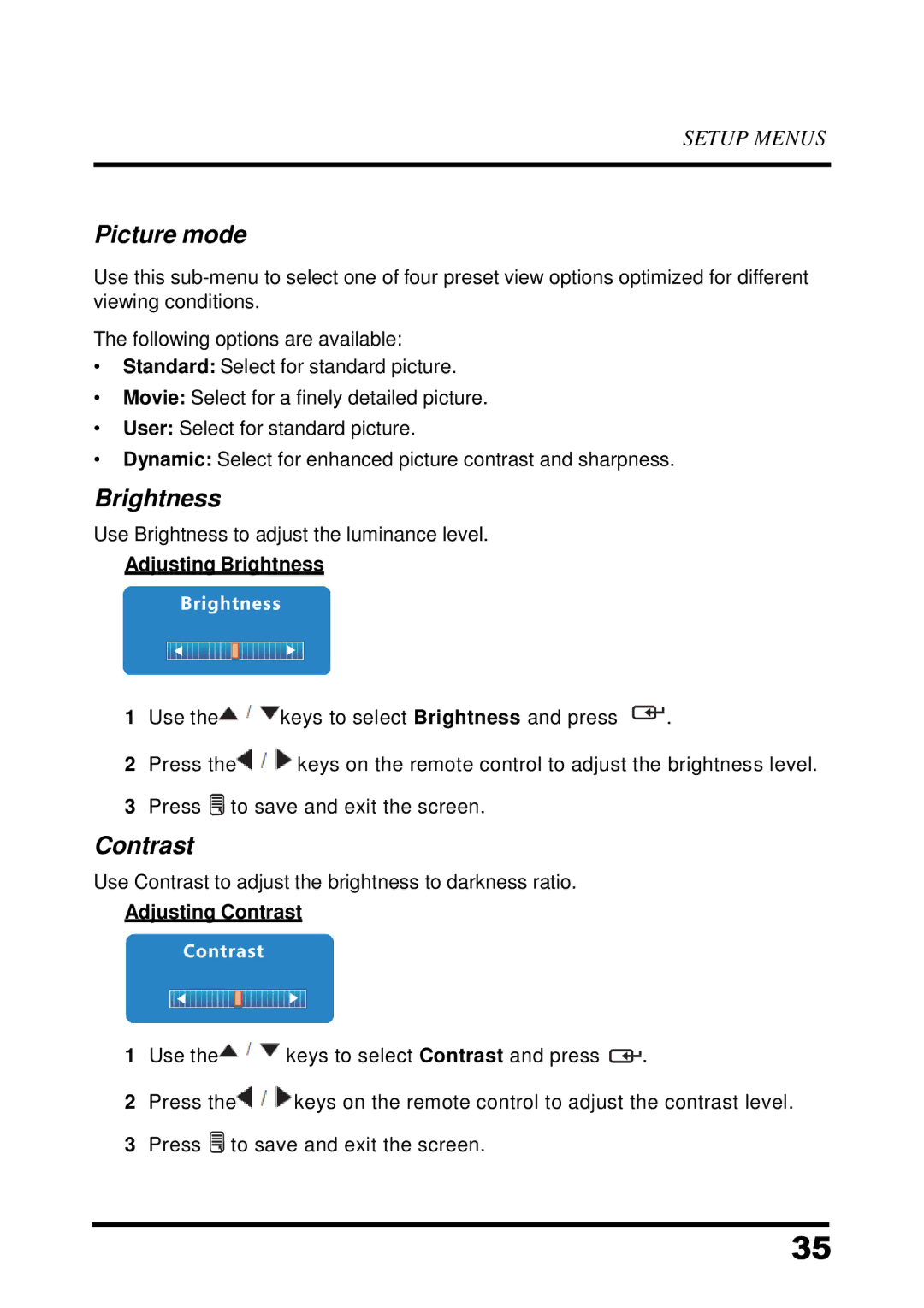SETUP MENUS
Picture mode
Use this
The following options are available:
•Standard: Select for standard picture.
•Movie: Select for a finely detailed picture.
•User: Select for standard picture.
•Dynamic: Select for enhanced picture contrast and sharpness.
Brightness
Use Brightness to adjust the luminance level.
Adjusting Brightness
1Use the![]() keys to select Brightness and press
keys to select Brightness and press ![]()
![]() .
.
2Press the![]() keys on the remote control to adjust the brightness level.
keys on the remote control to adjust the brightness level.
3Press ![]() to save and exit the screen.
to save and exit the screen.
Contrast
Use Contrast to adjust the brightness to darkness ratio.
Adjusting Contrast
1Use the![]() keys to select Contrast and press
keys to select Contrast and press ![]()
![]() .
.
2Press the![]() keys on the remote control to adjust the contrast level.
keys on the remote control to adjust the contrast level.
3 Press ![]() to save and exit the screen.
to save and exit the screen.
35