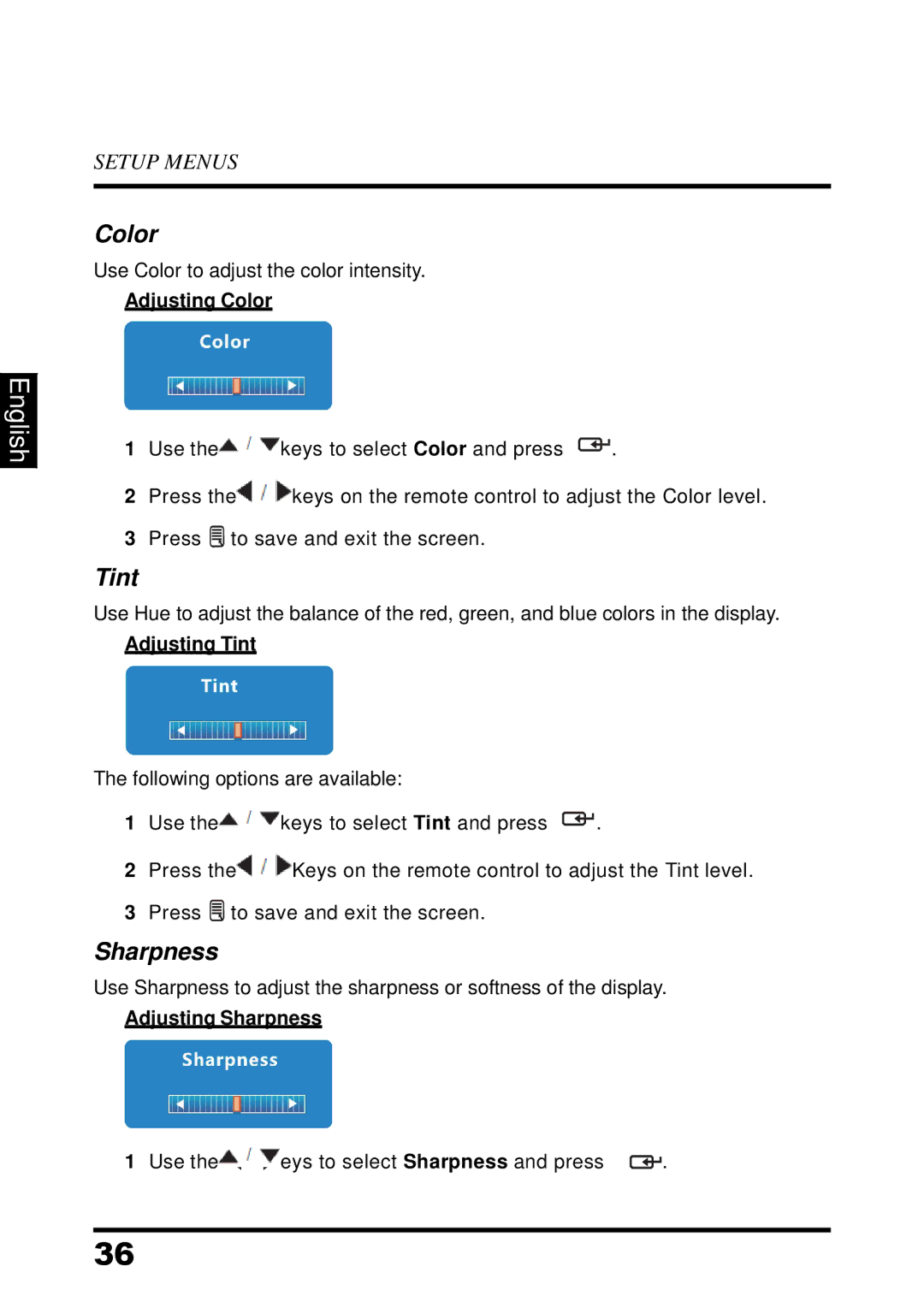English
SETUP MENUS
Color
Use Color to adjust the color intensity.
Adjusting Color
1Use the![]() keys to select Color and press
keys to select Color and press ![]()
![]() .
.
2Press the![]() keys on the remote control to adjust the Color level.
keys on the remote control to adjust the Color level.
3Press ![]() to save and exit the screen.
to save and exit the screen.
Tint
Use Hue to adjust the balance of the red, green, and blue colors in the display.
Adjusting Tint
The following options are available:
1Use the![]() keys to select Tint and press
keys to select Tint and press ![]()
![]() .
.
2Press the![]() Keys on the remote control to adjust the Tint level.
Keys on the remote control to adjust the Tint level.
3Press ![]() to save and exit the screen.
to save and exit the screen.
Sharpness
Use Sharpness to adjust the sharpness or softness of the display.
Adjusting Sharpness
1 Use the | eys to select Sharpness and press | . |
36