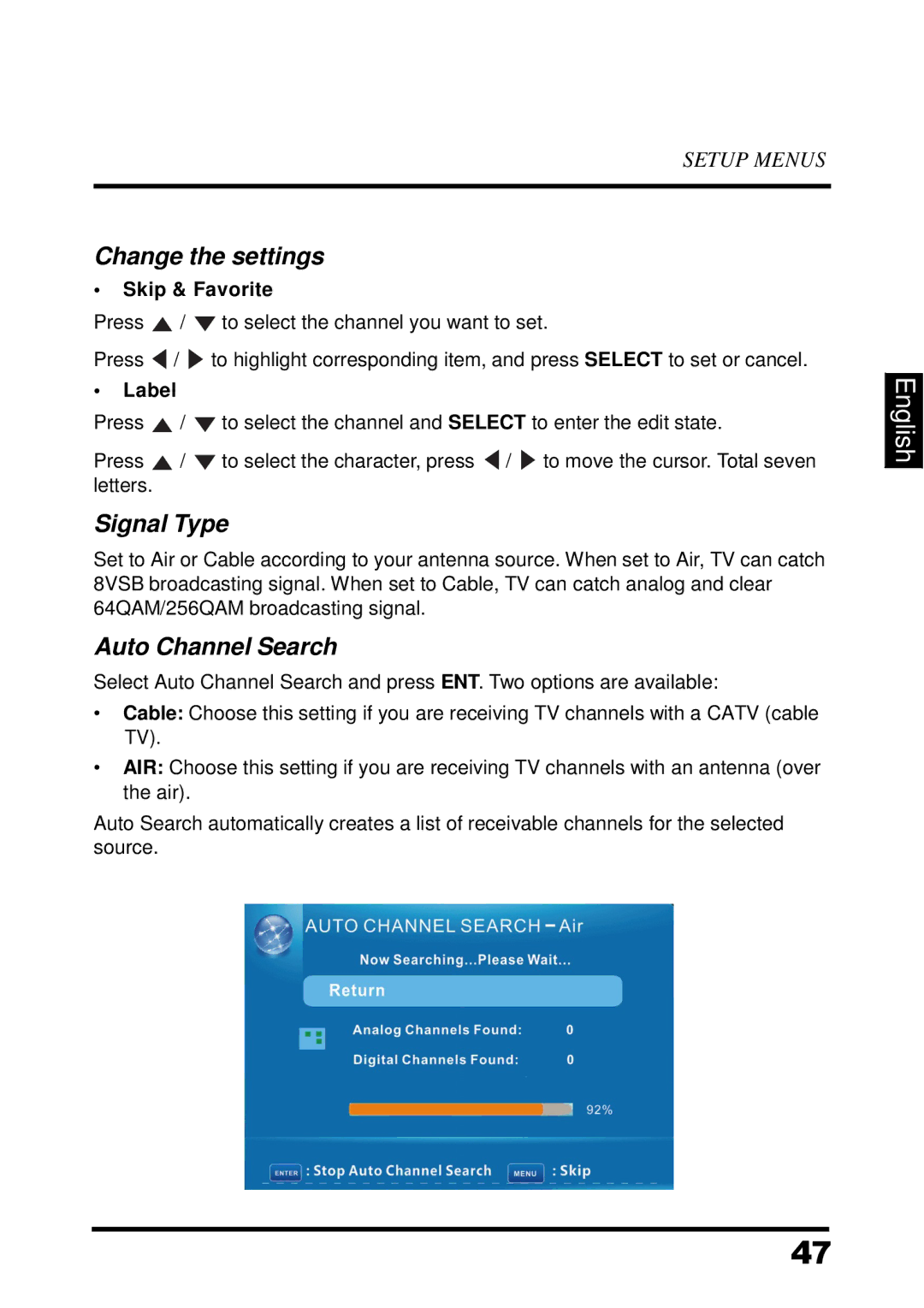SETUP MENUS
Change the settings
•Skip & Favorite
Press ![]() /
/ ![]() to select the channel you want to set.
to select the channel you want to set.
Press ![]() /
/ ![]() to highlight corresponding item, and press SELECT to set or cancel.
to highlight corresponding item, and press SELECT to set or cancel.
•Label
Press ![]() /
/ ![]() to select the channel and SELECT to enter the edit state.
to select the channel and SELECT to enter the edit state.
Press ![]() /
/ ![]() to select the character, press
to select the character, press ![]() /
/ ![]() to move the cursor. Total seven letters.
to move the cursor. Total seven letters.
Signal Type
Set to Air or Cable according to your antenna source. When set to Air, TV can catch 8VSB broadcasting signal. When set to Cable, TV can catch analog and clear 64QAM/256QAM broadcasting signal.
Auto Channel Search
Select Auto Channel Search and press ENT. Two options are available:
•Cable: Choose this setting if you are receiving TV channels with a CATV (cable TV).
•AIR: Choose this setting if you are receiving TV channels with an antenna (over the air).
Auto Search automatically creates a list of receivable channels for the selected source.
English
47