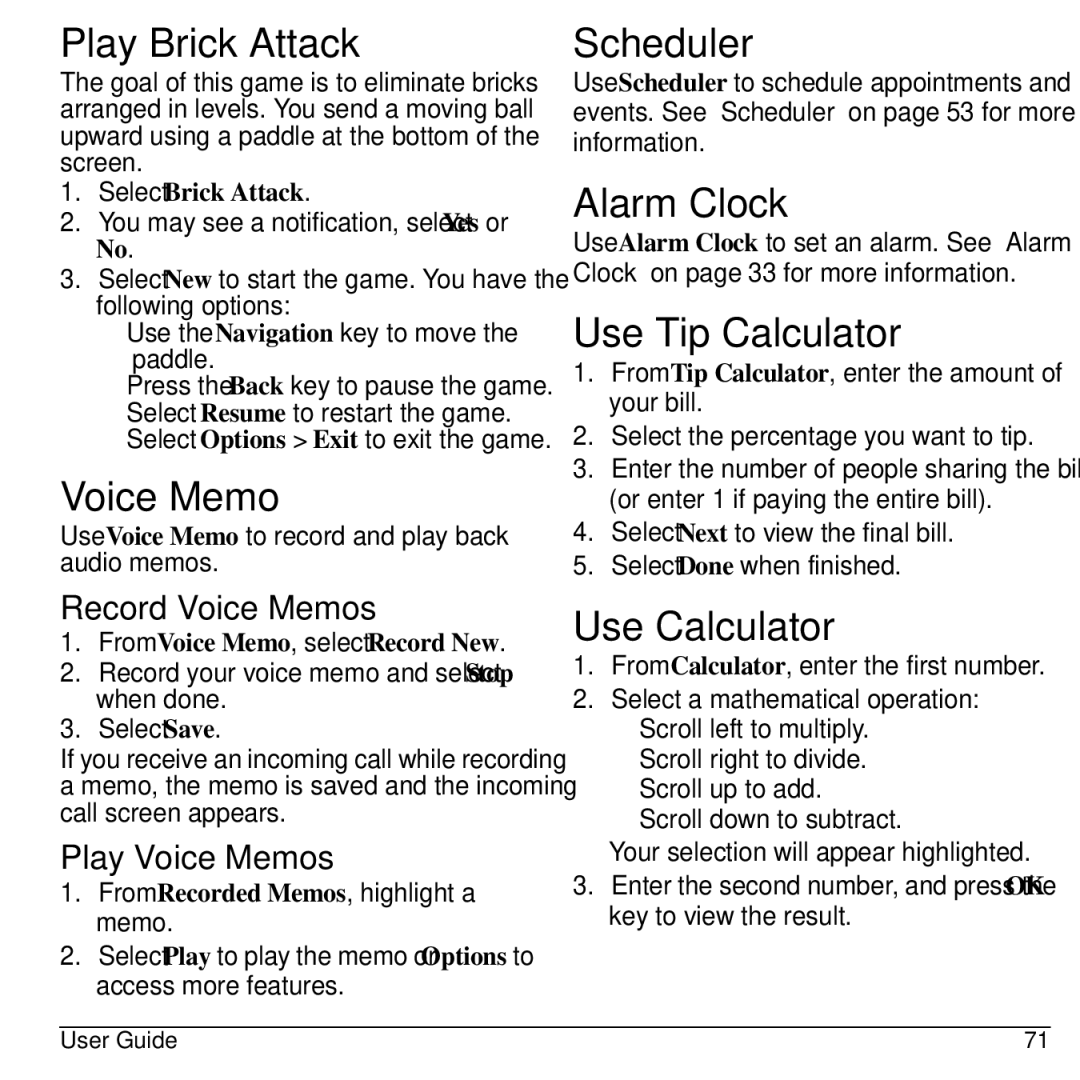Play Brick Attack
The goal of this game is to eliminate bricks arranged in levels. You send a moving ball upward using a paddle at the bottom of the screen.
1.Select Brick Attack.
2.You may see a notification, select Yes or No.
3.Select New to start the game. You have the following options:
–Use the Navigation key to move the paddle.
–Press the Back key to pause the game.
–Select Resume to restart the game.
–Select Options > Exit to exit the game.
Voice Memo
Use Voice Memo to record and play back audio memos.
Record Voice Memos
1.From Voice Memo, select Record New.
2.Record your voice memo and select Stop when done.
3.Select Save.
If you receive an incoming call while recording a memo, the memo is saved and the incoming call screen appears.
Play Voice Memos
1.From Recorded Memos, highlight a memo.
2.Select Play to play the memo or Options to access more features.
Scheduler
Use Scheduler to schedule appointments and events. See “Scheduler” on page 53 for more information.
Alarm Clock
Use Alarm Clock to set an alarm. See “Alarm Clock” on page 33 for more information.
Use Tip Calculator
1.From Tip Calculator, enter the amount of your bill.
2.Select the percentage you want to tip.
3.Enter the number of people sharing the bill (or enter 1 if paying the entire bill).
4.Select Next to view the final bill.
5.Select Done when finished.
Use Calculator
1.From Calculator, enter the first number.
2.Select a mathematical operation:
–Scroll left to multiply.
–Scroll right to divide.
–Scroll up to add.
–Scroll down to subtract.
Your selection will appear highlighted.
3.Enter the second number, and press the OK key to view the result.
User Guide | 71 |