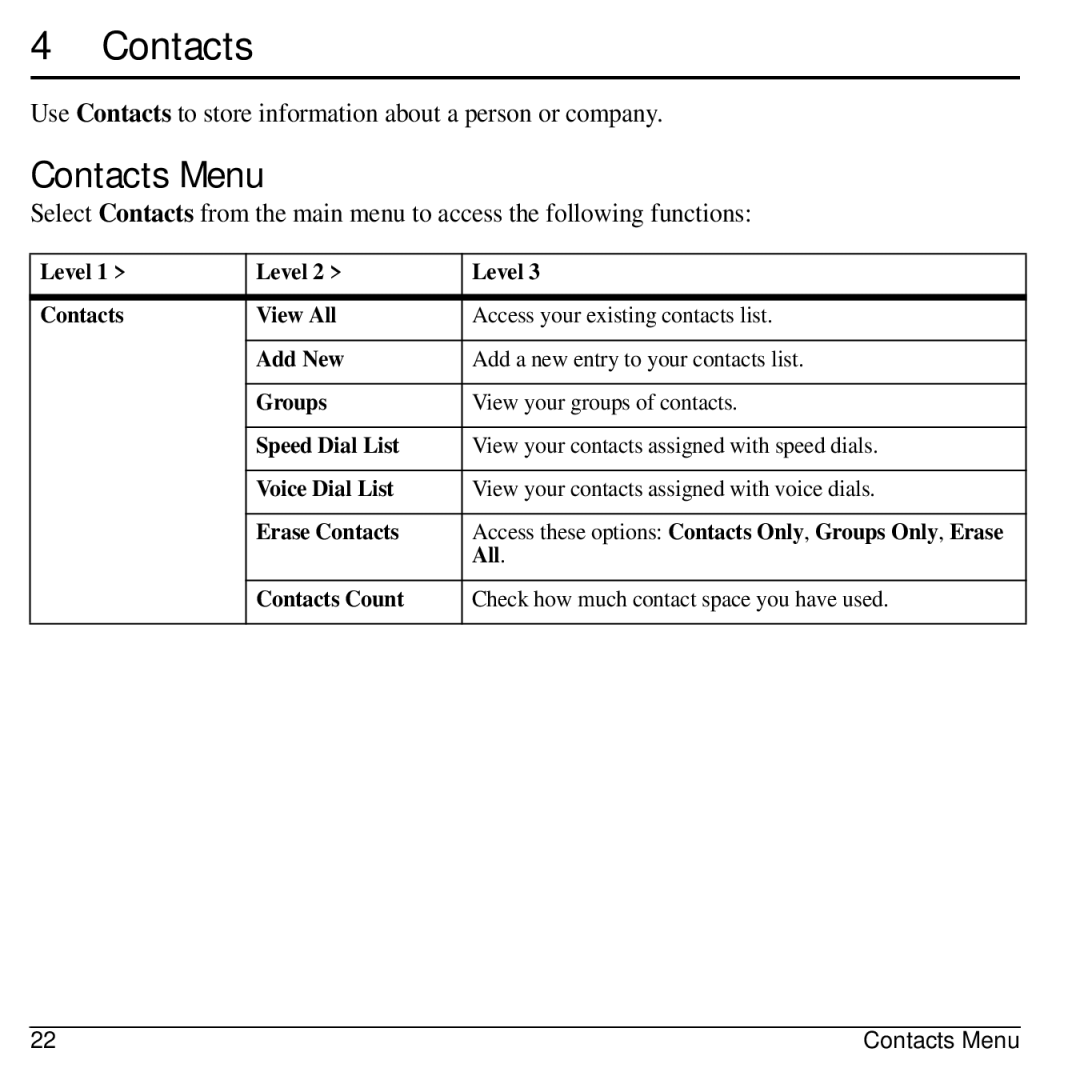Contents
R i n o S 2 3 0 E r g u i d e
Torino S2300 User Guide
Bluetooth Certification
Avoid magnetic environments
Resetting the phone
Kyocera.superiorcommunications.com
Table of Contents
Get Help
Charge the Battery
Phone Battery
Install the Battery
Get Started
Never use any damaged battery
Battery Safety Guidelines
Common Causes of Battery Drain
Supervise all battery usage by children
Phone Overview
Get to Know Your Phone
Screen Icons
These icons may appear on your phone’s screen
User Guide
Main Menu
Guide Conventions
Make Phone Calls
Call Features
Power Phone Up
Answer Phone Calls
Activate Voice Dialing
Volume Control
Emergency Services
Use Speed Dialing
Exit Emergency Services
Text Entry Modes
Text entry screen has the following features
Text Entry
Enter Numbers with Qwerty Keypad
Select Options Add Symbols and then the key for the symbol
Enter Symbols with Qwerty Keypad
Press the Symbol key and then the key for the symbol
Rapid Entry with Qwerty Keypad
Text Entry Quick Reference
Contacts Menu
Contacts
Use Contacts to store information about a person or company
Access Contacts
Add Contacts
Use Contacts
Customize Contacts
Assign Message Tones to Contacts
Assign Number Types
Assign Ringers to Contacts
Assign Pictures to Contacts
Erase Contacts
Contact Groups
Send Multimedia Messages to Groups
Create a New Group
Send Text Messages to Groups
Add or Remove Contacts from Groups
Voice Dial List
Speed Dial List
Check Contacts
Recent Calls Menu
Recent Calls
Work with Call Lists
Erase Call List Records
Work with Call Timers
View Data Counter
Browse the Web
Browser
Launch Browser
Add a Bookmark
Set the Quick Alarm
Alarm Clock
Set an Alarm
Change Alarm Clock Settings
Images
Media Gallery
Media Gallery Menu
Send a Picture
Sounds
Media File Options
Assign a File
Send a File
Send a File to an Online Location
Lock a File
Erase Media Files
Messaging
Messaging Menu
Create a Multimedia Message
Send Messages
Create a Text Message
Receive Calls while Creating Messages
Save Messages to Drafts
Complete Messages in Drafts
Use Preset Text
Attaching Files to Messages
Set Writing Language
Set Individual Message Settings
Preview Messages
Change the Callback Number
Request a Message Receipt
Set Message Priority
Send Messages Later
Reply to Multimedia Messages with Auto Retrieve
Manage Received Messages
Reply to Text Messages
Reply to Multimedia Messages with Prompt
Call Sender
Reply to all Recipients
Reply with a Copy of the Message
Save Received Messages
Manage Voicemail
Configure your Voicemail
Check your Voicemail
Manage Sent Messages
Manage Browser Alerts
Message Settings
Enable Save to Sent
Enable Auto Retrieve
Enable CC/BCC Fields
Enable Auto-Erase
Erase Messages
Check Message Count
Camera Tips
Camera Setting Options
Camera
Take a Picture
Go to Camera Pictures
Set Brightness Level
Take a Picture in a Frame
View Events
Scheduler
Create an Event
View Events by Month
Modify Events
Change Scheduler Settings
Erase Events
Settings
Settings Menu
Multimedia
Bluetooth
Browser
Look & Feel
Edit Search URL
Set Ringer Mode
Ringers
Display
Volume
Set Power On/Off Sounds
Keypad
Set Theme
Wallpaper Shuffle
Set Screensaver
Set Main Menu View
Convenience
Use 1-Touch Dialing
Enable Auto-Hyphenation
Auto Keyguard
Answer Hold
Enable Minute Alert
Call Contact using Fast Find
Enable Frequent List
Enable Any Key Answer
Voice Features
Accessories
Network
Set Location Information
Enable Roaming Call Alert
Security
Set Web Alerts
Phone Info
How does Brew Work?
Access Help for Downloads
Downloads
Download an Application
Tools & Games
Tools & Games Menu
Voice Memo
Alarm Clock
Play Brick Attack
Scheduler
Use Stopwatch
Use Timer
Memopad
World Clock
Use Bluetooth Devices
Bluetooth
Enable Bluetooth
Pair with a Device
Change Bluetooth Settings
Call a Number
Voice Commands
Call a Contact
Use a Shortcut
Find a Contact
Get Help
Qualified Service
Phone Accessories
User Guide Customer Support
Index
Page
Help, getting, 78 hold calls
Downloads, 69 help Drafts folder
Keypad
Delivery receipts, 43, 49
Messages, 44 voicemail Number prefixes, 25 number types
User guide, 68 Vibrate mode
Editing, 28 voice dialing, 17 voice memos