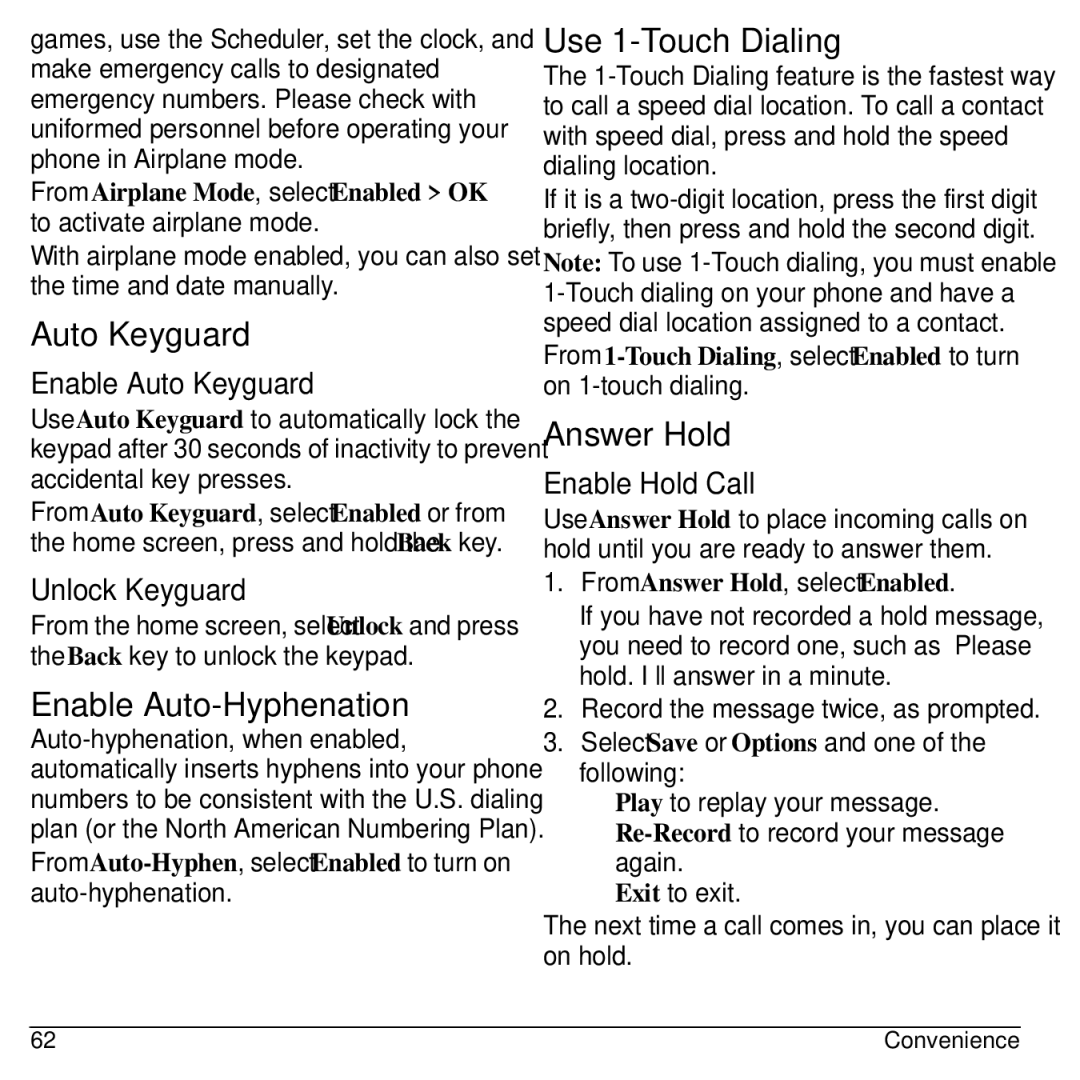games, use the Scheduler, set the clock, and make emergency calls to designated emergency numbers. Please check with uniformed personnel before operating your phone in Airplane mode.
From Airplane Mode, select Enabled > OK to activate airplane mode.
With airplane mode enabled, you can also set the time and date manually.
Auto Keyguard
Enable Auto Keyguard
Use Auto Keyguard to automatically lock the keypad after 30 seconds of inactivity to prevent accidental key presses.
From Auto Keyguard, select Enabled or from the home screen, press and hold the Back key.
Unlock Keyguard
From the home screen, select Unlock and press the Back key to unlock the keypad.
Enable Auto-Hyphenation
From
Use 1-Touch Dialing
The
If it is a
Note: To use
From
Answer Hold
Enable Hold Call
Use Answer Hold to place incoming calls on hold until you are ready to answer them.
1.From Answer Hold, select Enabled.
If you have not recorded a hold message, you need to record one, such as “Please hold. I’ll answer in a minute.”
2.Record the message twice, as prompted.
3.Select Save or Options and one of the following:
–Play to replay your message.
–
–Exit to exit.
The next time a call comes in, you can place it on hold.
62 | Convenience |